Address books, Remove recipient button, New recipient button – Kofax Communication Server 9.1 User Manual
Page 70: Import list button
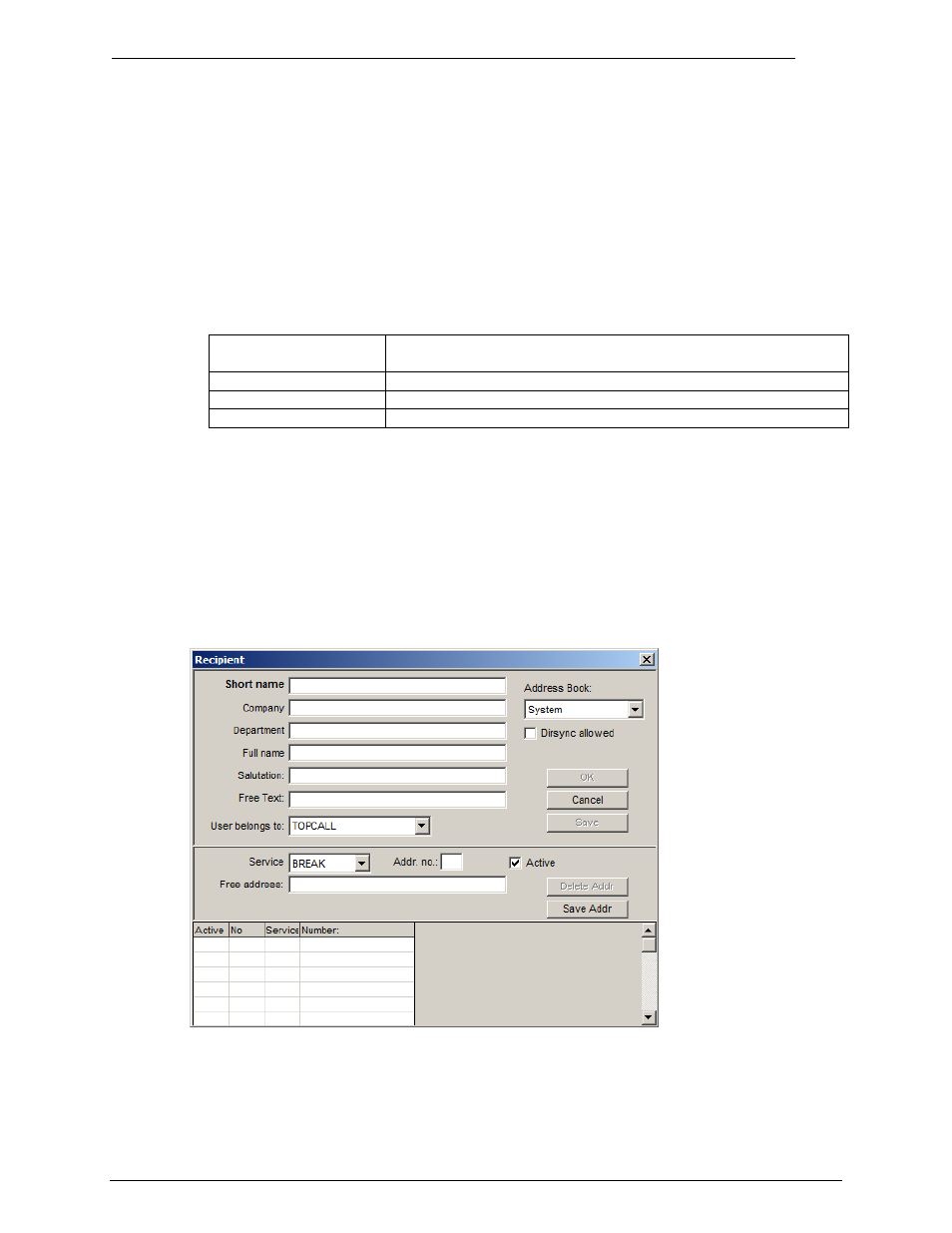
Client Applications
Administrator‘s Manual Version 5.32.00
©Kofax, Inc.
70/203
HKEY_LOCAL_MACHINE\SOFTWARE\TOPCALL\TCFW\RecipientsLimit.
If the number of recipients in a message is over RecipientsLimit, only the active recipient
is displayed, otherwise all recipients are displayed. If RecipientsLimit does not exist, all
recipients are displayed.
6.4.3.4.2
Address Books
Distribution lists are stored in one of three address books: system, group, or private. Available
address books for adding recipients depend on the address book where the distribution list is
stored.
Distribution list
stored in
Available address books for recipients
system address book
system address book
group address book
system address book, group address book
private
system address book, group address book, private address book
6.4.3.5
Remove Recipient Button
Recipients can be removed from the list, by selecting an entry in the list and clicking the
Remove Recipient button.
6.4.3.6
New Recipient Button
Clicking the New Recipient button opens a recipient dialog window, where a new recipient
can be added. A recipient must have at least a Short name and one address with service and
number, otherwise it cannot be saved. The available address books for saving depend on the
address book of the distribution list.
6.4.3.7
Import List Button
Recipients can be added to a distribution list by importing the recipient data from a text file.
Clicking the Import List button opens a window with a warning message, that importing
recipients will overwrite already existing recipients in the distribution list.
