Cannon Instrument miniPV-X User Manual
Page 65
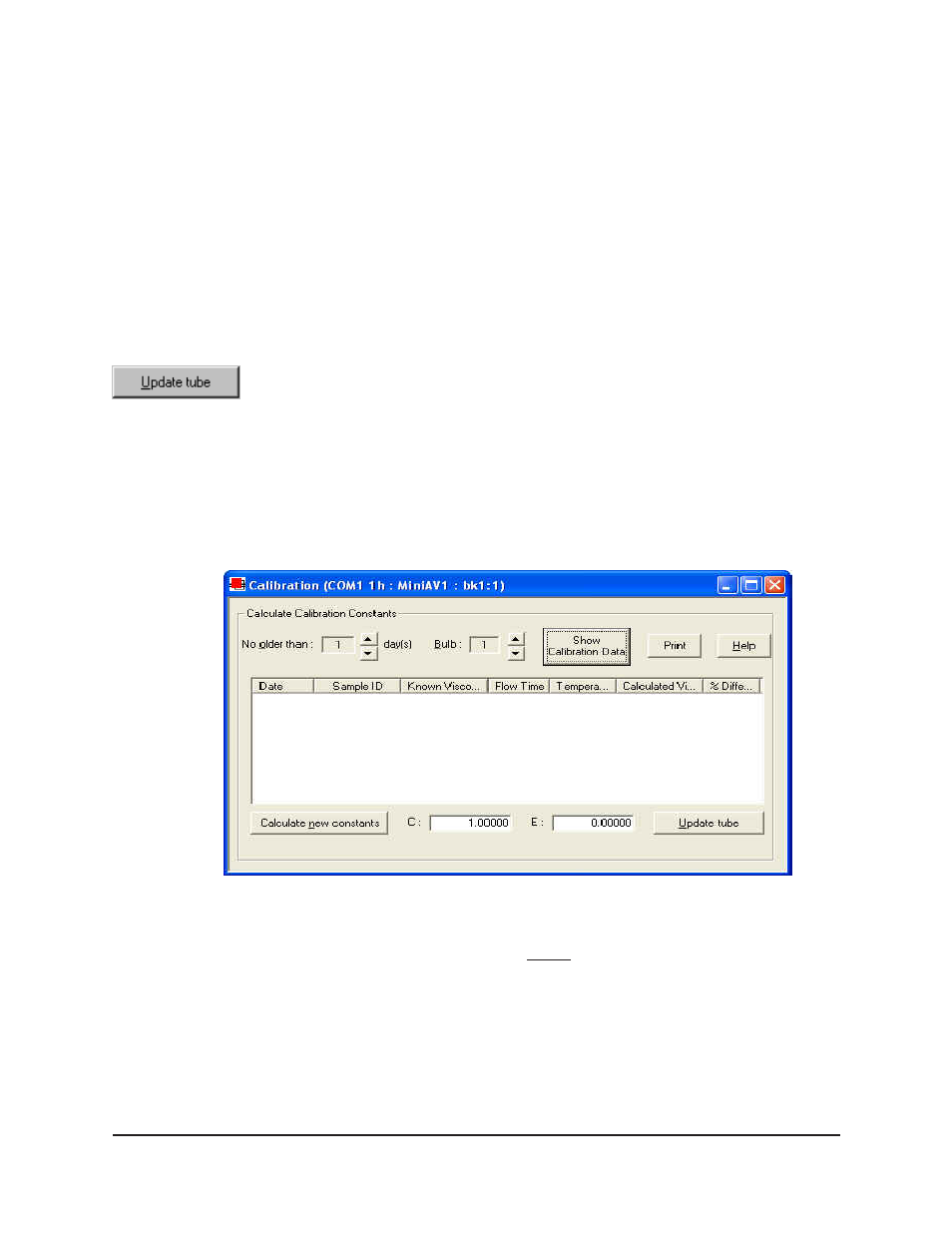
59
CANNON
®
miniPV-Series Automatic Viscometer with VISCPRO
®
Instruction & Operation Manual
Version 1.a— January, 2011;
CANNON
®
Instrument Company
2139 High Tech Road • State College, PA 16803 • USA
You may evaluate the accuracy of the new calibration constants by
comparing the known viscosity for the standard with the calculated
viscosity for each standard selected for the new calibration. This differ-
ence is displayed as a percentage in the last column (% Diff) of the
updated sample list box.
Show Calibration Data
The
Show Calibration Data
button is a toggle that will permit you to
compare current and new calibration data and constant information.
Press the
Show Calibration Data
button once to view the current
calibration information. Note that the button name will change to
Display
Sample Data
. Press the button again to display the new calibration data.
When/if you are satisfied with calculation results, click on
Update Tube
to save calibration values for the current configuration. The new data will
become the current data.
If the difference is still too great, repeat the calibration process until the
difference falls within acceptable limits (refer to the precision statement
in ASTM D445).
The Calibration window
NOTE
You must click Update tube before changing bulbs if you wish to save the
new calibration constants for that bulb. If you close the Calibration window
without updating the tube, the new calibration information will not be
saved.
