Trapezium hsd (5.4), Calculation, contd – Leica Geosystems Leica DISTO Pro User Manual
Page 38
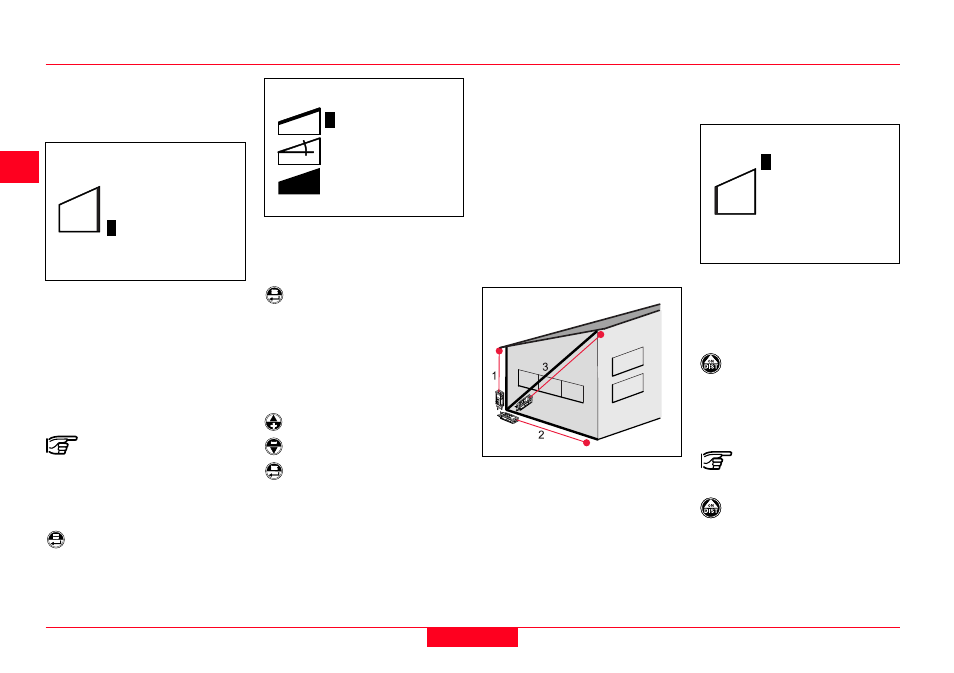
40
DISTO pro
4
/ pro
4
a-1.0.0en
English
en
Measure roof beam height as
described earlier and confirm with
Enter key.
Press and hold measurement key in
Pointing mode to start maximum
tracking.
Each of the displayed
measured values can be
selected with the navigation key
again and corrected by a new
measurement.
Press briefly again to start
computation after confirming
last measurement .
Calculation, contd.
Should all results be saved to the
data memory?
Press and hold.
After saving, the menu function is
terminated and basic settings
displayed.
Should only a certain result be used?
Select desired result with
navigation keys.
Press briefly to confirm
selection.
Menu function is terminated and the
marked result displayed in basic
settings.
This menu function has the
advantage that all measurements
can be made from the same location.
PD-Z67
The first height to be measured (rain
gutter height) and the corresponding
number "1" are marked in black.
Press briefly to change into
Pointing mode.
Aim laser at the first point to be
measured.
Always measure the shorter
of the two trapezium sides.
Trigger measurement. Hold
DISTO steady.
trapeze HSH
5.3
1
2
3
0
3.108m
31.0°
12.096m
2
The next height to be measured (roof
beam height) is marked in black with
number "3" .
If desired save result to keypad or
data memory.
Trapezium HSD (5.4)
After measuring the height ,the base
length and the diagonal (HSD) of a
trapezium, this menu function
computes
- the length and the slope of a side of
the trapezium.
- the area of the trapezium.
After calling up the menu function,
the following is displayed:
trapeze HSH
5.3
1
2
3
0
3.739m
0
2.665m
trapeze HSD
5.4
1
2
3
