Basic functions, contd – Leica Geosystems Leica DISTO Pro User Manual
Page 29
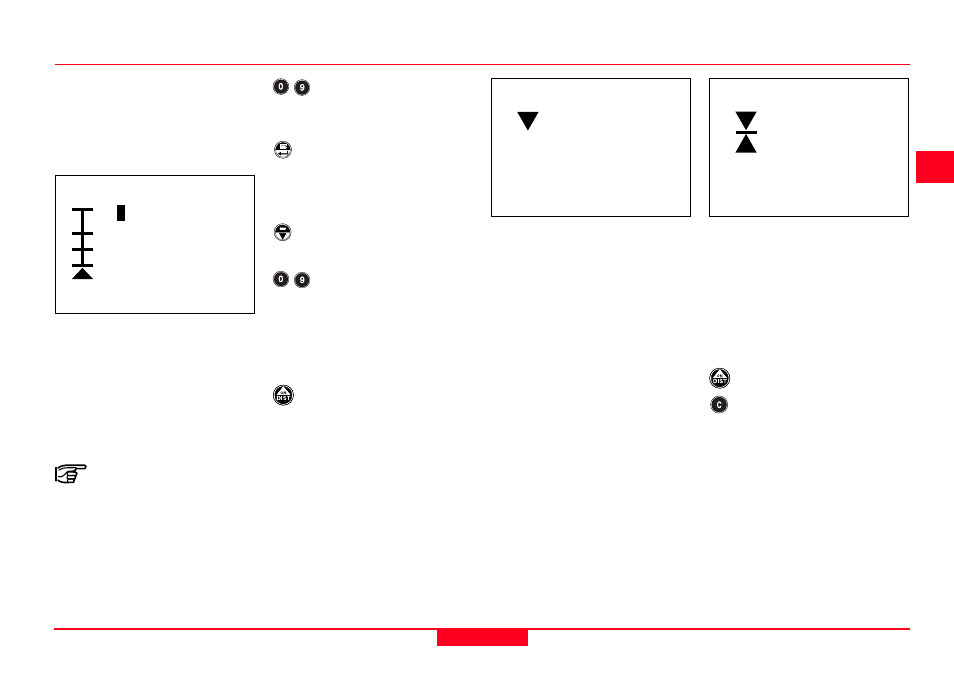
31
DISTO pro
4
/ pro
4
a-1.0.0en
English
en
Enter new distance "a" with
the keypad, recall value from
keypad memory or stack.
Press briefly to confirm entry.
The entered distance is displayed
beside the "a".
Press navigation key to mark
the constant "x" black.
Enter constant "x" with the
keypad, recall value from
keypad memory or stack.
The entered distance is displayed
beside the "x".
Press briefly to change into
the measurement mode and
to start stake out.
Aim laser at target.
Basic functions, contd.
Entry boxes:
a Distance at which stake out
starts.
x Constant distance which can be
used for stake out one by one
several times.
The number of stake outs is
only limited by the maximum
measuring range.
The letter "a" is already displayed in
black. Beside it the most recently
used distance value ("x") is
displayed.
The screen displays:
- the number of the next stake out
point (n),
- one or two arrows that help in the
settings,
- the current distance between the
reference of the DISTO and the
stake out point.
Now move DISTO slowly and in a
straight line towards the stake out
point.
The arrow in the display points in the
direction of the next stake out point.
The distance displayed starts to
reduce down as soon as DISTO is
moved in the right direction towards
the stake out point.
Once near the stake out point a short
beeping sounds starts and turns into
a continuous sound when the stake
out point has been reached.
The exact stake out point is marked
by two arrows and the distance
displayed is zero.
As soon as the laser is pointed at
another target, the next stake out
point is displayed.
To terminate stake out press
one of the keys briefly.
DISTO changes into Normal mode
and displays basic settings.
Constant (4.3.1)
To stake out contant distances.
After calling up this menu function,
the following is displayed:
constant
4.3.1
a
x
x
a
x
0.000m
0.000m
0.000m
n: 01
-0.125m
n: 01
