Basic functions, contd – Leica Geosystems Leica DISTO Pro User Manual
Page 30
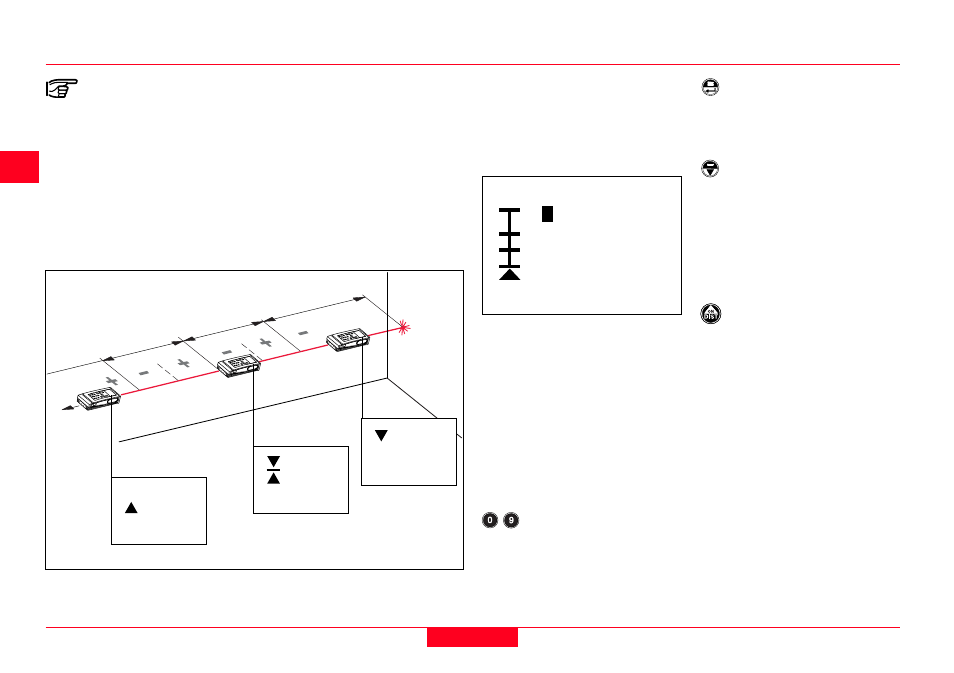
32
DISTO pro
4
/ pro
4
a-1.0.0en
English
en
Basic functions, contd.
The distance between stake
out points is divided into
distance fields. Each stake out point
lies in the middle of the respective
distance field.
Variable (4.3.2)
To stake out variable distances.
After calling up the menu function
the following is displayed:
Entry boxes:
A maximum of 20 variable
distances can be staked off
one after the other.
The first variable is already marked
in black on the display. Beside it the
most recently used distance value is
displayed.
Enter variable distance "1"
with the keypad, recall value
from keypad memory or from
the stack.
1-20
Press briefly to confirm entry.
The distance entered is displayed
beside the "1".
Press navigation key to mark
the "2" variable distance
black.
Enter the second and all other varia-
bles as described.
The first of the following no longer
needed variables is to be set to "0".
Press briefly to change into
the measuring mode and
start stake out.
Point laser at target.
Stake out procedures and displays of
the DISTO correspond with the
previously described menu function
"Constants" (4.3.1).
variable
4.3.2
1
2
3
1
2
3
0.000m
0.000m
0.000m
PD-Z43
1.75 m
1.5 m
1.5 m
1.5 m
n 01
n 02
n 03
-0.518m
n: 01
0.000m
n: 02
0.325m
n: 03
As soon as the DISTO is moved
between two stake out points to a
new distance field, then
- the number (n) in the display
changes,
- the sign of the displayed measured
value changes.
Example of a stake out:
Constant a ............................. 1.75 m
Constant x ............................... 1.5 m
