Calculation (5), Triangle sss (5.1), Basic functions, contd – Leica Geosystems Leica DISTO Pro User Manual
Page 35
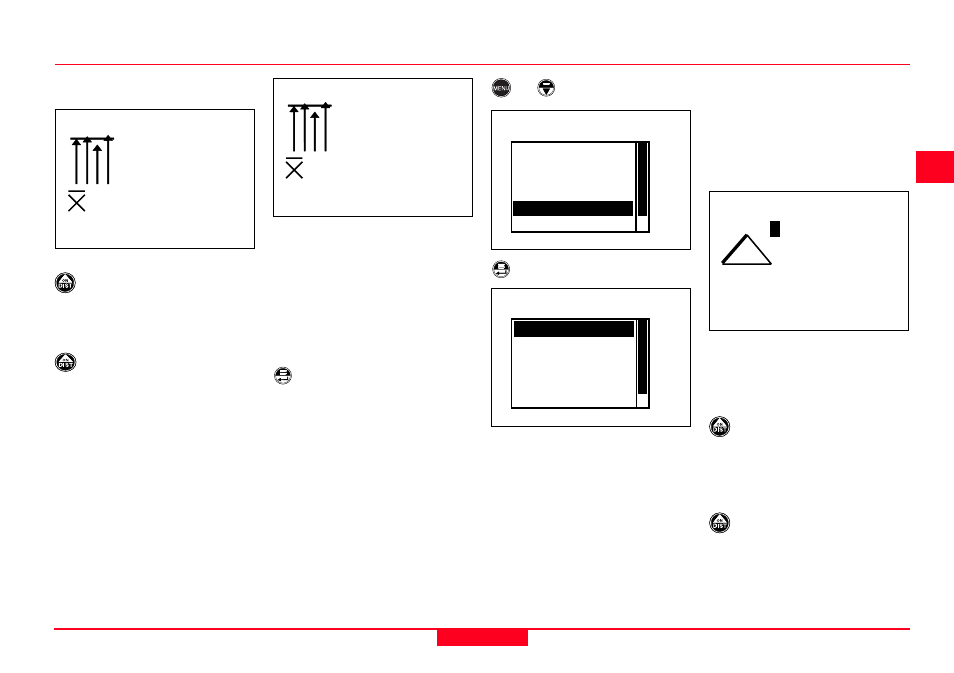
37
DISTO pro
4
/ pro
4
a-1.0.0en
English
en
Basic functions, contd.
Call up menu function.
The display shows
- n: 01 for the first measurement,
- the calculated average value below,
- all the way down the current value.
Carry out all other measurements as
described earlier.
Press briefly to display
average value in basic
settings.
If desired save result to the keypad
or data memory.
Calculation (5)
, 4x
Computation of circumference,area
and room volume in this menu
function.
- the angle opposite of the longest
side of the triangle,
- the area of the triangle.
After calling up this menu function,
the following is displayed:
The first side to be measured and
the corresponding number "1" are
marked in black.
Press briefly to change into
Pointing mode.
Align DISTO and point with laser at
the first point to be measured.
Trigger measurement. Hold
DISTO steady.
Press and hold the trigger key and
start tracking for each side of the
triangle.
average
4.7
Press briefly to start laser in
Pointing mode.
Point at target with laser.
Trigger measurement. Hold
DISTO steady.
Press and hold trigger key to start
tracking.
As soon as measurement is done
briefly press trigger key again.
average
4.7
menu
1 measure settings
2 end cover
3 basic settings
4 basic functions
5 calculation
6 memory
calculation
5
1 triangle SSS
2 triangle SH
3 trapeze HHS
4 trapeze HSD
5 gable area
6 circle
triangle SSS
5.1
1
2
3
n: --
--.---m
n: 01
0
3.242m
0
3.242m
Triangle SSS (5.1)
After measuring the three sides
(SSS) of a triangle, this menu
function computes
- the height of the triangle,
