Speed dialing – Canon IMAGERUNNER 2010F User Manual
Page 69
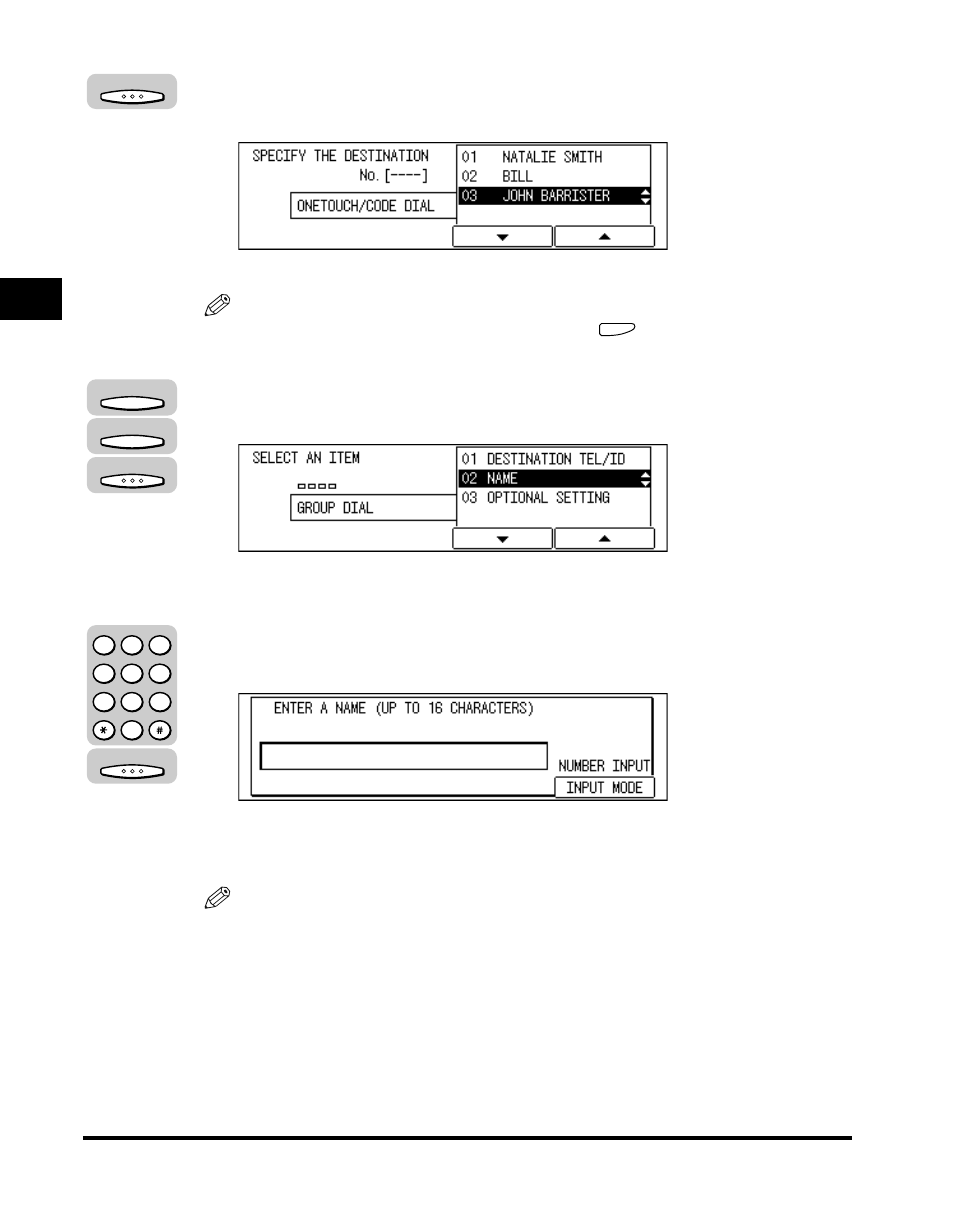
Setting Up Speed Dialing
2-24
Speed Dialing
2
7
Repeat step 6 until you finish entering all the numbers you
want to include in the group
➞ press [OK].
The display returns to the GROUP DIAL menu to continue registering the group.
NOTE
To delete the number you just registered, press
(Clear).
8
Press [F3] (
▼) or [F4] (▲) to highlight <02 NAME> ➞ press
[OK].
The display for entering the group name appears.
9
Use the numeric keys to enter a name (up to 16 characters) for
the group
➞ press [OK].
The message appears on the screen for about two seconds,
the name is registered, and the display returns to the GROUP DIAL menu to
continue registering the group.
NOTE
For details about entering letters, see Chapter 2, “Basic Operations,” in the
Reference Guide.
OK
F3
F4
OK
OK
1
2
3
4
5
6
7
8
9
0
@.
GHI
PRS
ABC
JKL
TUV
DEF
MNO
WXY
OPER
SYMBOLS
- FAX-B155 (141 pages)
- C75 (214 pages)
- FAX-EB10 (65 pages)
- FAX-L1000 (610 pages)
- FAX-L290 (66 pages)
- FAX-L380 (104 pages)
- FAX-L400 (110 pages)
- FAX-L800 (370 pages)
- MultiPASS 10 (16 pages)
- PC-D340 (66 pages)
- C50 (48 pages)
- H12295 (98 pages)
- PC-D320 (106 pages)
- L290 (212 pages)
- ImageCLASS D680 (94 pages)
- 700 Series (365 pages)
- C75 (6 pages)
- L140 (12 pages)
- B120 (118 pages)
- L250 (282 pages)
- B150 (138 pages)
- 5570 (4 pages)
- 6570 (4 pages)
- Fax Machine (4 pages)
- LASER CLASS 2060P (6 pages)
- PC1270D (88 pages)
- imageCLASS MF6500 Series (16 pages)
- MF5750 (68 pages)
- Advanced Anywhere Print 12020-10-UD2-002 (34 pages)
- L360 (16 pages)
- L80 (2 pages)
- L200 (24 pages)
- JX210P (86 pages)
- FAX-JX210P (2 pages)
- B840 (110 pages)
- Fax (7 pages)
- B180C (139 pages)
- QT5-0849-V03 (2 pages)
- L2000 (19 pages)
- B155 (140 pages)
- B45 (124 pages)
- super g3 (18 pages)
- MultiPASS Printer C755 (7 pages)
- MPC600F/400 (82 pages)
