Receive settings, Setting the ecm for receiving, Receive settings -5 – Canon IMAGERUNNER 2010F User Manual
Page 158: Setting the ecm for receiving -5
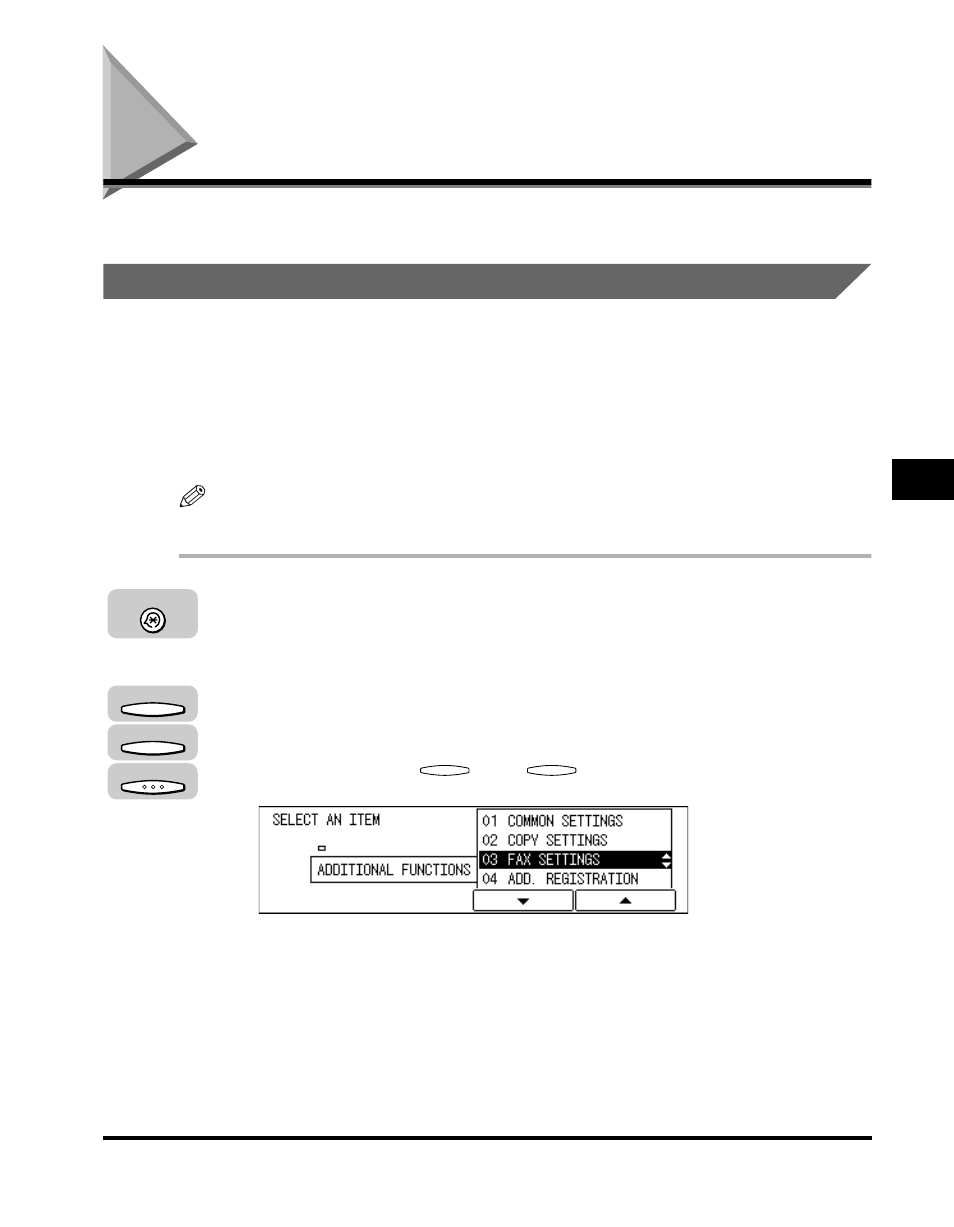
Receive Settings
5-5
Receiving Documents
5
Receive Settings
This section describes how to set a series of reception functions.
Setting the ECM for Receiving
You can set to receive documents using ECM (Error Correction Mode), which
corrects errors that occur during a transmission. To send and receive in ECM, it is
necessary that both the sending party and receiving party have activated the ECM
on their machine. Otherwise, this function is ignored.
If the telephone line is in poor condition, it is possible that an error may occur, even
if you are using ECM.
NOTE
The default setting is ‘01 ON’.
1
Press [Additional Functions].
The ADDITIONAL FUNCTIONS menu appears.
2
Press [F3] (
▼) or [F4] (▲) to highlight <03 FAX SETTINGS> ➞
press [OK].
Each time you press
(
▼) or
(
▲), the next or previous menu option
becomes highlighted.
The FAX SETTINGS menu appears.
Additional Functions
F3
F4
OK
F3
F4
