Casio ClassPad 300 PLUS User Manual
Page 66
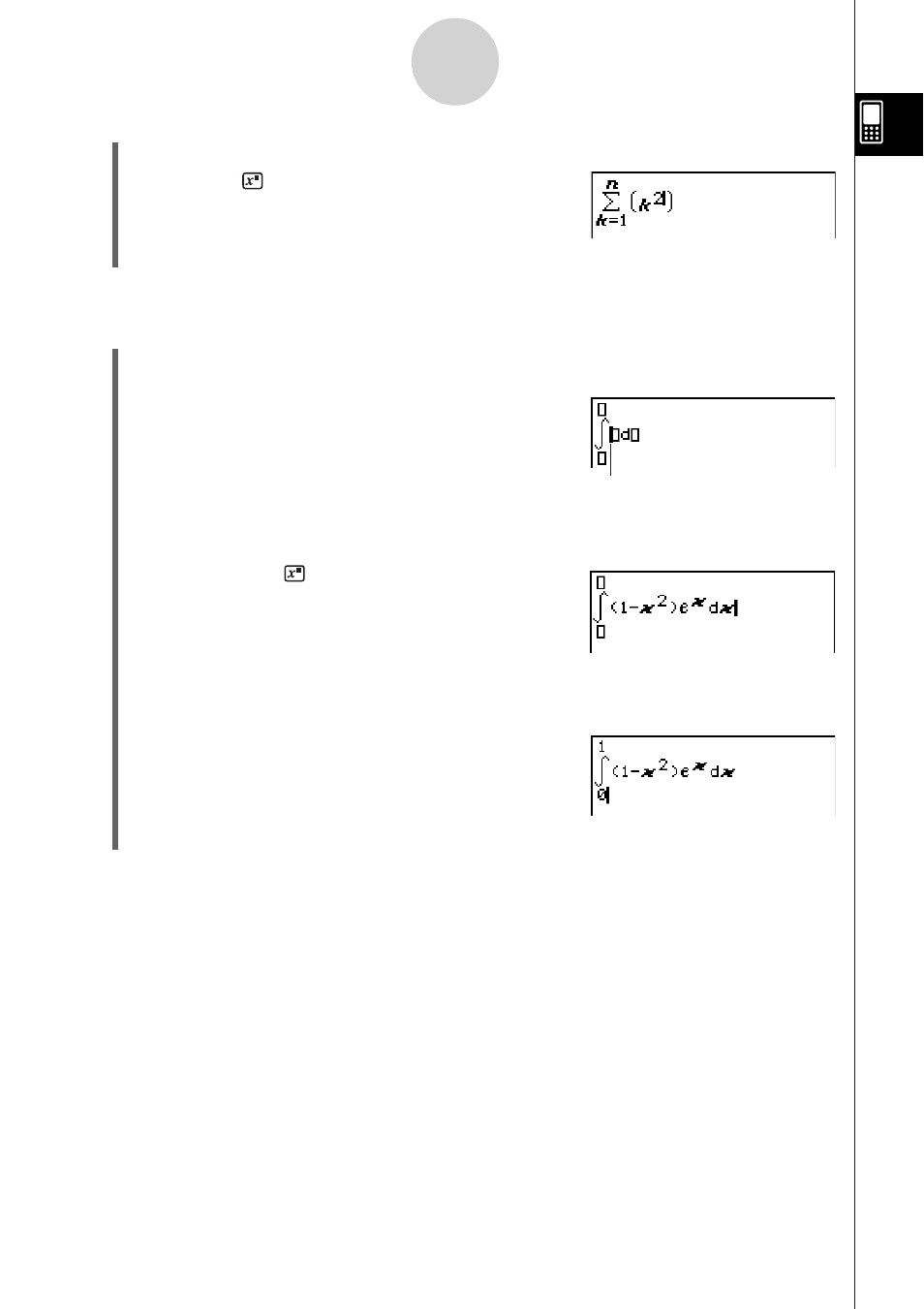
20050501
1-6-17
Input
∫
1
0
(1–
x
2
)
e
x
dx
Initially, the cursor appears in the
input box to the right of
∫
.
(5) Input the part of the expression that comes to the right of
Σ.
kIJ
c
(6) After everything is the way you want, press
E.
Example 3: To input
(1) Tap ) to display the 2D keyboard and then tap K.
(2) Tap P.
(3) Input the part of the expression that comes to the right of
∫
.
(b-
XJ
ce)
QXeeX
• Or you can use 2D math symbols to enter the
expression.
(4) Tap with the stylus to move the cursor to the other input locations to enter the
limits of integration.
In the input box above
∫
, tap b.
In the input box below
∫
, tap a.
(5) After everything is the way you want, press
E.
This manual is related to the following products:
