10 confidence intervals, 10 confidence intervals -10-1 – Casio ClassPad 300 PLUS User Manual
Page 380
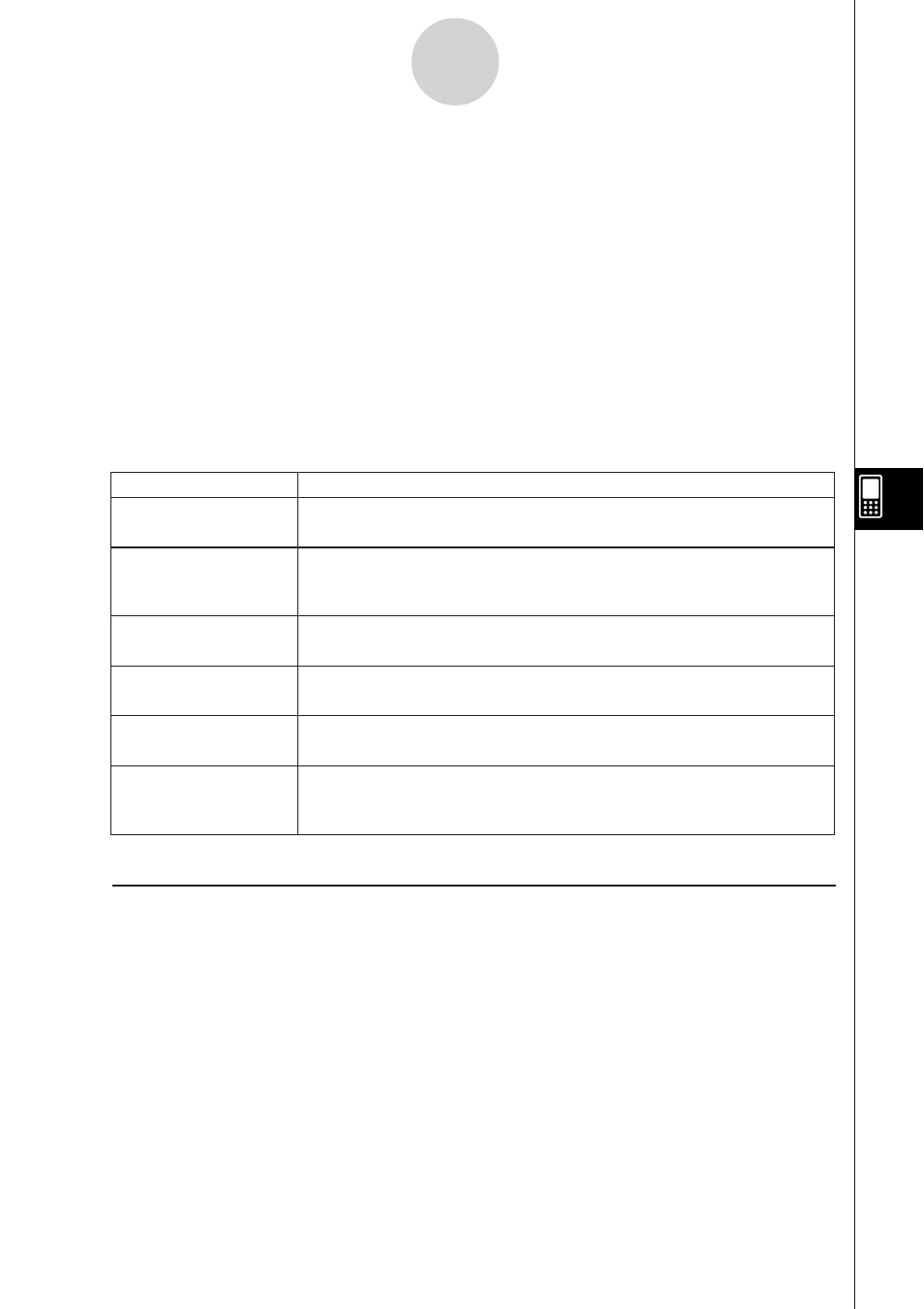
20050501
7-10-1
Confidence Intervals
7-10 Confidence Intervals
A confidence interval is a range of values that has a specified probability of containing the
parameter being estimated.
A confidence interval that is too broad makes it difficult to get an idea of where the parameter
(actual value) is located. A narrow confidence interval, on the other hand, limits the
parameter range and makes it possible to obtain highly accurate results.
The commonly used confidence levels are 68%, 95% and 99%. Raising the confidence level
broadens the confidence interval. Conversely, lowering the confidence level narrows the
confidence interval, but it also creates the risk that parameters will be missed. With a
confidence interval of 95%, for example, there is a 5% probability that a parameter will not be
within the interval.
The following is a list of confidence intervals and a description of what each obtains.
1-Sample
Z
Interval
Description
Confidence Interval Name
Obtains the confidence interval for the population mean when the
population standard deviation is known.
2-Sample
Z
Interval
Obtains the confidence interval for the difference between population
means when the population standard deviations of two populations are
known.
1-Prop
Z
Interval
Obtains the confidence interval of the proportion of successes in a
population.
2-Prop
Z
Interval
Obtains the confidence interval of the difference between the
proportions of successes of two populations.
1-Sample
t
Interval
Obtains the confidence interval for the population mean when the
population standard deviation is unknown.
2-Sample
t
Interval
Obtains the confidence interval for the difference between two
population means when the population standard deviations are
unknown.
k General Confidence Interval Precautions
If you input a C-Level (confidence level) value in the range of 0 < C-Level < 1, the value you
input is used. To specify a C-Level of 95%, for example, input “0.95”.
