Casio ClassPad 300 PLUS User Manual
Page 118
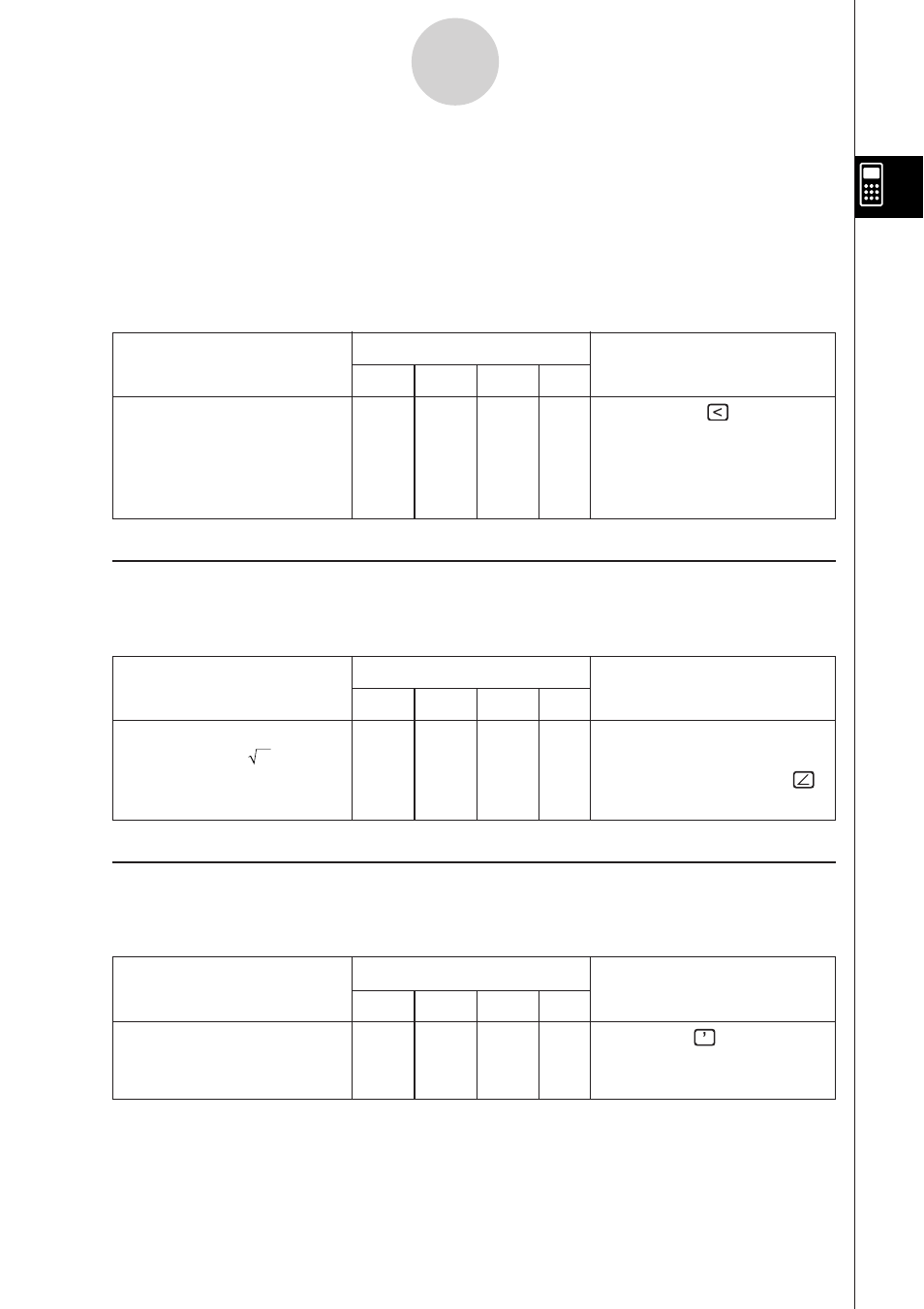
20050501
The “piecewise” function returns one value when an expression is true, and another value
when the expression is false.
The syntax of the “piecewise” function is shown below.
piecewise(
or
piecewise(
Problem
Use this keyboard:
Operation
mth
abc
cat
2D
For the expression
Func
[piecewise] 0
X, 1,
0 <
x
(
x
= variable), return 1
2 , 0 w
when
x
is greater than 0,
2 when
x
is 0 or less, and 0
when
x
is undefined.
k Angle Symbol (
∠)
Use this symbol to specify the coordinate format required by an angle in a vector.
You can use this symbol for a vector only.
Problem
Use this keyboard:
Operation
mth
abc
cat
2D
Convert the polar
OPTN
Func
Change the [Angle] setting to
coordinates
r
= 2,
“Radian”.
θ = π /4 to rectangular
[toRect] [9 2 ),
coordinates.
[1, 1]
7/ 4 )]w
k Derivative Symbol (’)
A single derivative symbol indicates the first derivative of an equation in the format:
Problem
Use this keyboard:
Operation
mth
abc
cat
2D
Solve the differential
CALC SMBL
Cmd
[dSolve] Y
=
X,X
equation
y
’ =
x
.
,
Yw
{
y
= 0.5 ·
x
2
+ const (1)}
2-4-10
Function Calculations
