Casio ClassPad 300 PLUS User Manual
Page 630
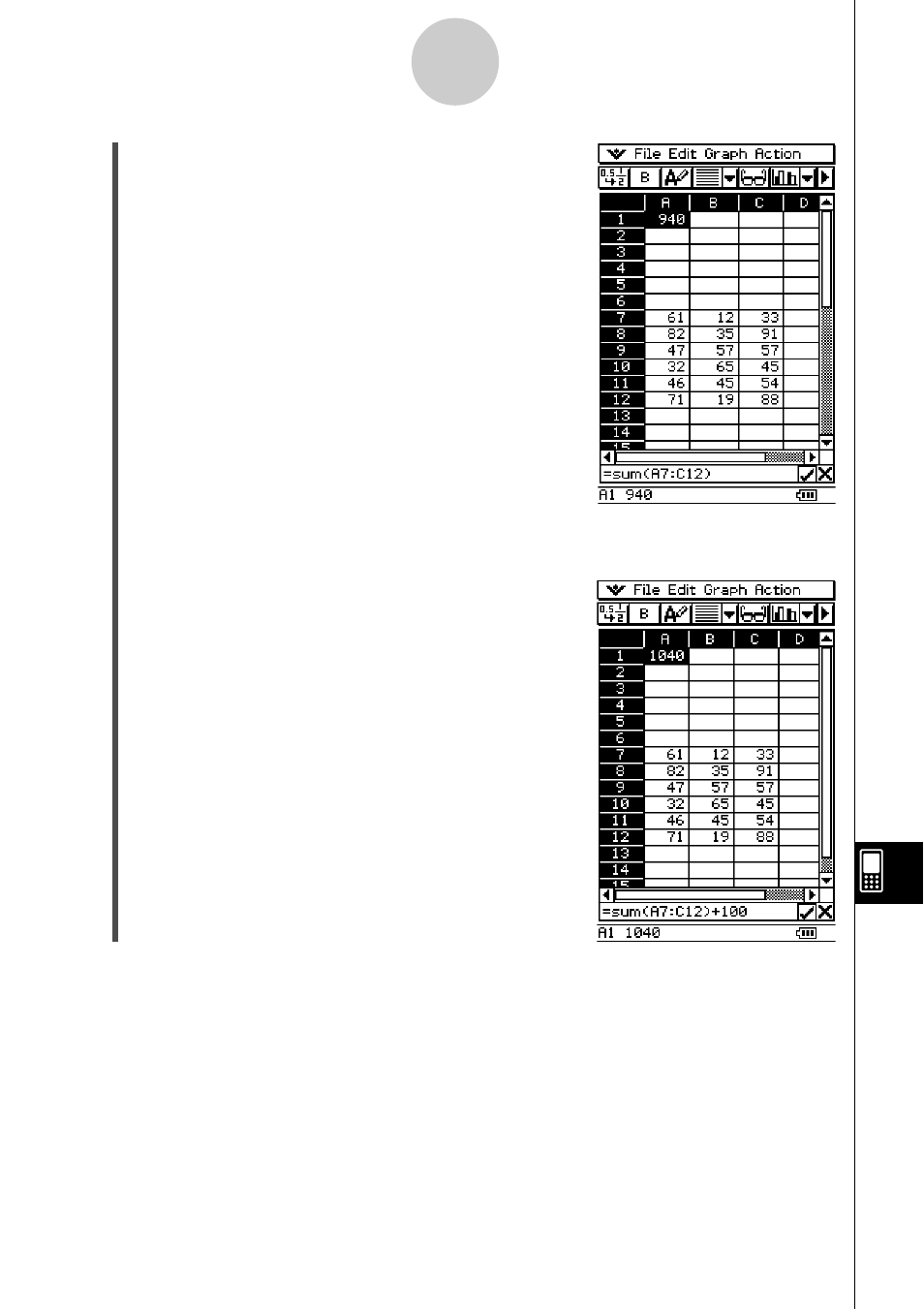
20050501
(4) Tap the s button to the right of the edit box.
• This automatically closes the parentheses, calculates
the sum of the values in the selected range, and
displays the result in cell A1.
• You could skip this step and input the closing
parentheses by pressing the
) key on the keypad,
if you want.
13-6-3
Using the Action Menu
(5) Tap the edit box to activate it again, and then tap to the right of the last parenthesis.
(6) Press the
+ key and then input 100.
(7) Tap the s button to the right of the edit box.
• This calculates the result and displays it in cell A1.
This manual is related to the following products:
