2 using numeric solver, 2 using numeric solver -2-1, Using numeric solver – Casio ClassPad 300 PLUS User Manual
Page 466
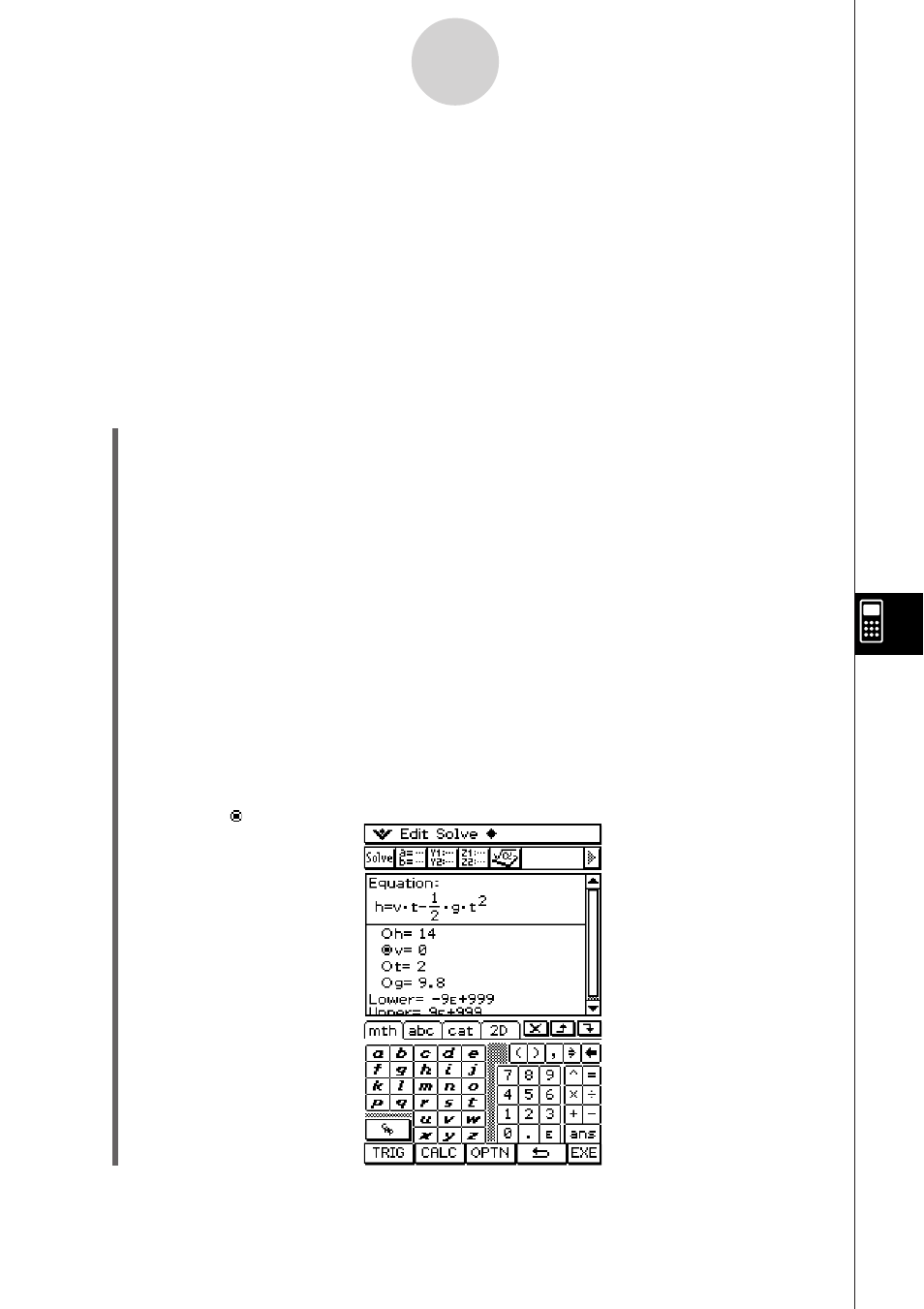
20050501
9-2 Using Numeric Solver
Numeric Solver lets you obtain the value of any variable in an equation, without the need to
transform or simplify the equation.
Example: t is the time it would take for an object thrown straight up with initial velocity v to
reach height h.
Use the formula below to calculate the initial velocity v for a height of h = 14
meters and a time of t = 2 seconds. Gravitational acceleration is g = 9.8 m/s
2
.
h = vt – 1/2 gt
2
u ClassPad Operation
(1) Tap
m to display the application menu, and then tap N.
• This starts up the Numeric Solver application.
(2)
k 9 V
(3) Input the equation as it is written, and then tap w.
h=vt-(b/c)gt{cw
• If you do not input an equal sign (=), the ClassPad assumes that the entire expression
is on the left side of the equal sign and that the right side is zero. Inputting more than
one equal sign causes an error.
(4) On the list of expression variables that appears, enter values for the variables you
want.
be
wawcwj.iw
You can also specify upper and lower limit values for the solution.
• An error occurs if there is no solution within the range of values you specify.
(5) Select the variable for which you want to solve (so the button next to the variable
becomes ).
9-2-1
Using Numeric Solver
