Casio ClassPad 300 PLUS User Manual
Page 41
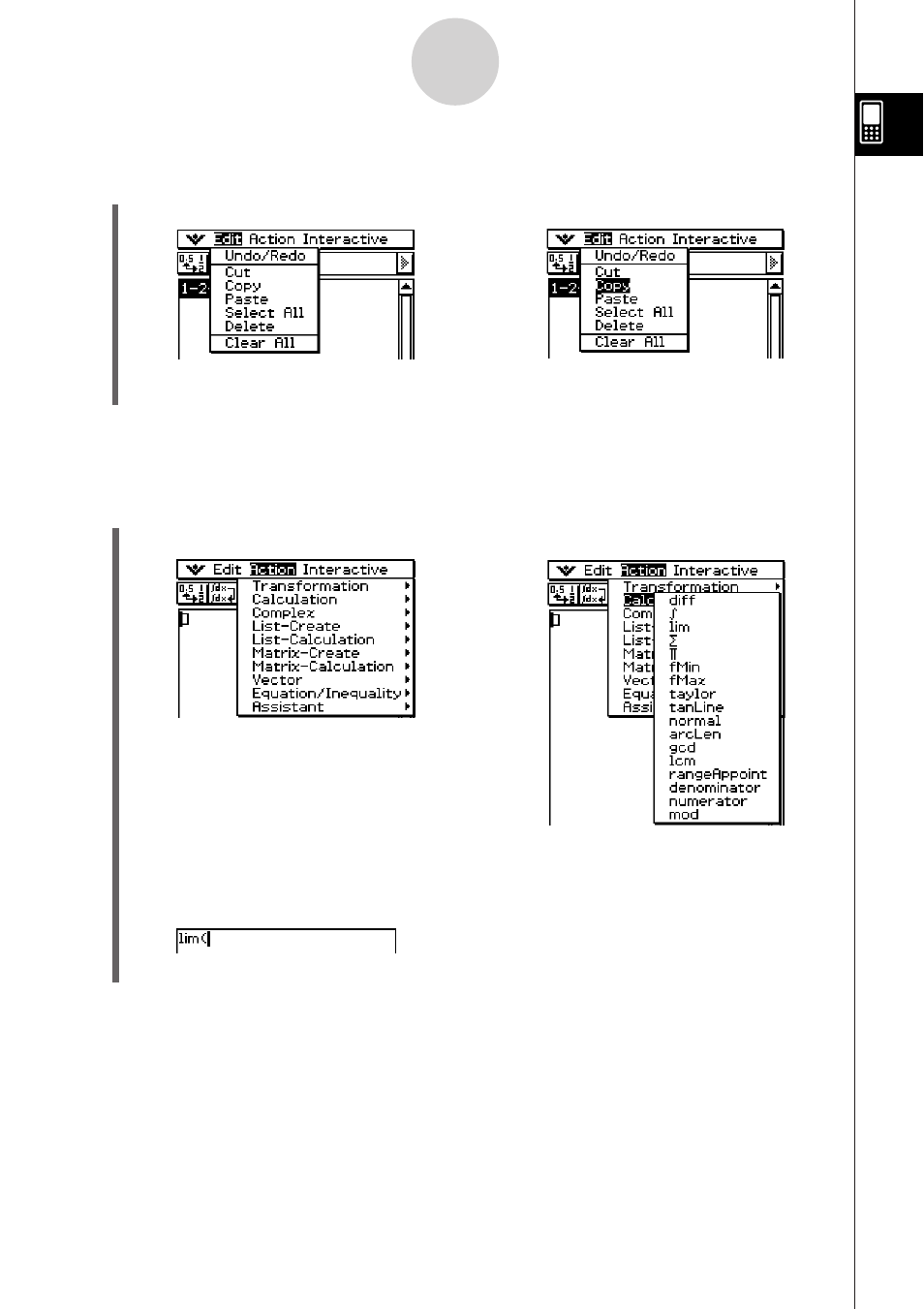
20050501
Example 1: Choosing the [Edit] menu’s [Copy] item
u ClassPad Operation
(1) Tap [Edit].
(2) Tap [Copy].
Example 2: Choosing [lim], which is on the [Calculation] submenu of the [Action] menu.
u ClassPad Operation
(1) Tap [Action].
(2) Tap [Calculation].
• This displays the contents of the
• This displays the contents of the
[Action] menu.
[Calculation] submenu.
(3) Tap [lim].
1-5-3
Built-in Application Basic Operations
• This displays the contents of the
• This performs a copy operation.
[Edit] menu.
• This inputs “lim(”.
This manual is related to the following products:
