Starting up the statistics application -1-2, Starting up the statistics application – Casio ClassPad 300 PLUS User Manual
Page 324
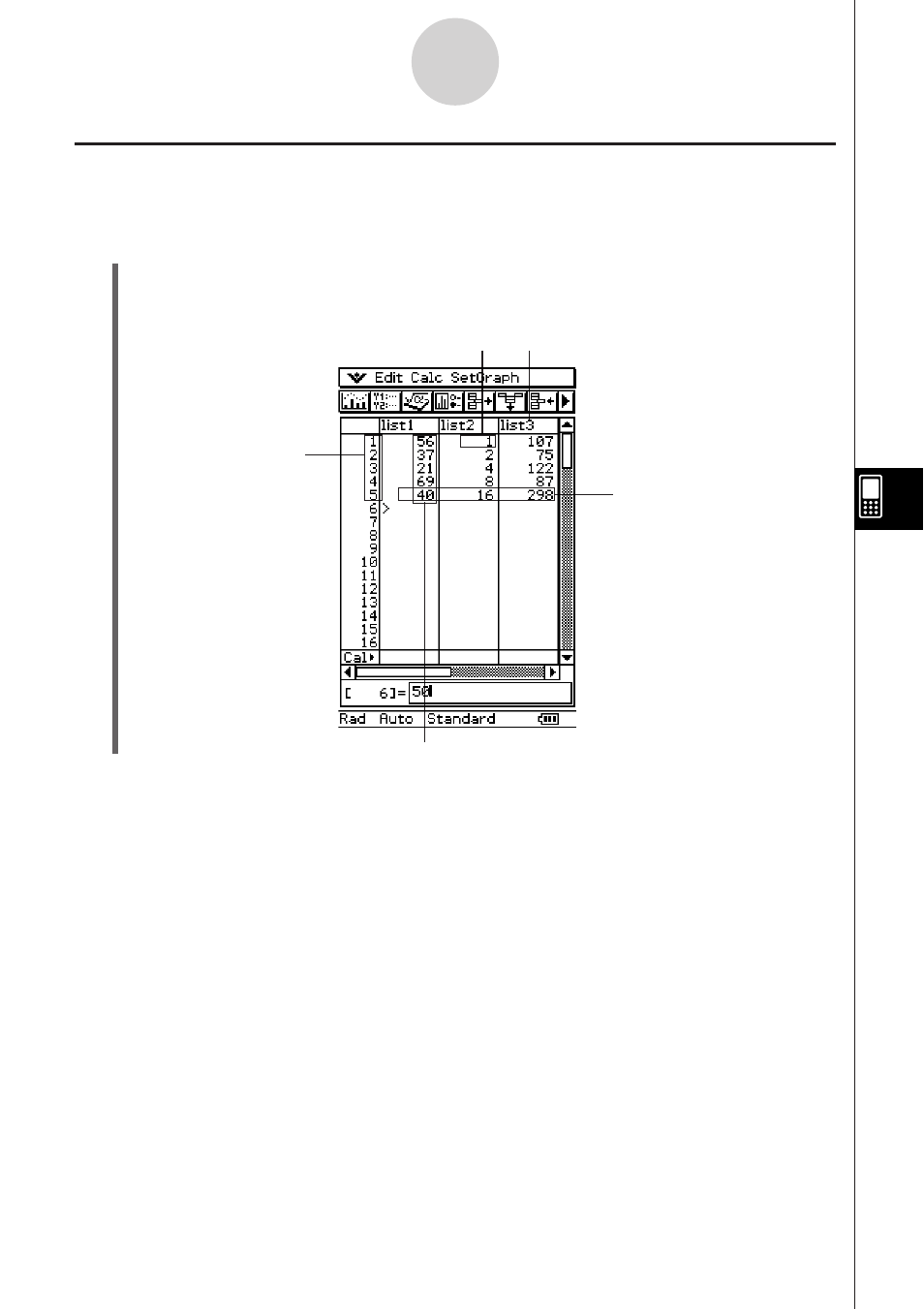
20050501
Starting Up the Statistics Application
Use the following procedure to start up the Statistics application.
u ClassPad Operation
On the application menu, tap
I.
This starts the Statistics application and displays the List Editor window.
7-1-2
Statistics Application Overview
Line number
Cell
List name cell
(variable name)
Line
Column
This manual is related to the following products:
