Chapter 13 using the spreadsheet application – Casio ClassPad 300 PLUS User Manual
Page 21
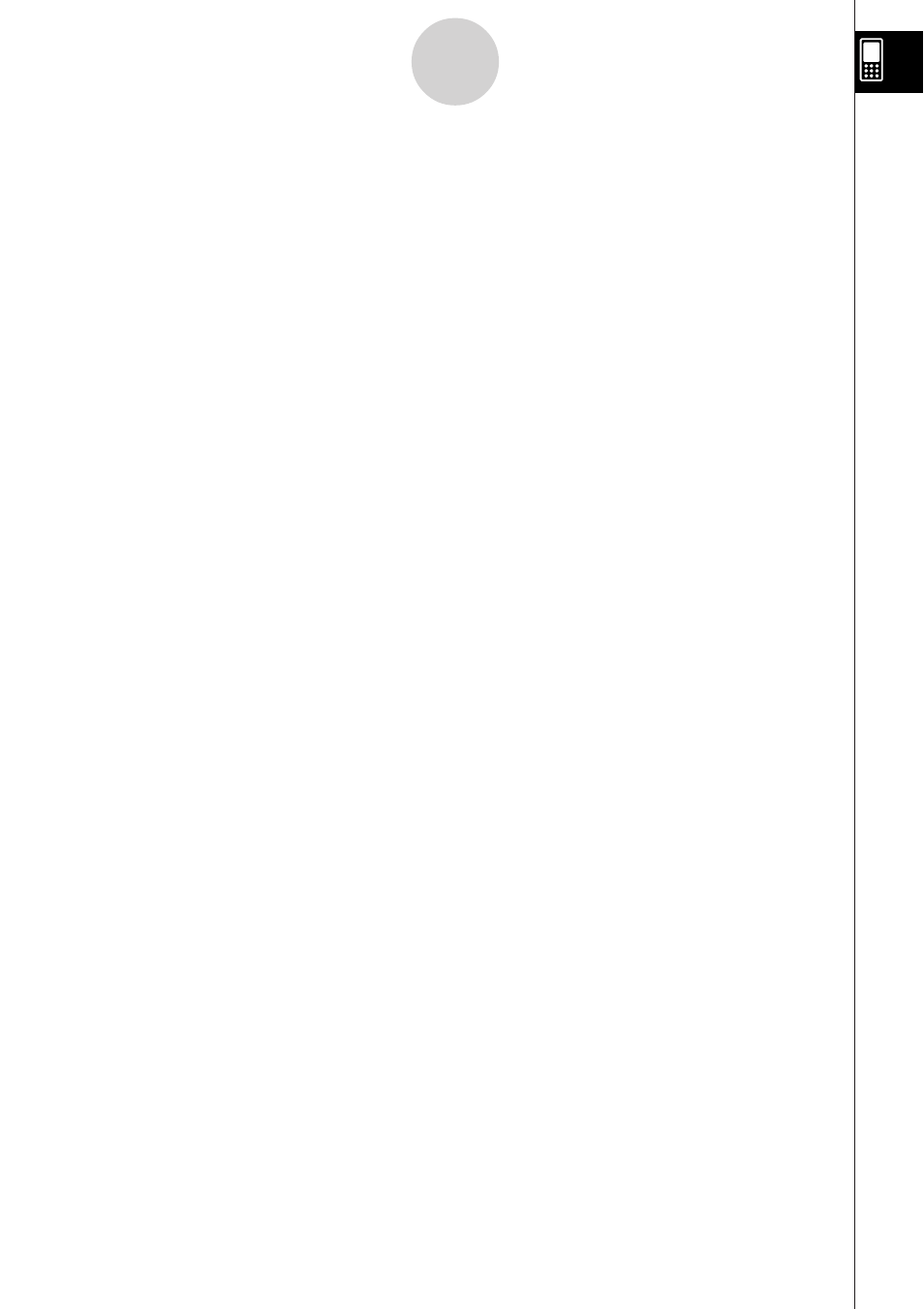
20050501
12-7 Including ClassPad Functions in Programs .................................... 12-7-1
Including Graphing Functions in a Program .................................................... 12-7-1
Using Conics Functions in a Program ............................................................. 12-7-1
Including 3D Graphing Functions in a Program .............................................. 12-7-2
Including Table & Graph Functions in a Program ............................................ 12-7-2
Including Recursion Table and Recursion Graph Functions in a Program ...... 12-7-3
Including List Sort Functions in a Program ..................................................... 12-7-3
Including Statistical Graphing and Calculation Functions in a Program .......... 12-7-4
Chapter 13 Using the Spreadsheet Application
13-1 Spreadsheet Application Overview ................................................... 13-1-1
13-2 Spreadsheet Application Menus and Buttons ................................. 13-2-1
13-3 Basic Spreadsheet Window Operations ........................................... 13-3-1
About the Cell Cursor ...................................................................................... 13-3-1
Controlling Cell Cursor Movement .................................................................. 13-3-1
Navigating Around the Spreadsheet Window ................................................. 13-3-2
Hiding or Displaying the Scrollbars ................................................................. 13-3-4
Selecting Cells ................................................................................................ 13-3-5
Using the Cell Viewer Window ........................................................................ 13-3-6
Edit Mode Screen ............................................................................................ 13-4-1
Entering the Edit Mode .................................................................................... 13-4-2
Basic Data Input Steps .................................................................................... 13-4-3
Inputting a Formula ......................................................................................... 13-4-4
Inputting a Cell Reference ............................................................................... 13-4-6
Inputting a Constant ........................................................................................ 13-4-8
Using the Fill Sequence Command ................................................................. 13-4-8
Cut and Copy ................................................................................................ 13-4-10
Paste .............................................................................................................. 13-4-11
Specifying Text or Calculation as the Data Type for a Particular Cell ........... 13-4-13
Using Drag and Drop to Copy Cell Data within a Spreadsheet .................... 13-4-14
Using Drag and Drop to Obtain Spreadsheet Graph Data ............................ 13-4-16
13-5 Using the Spreadsheet Application with the eActivity
Spreadsheet [Action] Menu Basics ................................................................. 13-6-1
Action Menu Functions .................................................................................... 13-6-4
10
Contents
