Casio – Casio FX-CG10 User Manual
Page 538
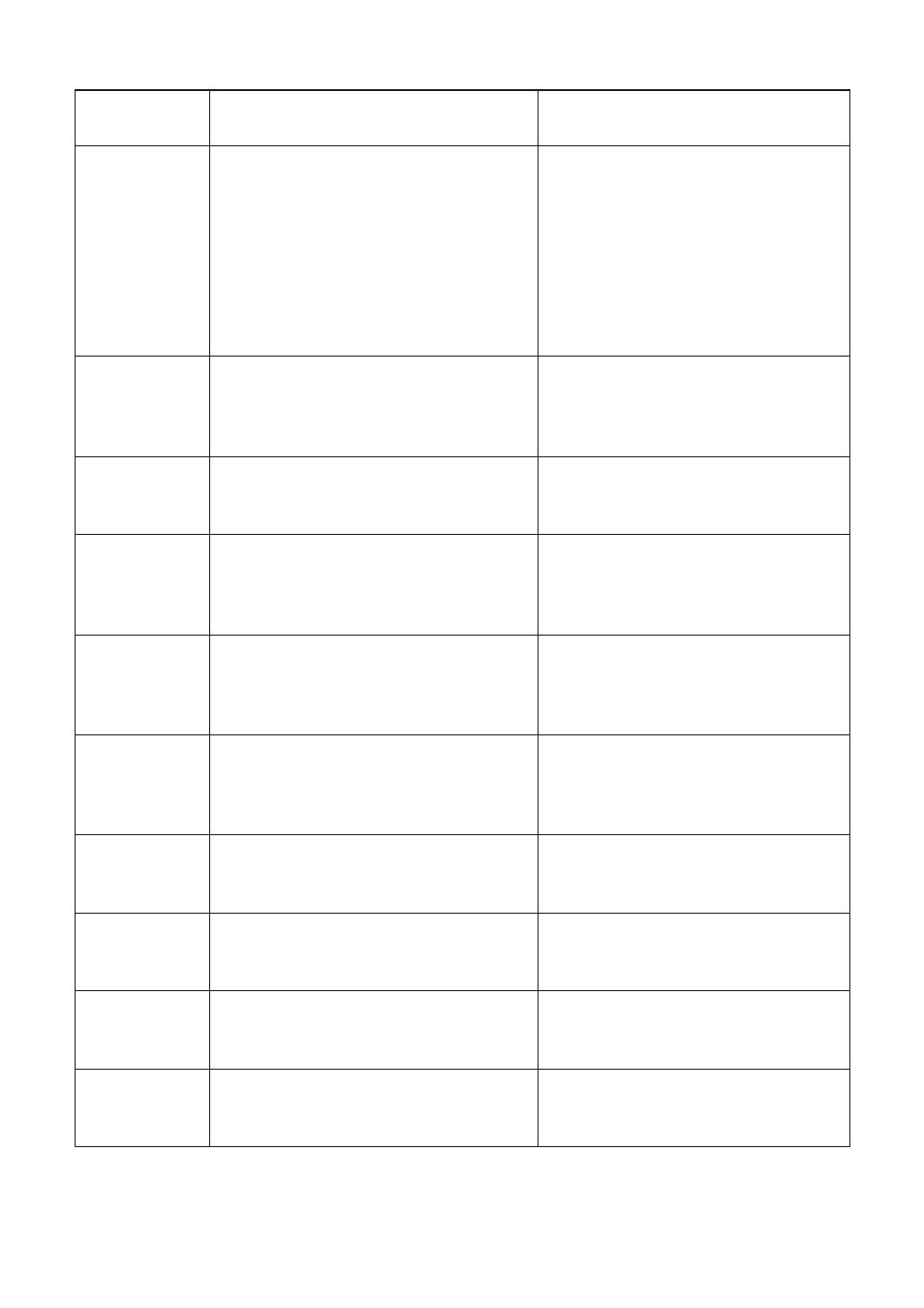
CASIO
α
-9
• Data communication errors
When you see
this message:
It means this:
So you need to do this:
Complex
Number in
Data
Data sent from a function of this
calculator (matrix, etc.) includes
complex number data, but the
corresponding function of the receiving
calculator does not support data that
includes complex numbers.
Example: Attempting to send a matrix
containing a complex number in an
element to CFX-9850G.
Send data that does not include
complex numbers.
CSV error
in row [A],
column [B]
The imported CSV file included data
that cannot be converted.
Use your computer to check the
row A, column B data in the file
and change it to data that can be
converted.
USB Connect
ERROR
USB cable connection broken during
data communication.
Use the USB cable to correctly
connect the calculator and computer
(or other device).
Com ERROR
Problem with cable connection
or parameter setting during data
communication.
Check to make sure there is nothing
wrong with the cable connection,
and that parameters are configured
correctly.
Transmit
ERROR
Problem with cable connection or
parameter setting during data
communication.
Check to make sure there is nothing
wrong with the cable connection,
and that parameters are configured
correctly.
Receive
ERROR
Problem with cable connection or
parameter setting during data
communication.
Check to make sure there is nothing
wrong with the cable connection,
and that parameters are configured
correctly.
Memory Full
Memory of receiving calculator
became full during program data
communication.
Delete some data stored in the
receiving calculator and try again.
Invalid Data
Size
Attempting to send data of a size that is
not supported by the receiving device.
Make sure the data being sent is
of a size that is supported by the
receiving device.
Invalid Data
Number
Attempting to send data with a data
number that is not supported by the
receiving device.
Specify a data number supported by
the receiving device when sending
data.
Please
Reconnect
The connection was dropped for some
reason while updating the operating
system.
Reconnect and try again.
