Graphing a recursion formula, Graphing a recursion formula -43, Casio – Casio FX-CG10 User Manual
Page 175
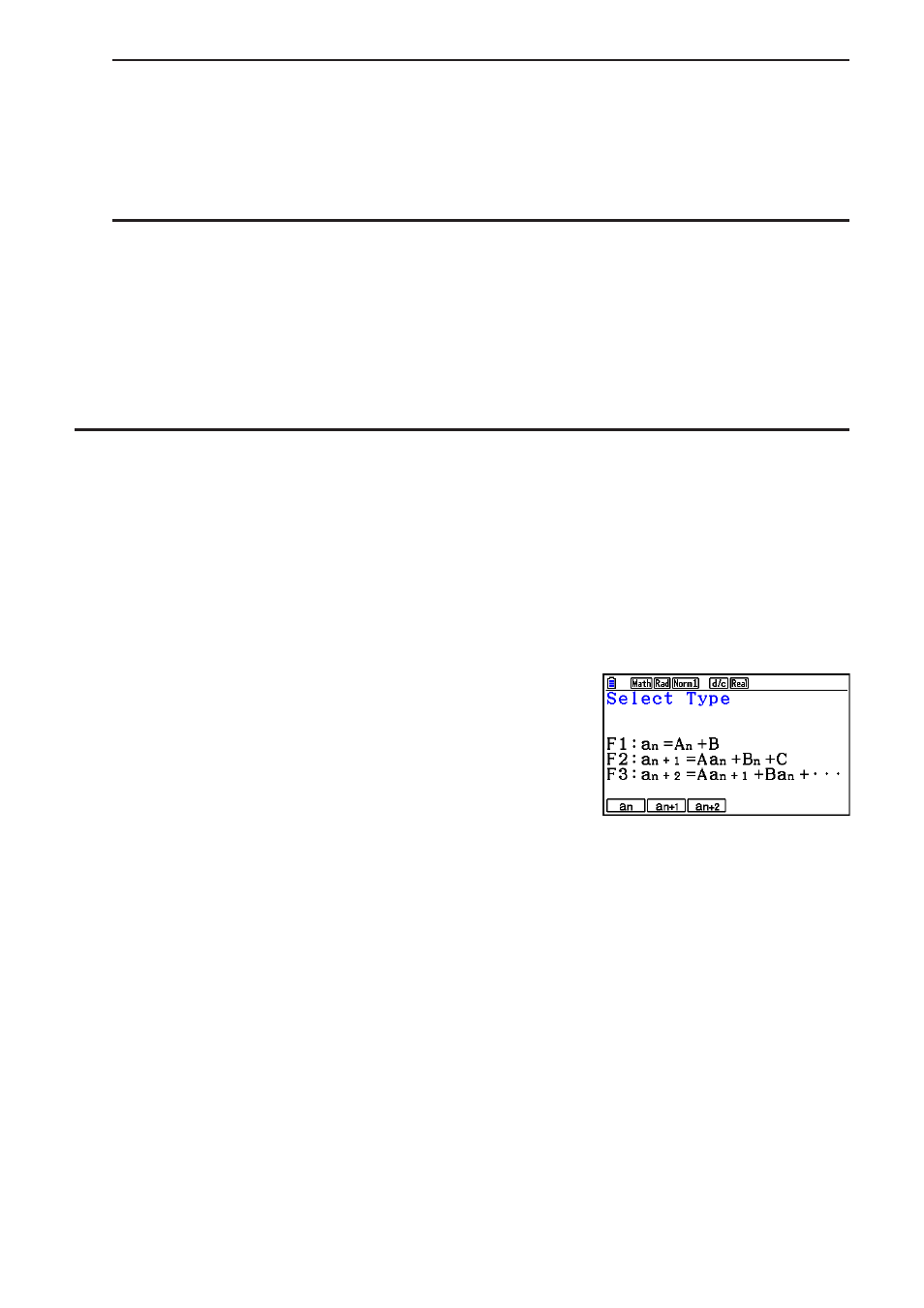
CASIO
5-43
u To save data in Dynamic Graph memory
1. While a Dynamic Graph draw operation is being performed, press
A to change to the
speed adjustment menu.
2. Press
5(STORE). In response to the confirmation dialog that appears, press 1(Yes) to
save the data.
u To recall data from Dynamic Graph memory
1. Display the Dynamic Graph relation list.
2. Pressing
6(RECALL) recalls Dynamic Graph memory contents and draws the graph.
10. Graphing a Recursion Formula
k Generating a Number Table from a Recursion Formula
You can input up to three of the following types of recursion formulas and generate a number
table.
• General term of sequence {
a
n
}, composed of
a
n
,
n
• Linear two-term recursion composed of
a
n
+1
,
a
n
,
n
• Linear three-term recursion composed of
a
n
+2
,
a
n
+1
,
a
n
,
n
1. From the Main Menu, enter the Recursion mode.
2. Specify the recursion type.
3(TYPE) 1(
a
n
) ... {general term of sequence
a
n
}
2(
a
n
+1
) ... {linear two-term recursion}
3(
a
n
+2
) ... {linear three-term recursion}
3. Input the recursion formula.
4. Specify the table range. Specify a start point and end point for
n
. If necessary, specify a
value for the initial term, and a pointer start point value if you plan to graph the formula.
5. Display the recursion formula number table.
