Casio – Casio FX-CG10 User Manual
Page 451
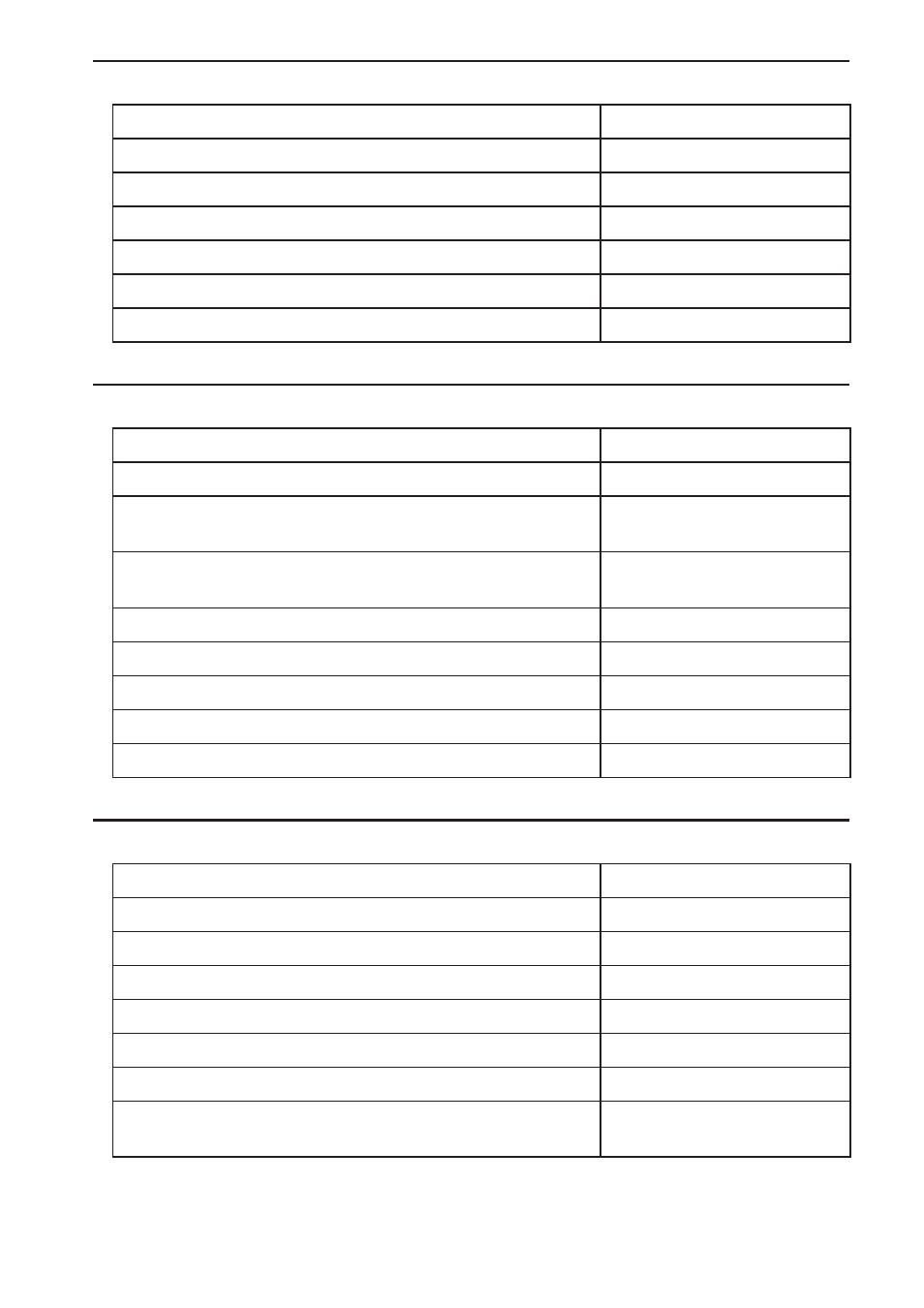
CASIO
14-4
u 5(Transform)
To do this:
Select this menu item:
Reflect an object
1:Reflection
Translate an object by specified values
2:Translation
Translate an object using an existing vector
3:Trans(Sel Vec)
Rotate an object
4:Rotation
Dilate an object
5:Dilation
Rotate an object 180 degrees on a specified point
6:Symmetry
u 6(Animate)
To do this:
Select this menu item:
Add animation to two selected objects
1:Add Animation
Replace the current animation assigned to two selected
objects
2:Replace Anima
Turn on trace for a point and trace the movement of the
point while animation is being executed
3:Trace
Display the animation editing screen
4:Edit Animation
Perform an animation sequence once
5:Go (once)
Perform an animation sequence repeatedly
6:Go (repeat)
Add one or more values to the animation table (page 14-62) 7:Add Table
Display the animation table
8:Display Table
u K(Option)
To do this:
Select this menu item:
Input text
1:Text
Input an expression
2:Expression
Specify the number format Geometry mode measurements
3:Number Format
Unlock all measurements
4:Clr Constraint
Display all objects
5:Show All
Hide the currently selected object
6:Hide
Perform an arithmetic operation or another type of operation
using the surface area of one or more figure.
7:Area Calc
