Casio – Casio FX-CG10 User Manual
Page 470
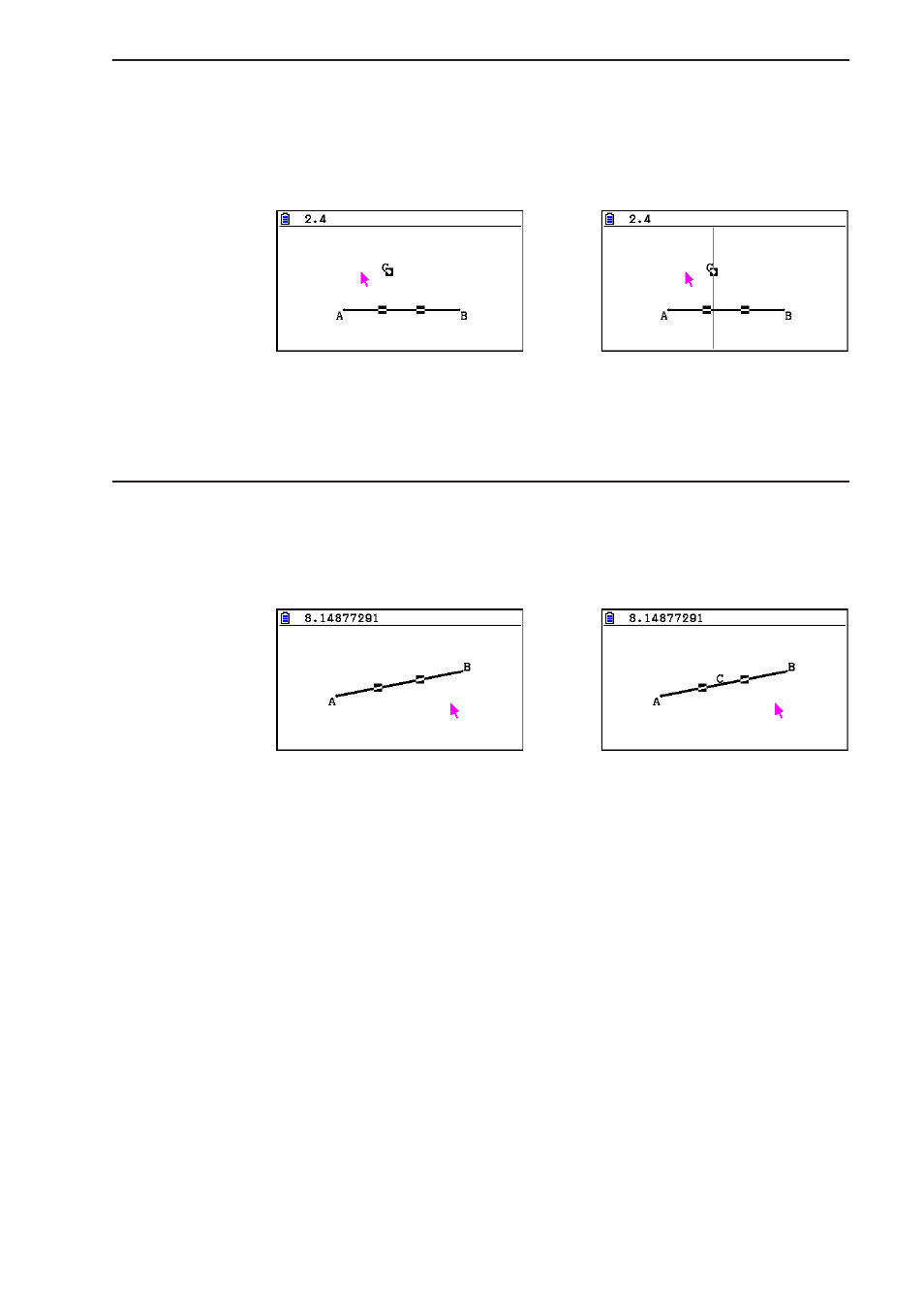
CASIO
14-23
u To construct a perpendicular
1. Draw a line segment, plot a point, and select the line and point.
2. Perform the following operation:
4(Construct) – 2:Perpendicular.
• This will draw a perpendicular to the selected line segment and passes through the
selected point.
→
Note
You can perform a perpendicular construct operation while a single line segment and single
point, a single line and single point, a single ray and a single point, a single vector and a single
point, or one side of a polygon and a single point are selected on the screen.
u To construct a midpoint
1. Draw a line segment and select it.
2. Perform the following operation:
4(Construct) – 3:Midpoint.
• This will plot the midpoint of the line segment you selected.
→
Note
You can perform a midpoint construct operation while a single line segment, one side of a
polygon, or two points are selected on the screen.
