High-order equations from 2nd to 6th degree, High-order equations from 2nd to 6th degree -3, Casio – Casio FX-CG10 User Manual
Page 130
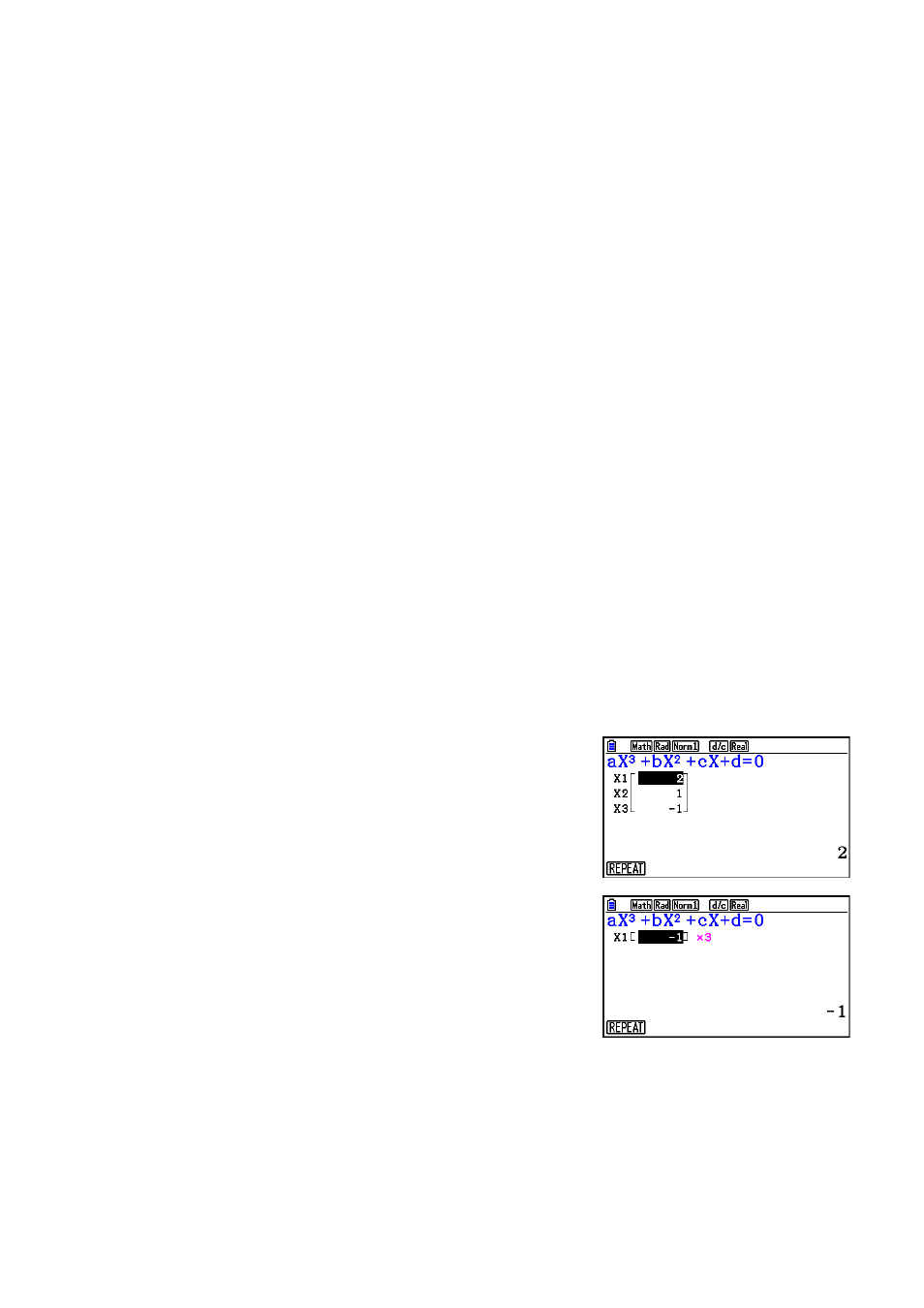
CASIO
4-3
2. High-order Equations from 2nd to 6th Degree
Your calculator can be used to solve high-order equations from 2nd to 6th degree.
• Quadratic Equation:
ax
2
+
bx
+
c
= 0 (
a
0)
• Cubic Equation:
ax
3
+
bx
2
+
cx
+
d
= 0 (
a
0)
• Quartic Equation:
ax
4
+
bx
3
+
cx
2
+
dx
+
e
= 0 (
a
0)
…
1. From the Main Menu, enter the Equation mode.
2. Select the POLY (Polynomial) mode, and specify the degree of the equation.
You can specify a degree 2 to 6.
3. Sequentially input the coefficients.
• The cell that is currently selected for input is highlighted. Each time you input a coefficient,
the highlighting shifts in the sequence:
a
→
b
→
c
→ …
• You can also input fractions and values assigned to variables as coefficients.
• You can cancel the value you are inputting for the current coefficient by pressing
J at
any time before you press
w to store the coefficient value. This returns to the coefficient
to what it was before you input anything. You can then input another value if you want.
• To change the value of a coefficient that you already stored by pressing
w, move the
cursor to the coefficient you want to edit. Next, input the value you want to change to.
• Pressing
3(CLEAR) clears all coefficients to zero.
4. Solve the equations.
Example
To solve the cubic equation (Angle unit = Rad)
x
3
– 2
x
2
–
x
+ 2 = 0
1
m Equation
2
2(POLY)
2(3)
3 b
w-cw-bwcw
4
1(SOLVE)
Multiple Solutions (Example:
x
3
+ 3
x
2
+ 3
x
+ 1 = 0)
