Casio – Casio FX-CG10 User Manual
Page 26
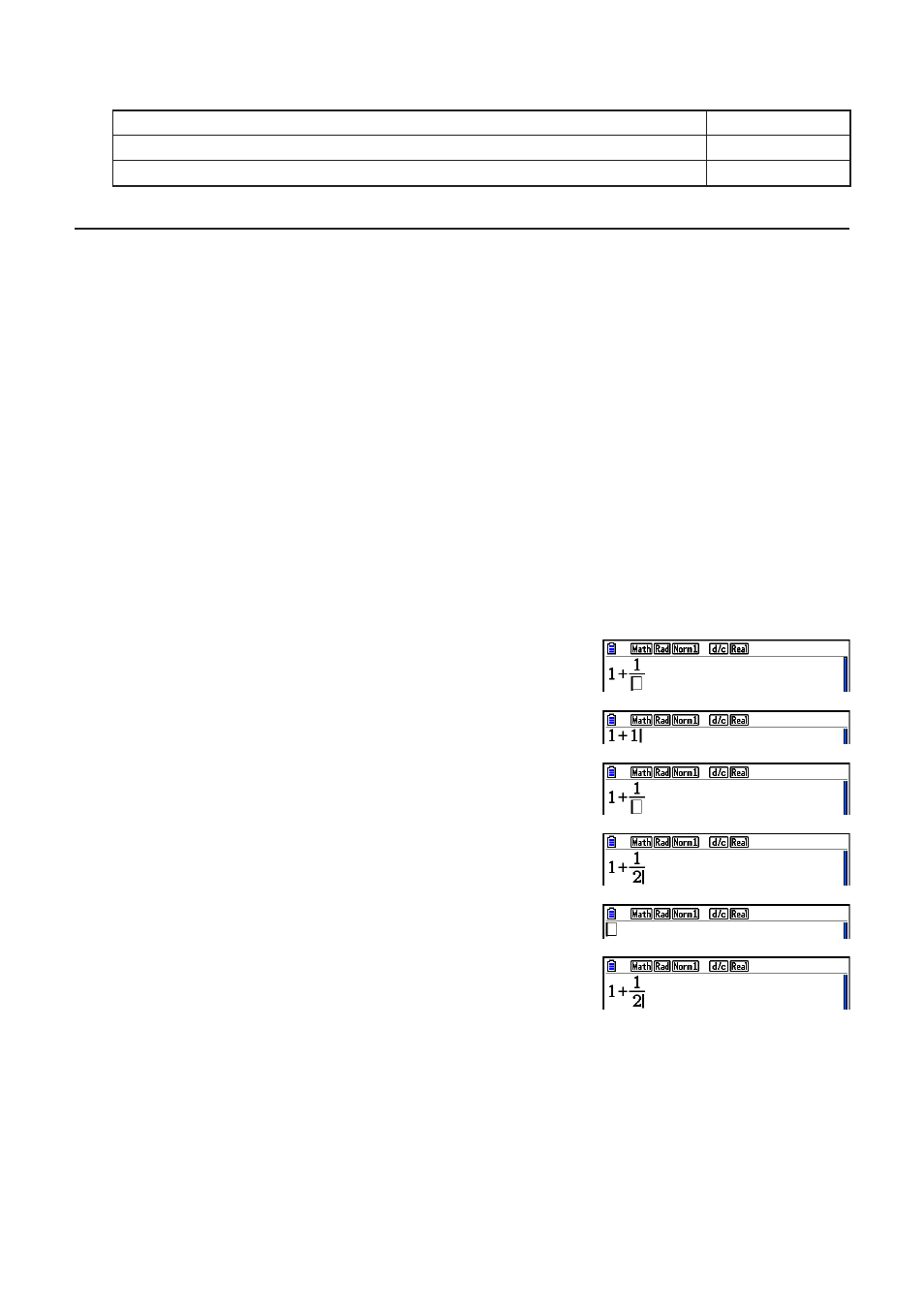
CASIO
1-19
• Note the following cursor operations you can use while inputting a calculation with Math
input/output mode.
To do this:
Press this key:
Move the cursor from the end of the calculation to the beginning
e
Move the cursor from the beginning of the calculation to the end
d
k Using Undoing and Redoing Operations
You can use the following procedures during calculation expression input in the Math input/
output mode (up until you press the
w key) to undo the last key operation and to redo the
key operation you have just undone.
- To undo the last key operation, press:
aD(UNDO).
- To redo a key operation you have just undone, press:
aD(UNDO) again.
• You also can use UNDO to cancel an
A key operation. After pressing A to clear an
expression you have input, pressing
aD(UNDO) will restore what was on the display
before you pressed
A.
• You also can use UNDO to cancel a cursor key operation. If you press
e during input and
then press
aD(UNDO), the cursor will return to where it was before you pressed e.
• The UNDO operation is disabled while the keyboard is alpha-locked. Pressing
aD(UNDO) while the keyboard is alpha-locked will perform the same delete operation
as the
D key alone.
Example
b+
vbe
D
aD(UNDO)
c
A
aD(UNDO)
