Casio – Casio FX-CG10 User Manual
Page 430
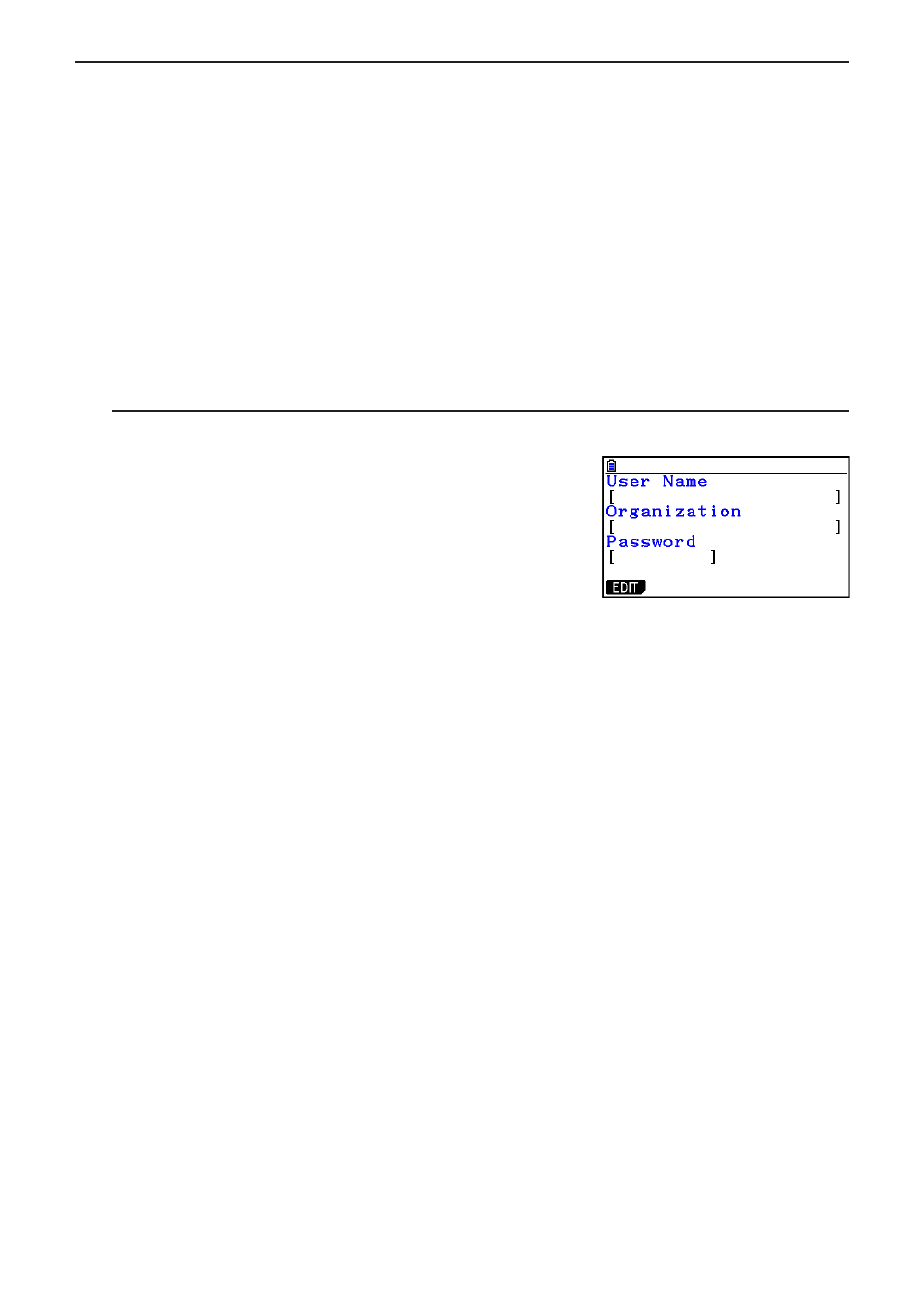
CASIO
12-7
k User Name
Use the procedure in this section to identify yourself as the user of the calculator by registering
your name and organization.
Important!
• In order to protect against misuse of your calculator, be sure to also register a password
when you register your name and organization. You will need to enter the correct password
whenever you want to change or delete the registered user name and/or organization. Take
care that you do not forget the password.
If you do, you will need to contact your original retailer or nearest CASIO authorized service
center when you want to change the user name and/or organization.
• Do not remove batteries or press the RESTART button while the operation below is in
progress. Doing so can corrupt data.
u To register or edit a user name and organization
1. While the initial System mode screen is displayed, press
6(g)2(UserName) to display the user name screen.
2. Press
1(EDIT).
• If nothing is registered yet, the cursor will appear in the “User Name” field.
• If there is already data registered, the cursor will appear in the “Password” field. If this
happens, enter the correct password and then press
w. If the password matches the one
that is registered, the cursor will move to the “User Name” field. If the password does not
match, the cursor will remain in the “Password” field.
3. Input information in the sequence shown below.
(1) Input a User Name (up to 19 characters) and then press
c or w.
(2) Input your Organization (up to 19 characters) and then press
c or w.
(3) Input a Password (up to eight characters) and then press
w.
• Inputting a password and pressing
w will display a registration confirmation dialog box to
appear.
4. Press
1(Yes) to register the information or 6(No) to cancel the registration operation.
