Casio – Casio FX-CG10 User Manual
Page 515
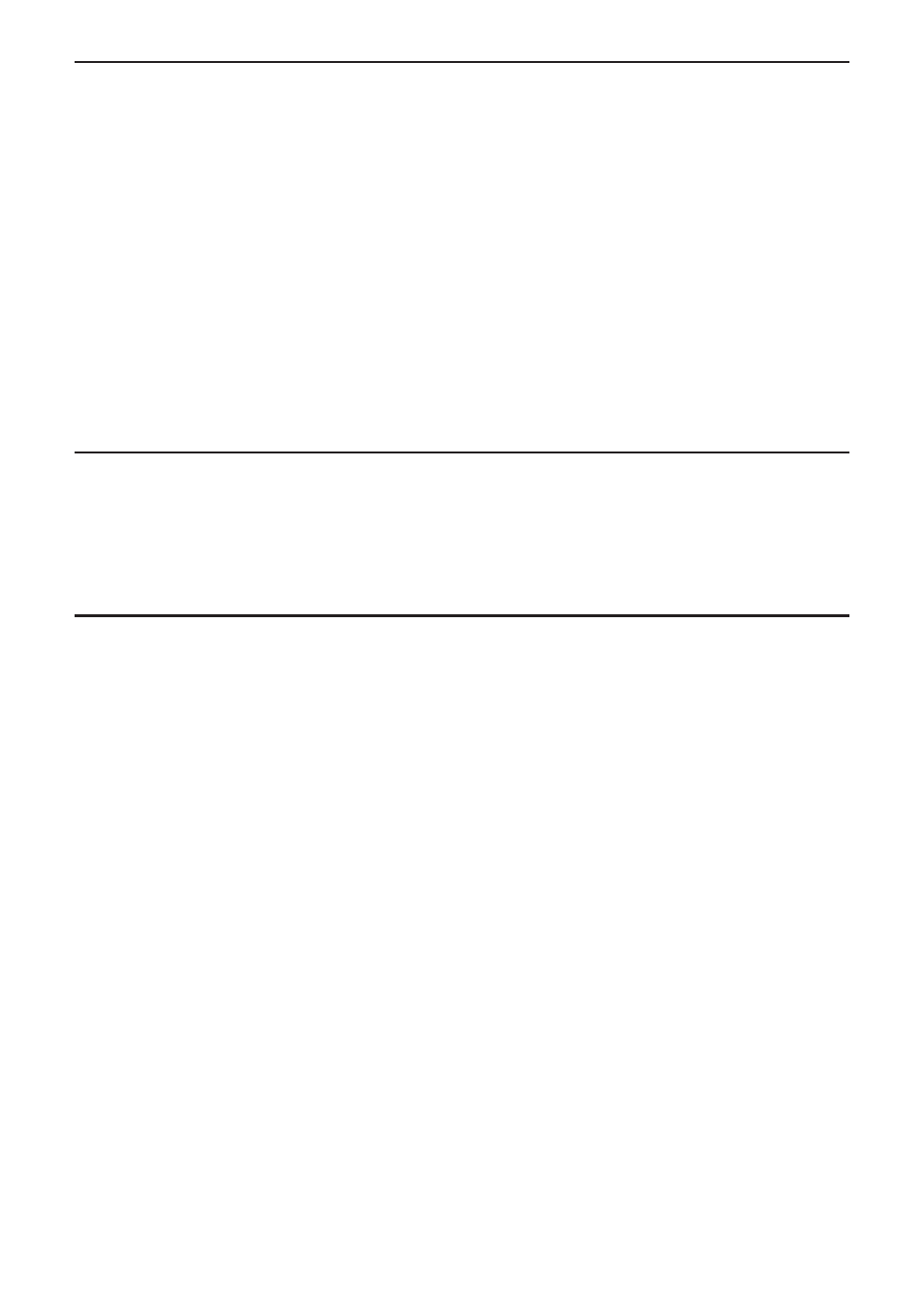
CASIO
15-4
k Plot List Function Menu
• {AXTRNS} ... Same as {AXTRNS} under “Picture Plot Screen Function Menu”.
• {EDIT} ... Selects to edit the currently highlighted value on the plot list.
• {DEL
•
BTM} ... Deletes the last line of data on the plot list.
• {DEL-ALL} ... Deletes all of the data on the plot list.
• {SET} ... Selects to configure the time (T) value (page 15-15).
• {JUMP} ... Displays the following submenu.
• {TOP}/{BOTTOM} ... {jump to the top line}/{jump to the bottom line}
• {Plot} ... Exits the plot list screen and enters the plot mode.
• {REG} ... Same as {REG} under “Picture Plot Screen Function Menu”.
• {STORE} ... Saves the specified Plot List column (X or Y) to list memory.
• {RECALL} ... Recalls list memory data to the Plot List X-column or Y-column.
k Plot Mode Function Menu
• {PICTURE} ... Same as {PICTURE} under “Picture Plot Screen Function Menu”.
• {UNDO} ... Deletes the last point plotted. Executing {UNDO} again will plot the deleted point.
• {EDIT} ... Same as {EDIT} under “Picture Plot Screen Function Menu”.
k AXTRANS Screen Function Menu
• {Switch} ... Switches the display mode of the left side (X-Y coordinate system) of the
AXTRANS screen.
• {Cutout} ... Specifies the trimming range of the left side (X-Y coordinate system) of the
AXTRANS screen.
• {List} ... Returns to the plot list screen.
• {REG} ... Displays a submenu (same as the one on page 6-23) for executing regression
calculation based on plots on the right side (T-Y or T-X coordinate system) of the
AXTRANS screen.
• {P-LINK} ... Causes plots on the left side and right side of the AXTRANS screen that
correspond to each other to flash.
