Casio – Casio FX-CG10 User Manual
Page 207
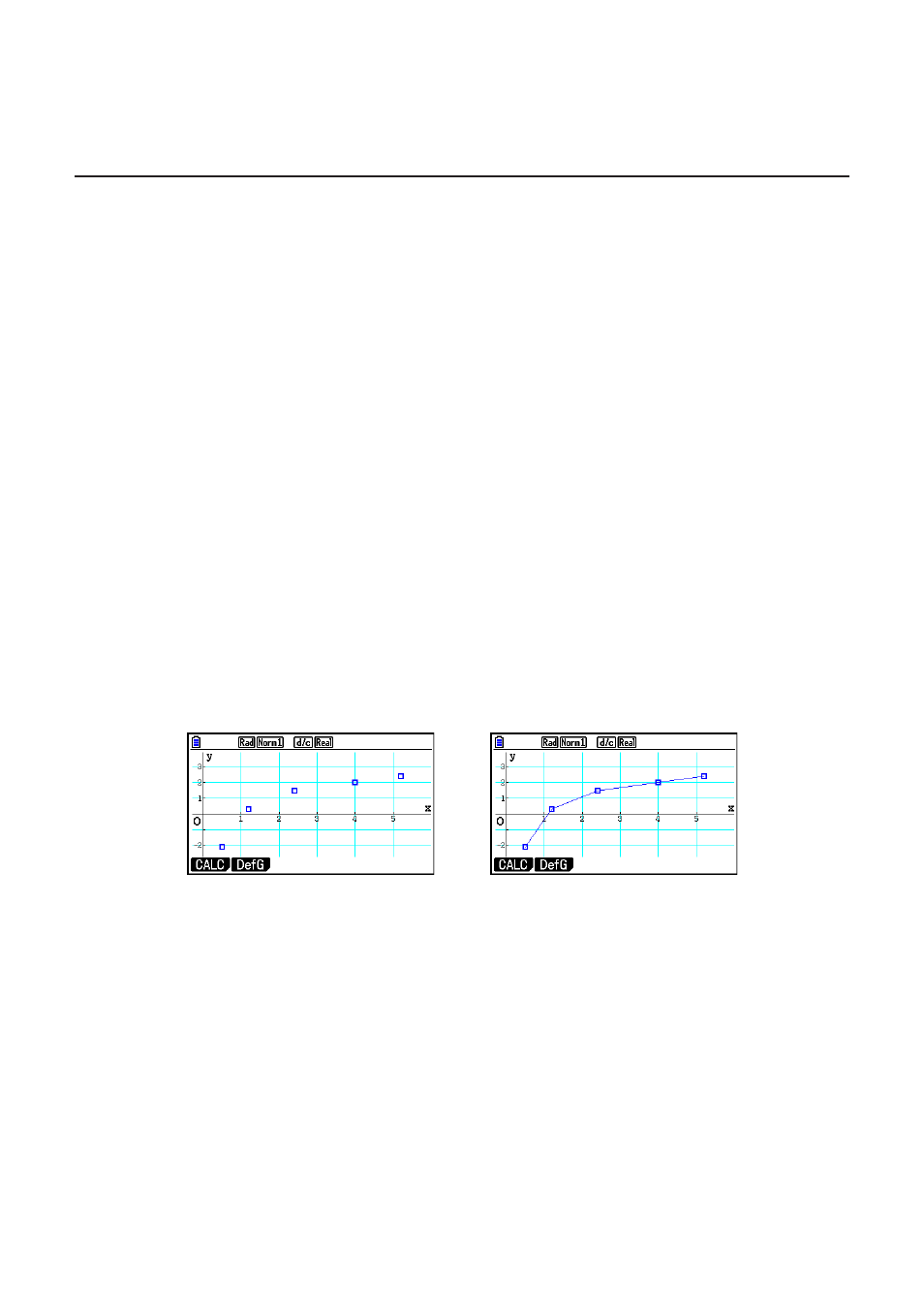
CASIO
6-14
3. Calculating and Graphing Paired-Variable
Statistical Data (Curve Fitting)
k Drawing a Scatter Diagram and
xy
Line Graph
The following procedure plots a scatter diagram and connects the dots to produce an
xy
line
graph.
1. From the Main Menu, enter the Statistics mode.
2. Input the data into a list.
3. Specify Scatter (scatter diagram) or
xy
Line (
xy
line graph) as the graph type, and then
execute the graph operation.
Press
A, J or !J(QUIT) to return to the List Editor.
Example
Input the two sets of data shown below. Next, plot the data on a scatter
diagram and connect the dots to produce an
xy
line graph.
0.5, 1.2, 2.4, 4.0, 5.2 (
x
List)
–2.1, 0.3, 1.5, 2.0, 2.4 (
y
List)
1 m Statistics
2 a.fwb.cwc.ewewf.cwe
-c.bwa.dwb.fwcwc.ew
3 (Scatter diagram) 1(GRAPH) 6(SET) c1(Scatter) J1(GRAPH1)
3 (
xy
line graph)
1(GRAPH) 6(SET) c2(
xy
Line)
J1(GRAPH1)
(Scatter
diagram) (
xy
line graph)
