0 appendix, 1 error messages, 2 using the xe and xeh edp commands – Rice Lake Counterpart Configurable Counting Indicator - User Manual - Version 2.2 User Manual
Page 84: Appendix, 1 error messages 9.2 using the xe edp command
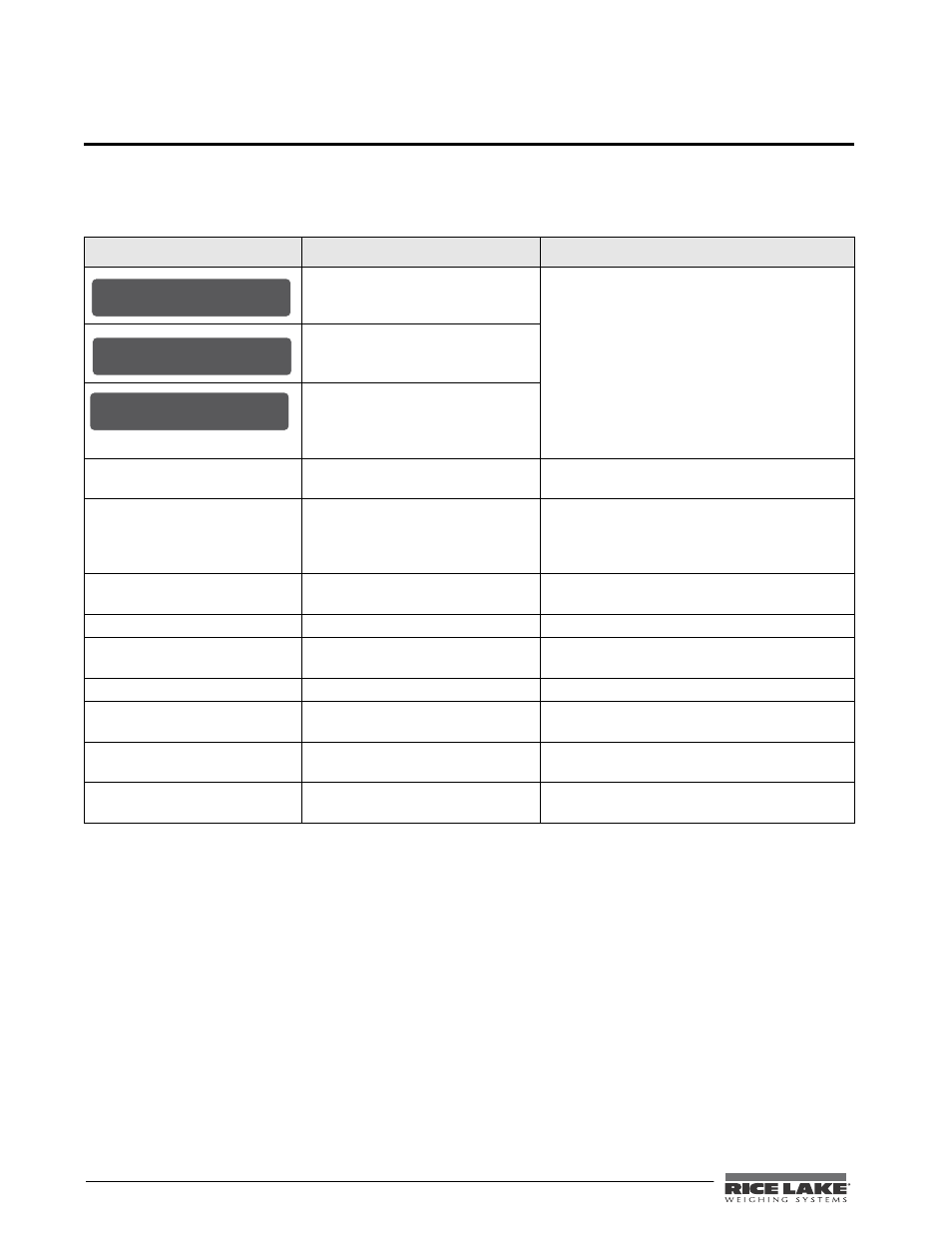
78
Counterpart User Manual
9.0
Appendix
9.1
Error Messages
If an error code appears on the display, use the information in Table 9-1 as a troubleshooting guide. If you cannot
clear the error, call RLWS Service for assistance.
9.2
Using the XE and XEH EDP Commands
The XE and XEH EDP commands can be used to remotely query the
Counterpart
for the error conditions shown
on the front panel. The XE command returns a 5-digit number in the format:
xxxxx
where
xxxxx
contains a decimal representation of any existing error conditions as described in Table 9-2.
The XEH command returns a value in the format:
0xnnnnnnnn
where nnnnnnnn contains a hexadecimal representation of any existing conditions as described in Table 9-2.
If more than one error condition exists, the number returned is the sum of the values representing the error
conditions. For example, if the XE command returns the number 1040, this value represents the sum of an A/D
reference error (1024) and an A/D calibration checksum error (16).
Error Display
Description
Solution
Over range
• Check load cell wiring, including sense
jumpers.
• Check configuration, including number of
grads, channel selection, display divisions.
• Check calibration, including W ZERO and W
SPAN values.
• Under range can be caused by OIML setting
and weight less than -20 display divisions
• Check for scale binding or damage.
• Check for proper excitation voltage.
• Call RLWS Service for assistance.
Under range
A/D out of range
CHKERR - BATTERY BACK LOST Battery Error
Press ENTER after replacing the battery to restore
defaults to battery backed storage.
ERROR
Internal program error
Check configuration. Run XE command (see
Section 9.2 on page 78) to determine error type.
Call RLWS Service if unable to clear error by
cycling power or if error reoccurs.
HWFERR
Hardware error
Reboot the unit. Call RLWS Service if unable to
clear error by cycling power or if error reoccurs.
INVALID UNITS
ID uses unassigned units
Modify the ID to use a configured unit.
NOTARE
Tare is prevented
Change regulatory mode settings or the TAREFN
parameter.
OVERFL
Overflow error
Weight value too large to be displayed.
RANGE
GRADS > 100,000
WVAL > 100,000
Only shows up in Config mode.
EEPERR
EEPROM error
Call Rice Lake Weighing Systems (RLWS) for
service
VERSION UPDATED
Core has been updated or memory
has been corrupted.
Press the ENTER key. If the message persists, call
RLWS for service.
Table 9-1.
Counterpart Error Messages
- - - - - -
- - - - - -
- - - - - -
- - - - - -
