Rice Lake Counterpart Configurable Counting Indicator - User Manual - Version 2.2 User Manual
Page 8
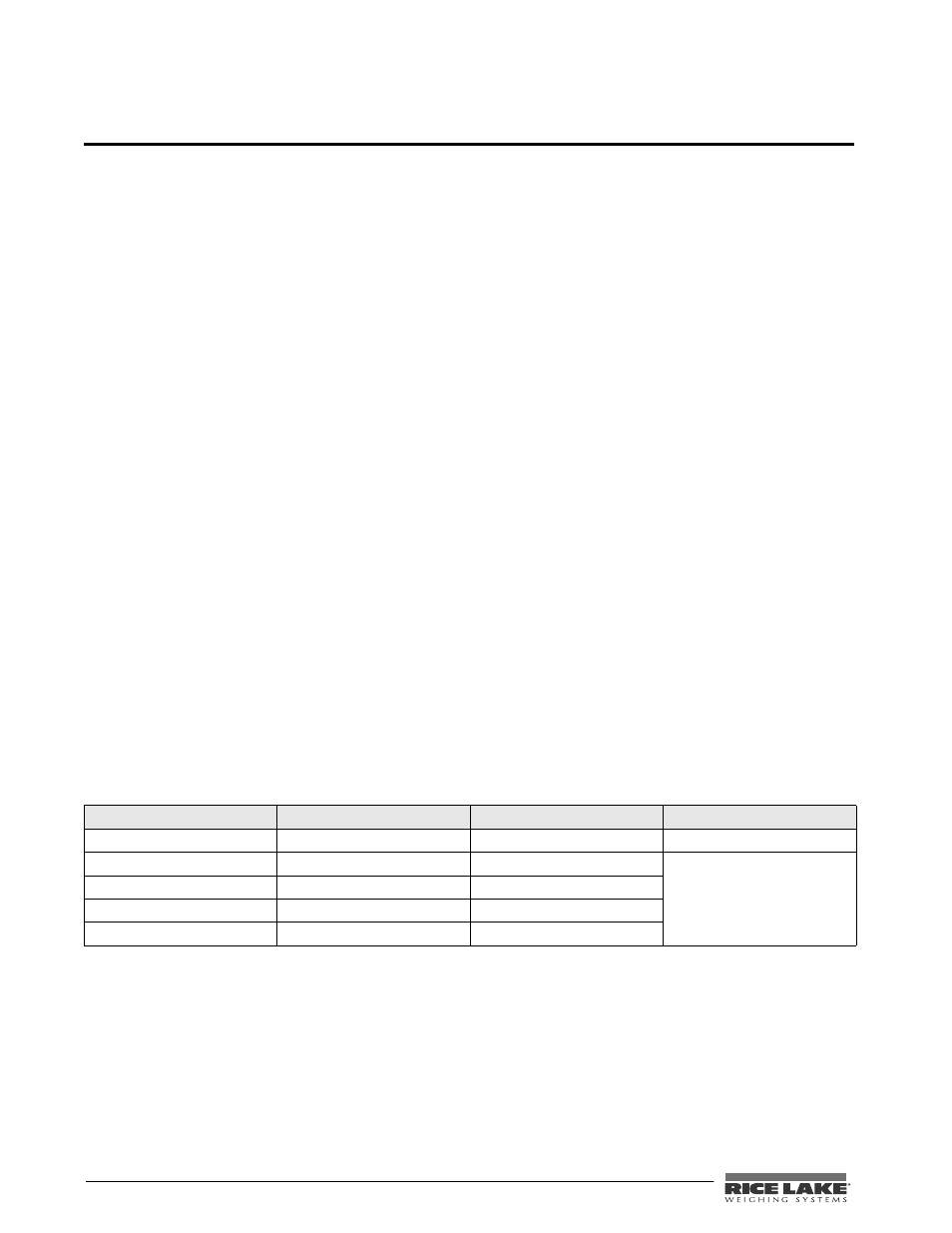
2
Counterpart User Manual
1.0
Introduction
The
Counterpart
offers practical solutions for a full range of precision counting applications. A bright LCD
display enables operators to easily view quantities and alphanumeric text messaging displays part numbers to
verify descriptions and correct part called from memory. One hundred and fifty (150) item memory and two
RS-232 ports and Ethernet enable the
Counterpart
to provide real-time data collection and position it for the
future growth of your business. Multiple scales can be connected to the
Counterpart
, as well as an RS-232 bar
code scanner and external printer. When portability is required, choose the battery operation option of the
Counterpart
with up to 24
hours
of continuous use for mobile workstations, outdoor applications, and rental
fleets. It’s built to withstand transport from one area of the plant to another or from one business to the next.
Simply connect a printer via RS-232 for labeling, ticketing, or receipt tasks.
1.1
Standard Features
Counterpart offers a variety of standard features and are listed below.
•
AC operated (battery operation is optional)
•
Lb, kg, g, oz weight display conversion
•
Single or dual channel models w/ serial scale
•
Two RS-232 ports for peripheral connections (with one port also supporting 20 mA transmit)
•
On board Ethernet capability
•
Scanner input (using RS-232 port)
•
Revolution software utility for setup
•
150 item memory
1.2
Capacities and Resolutions
Table 1-1 lists the scale capacities and resolutions for all part numbered models of the
Counterpart
.
Counting scales specify two types of resolution:
•
Weight (or external) resolution
•
Counting (or internal) resolution
Weight resolution is displayed in divisions of the full scale capacity, which is divided into weight increments. For
example, a 5 lb scale divided into 10,000 display divisions would display weight with 0.0005 lb divisions
(10,000 divisions x 0.0005 lb = 5.0 lb).
Counting resolution is based on the internal resolution of the scale. The default weight and counting resolutions
for the
Counterpart
capacities are shown below.
1.3
Modes of Operation
1.3.1
Description of Modes of Operation
•
Count Mode – where all the basic weighing and counting operations are performed.
•
Setup Mode – where item data can be programmed into the memory of the scale.
Platform Capacity
Weighing Resolution
Counting Resolution
Platform Dimensions
5.0 lb (2 kg)
0.0005 lb (0.0002 kg)
0.000005
9 in x 12 in
10 lb (5 kg)
0.001 lb (0.0005 kg)
0.00001
11 in x 16 in
25 lb (10 kg)
0.002 lb (0.001 kg)
0.00002
50 lb (20 kg)
0.005 lb (0.002 kg)
0.00005
100 lb (50 kg)
0.01 lb (0.005 kg)
0.0001
Table 1-1.
Counterpart Capacities
