Rice Lake Counterpart Configurable Counting Indicator - User Manual - Version 2.2 User Manual
Page 77
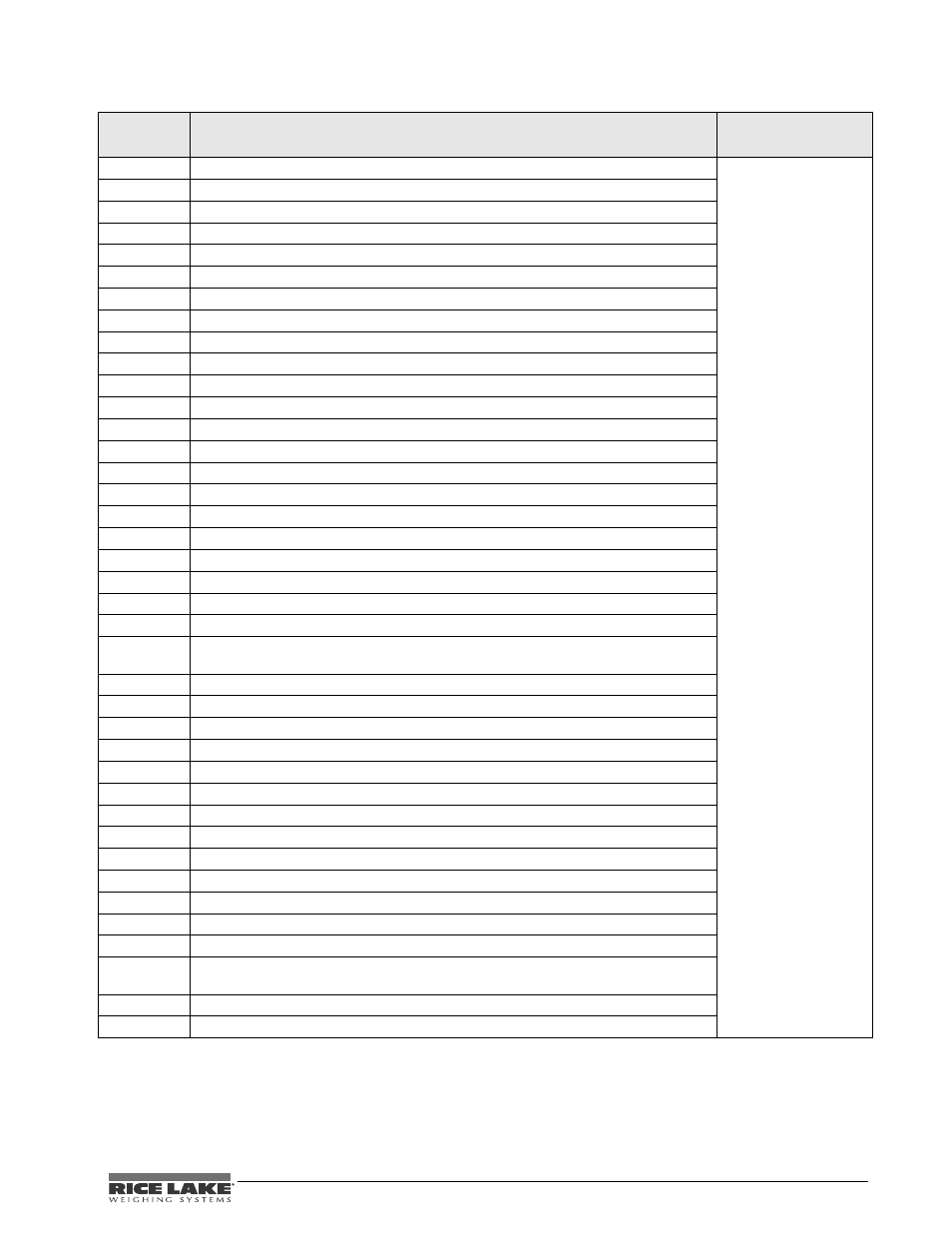
Counterpart User Manual - Print Formatting
71
Command
Description
Supported Ticket
Formats
Gross weight, current scale
GFMT, NFMT, TOTALFMT,
PALFMT, CFMT, ACCFMT
HDRFMT1, HDRFMT2
Gross weight, scale n
Net weight current scale
Net weight, scale n
Tare weight in displayed units. Add four before bracket to print header
Tare weight, scale n
Accumulated weight, current scale
Accumulated weight, scale n
Number of accumulations, current scale (5-digit counter)
Number of accumulations, scale n
Date of last accumulation, current scale
Date of last accumulation, scale n
Time of last accumulation, current scale
Time of last accumulation, scale n
Unit ID number
Consecutive number
Piece count, current scale
Piece count, scale n
New line (nn = number of termination (
Space (nn = number of spaces)*
Suppress Units. Toggle weight data format (formatted/unformatted)**
Time
<nnn>
ASCII character (nnn=decimal value of ASCII character). Used for inserting control characters
(STX, for example) in the print stream.
Date
Time & Date
Header 1
Header 2
Loaded ID Code - 32 characters maximum
Loaded ID Description - 32 characters maximum
Loaded ID Location - 12 characters maximum
Loaded ID Part Number - 32 characters maximum
Loaded ID Lot - 32 characters maximum
Loaded ID Units - 1 character maximum
Loaded ID Tare - 9 characters maximum (range 0.0 to 9999999.0)
Loaded ID Unit Weight - 9 characters maximum (range 0.0 to 9999999.0)
Loaded ID Quantity - 11 characters maximum (range -2000000000 to 2000000000)
Totalization Value - 11 character maximum (range -2000000000 to 2000000000). When not in
totalization mode, the value will be 0.
Totalization Count - 4 characters maximum. When not in totalization mode, the value will be 0.
Print totalized weight. When not in totalization mode, the value will be 0.
Table 7-1. Print Format Commands
