3 toggling between gross and net, 4 entering unit weights – Rice Lake Counterpart Configurable Counting Indicator - User Manual - Version 2.2 User Manual
Page 59
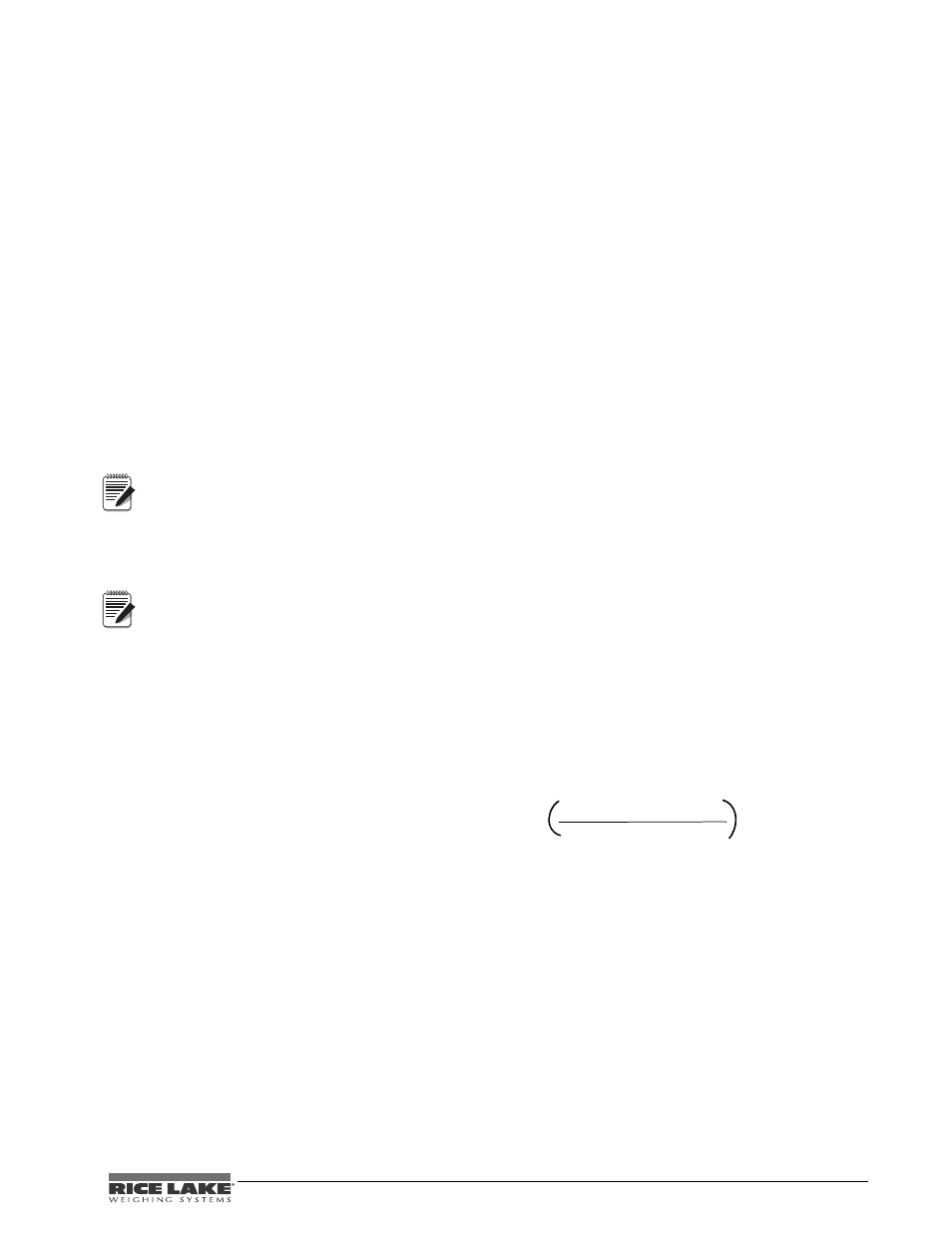
Counterpart User Manual - Scale Operations
53
5.3
Toggling Between Gross and Net
To toggle between net and gross weight, a tare value must be entered into the scale. Follow Section 5.2 to enter a
tare value.
After a tare value is entered into the scale, items placed on the scale will cause the net annunciator to illuminate
and allow toggling between net weight and gross weight. An example of toggling between net weight and gross
weight is shown below:
1. Place 0.5 lb weight on the scale and then press
TARE
once. The weight display should show 0.000 lb.
2. Place another 0.5 lb weight on the scale. The scale weight display should now show 0.500 and the net
annunciator should be illuminated.
3. Press the
GROSS/NET
key. The weight display should show
1.000 GROSS WEIGHT
, the net annunciator
will no longer be illuminated.
4. Press the
GROSS/NET
key. The weight display should now show 0.500 and the net weight annunciator is
illuminated again.
5.4
Entering Unit Weights
Entering unit weights can be done either by sampling, as presented in Section 5.4.1, or by key entry as described
in Section 5.4.2.
EXTENT OF INSUFFICIENT SAMPLES controls unit weight sampling. The default setting for the
INSFSMPLE is 0.1 percent.
SAMPLE QUANTITY determines the number of pieces the scale assumes are on the platter when you press
the SAMPLE key to calculate the unit weight. The default setting is 10 pieces.
XFRUNITWT sets whether the unit weight determined by sampling is automatically transferred from Scale 1 to Scale 2.
The default setting AUTOMATIC.
UNIT WEIGHT BASE controls whether the unit weight is displayed per 1000 pieces or per 1 piece. The default
setting for this is1000 pieces.
Unit Weight per 1000 Pieces vs. Unit Weight per 1 Piece
The scale’s internal microprocessor calculates unit weights to several decimal places. However, the scale display
generally can only show Unit Weight to a maximum of 8 characters (or 7 places and a decimal point). If this Unit
Weight is recorded from the scale display and entered by key entry, this can introduce errors in the Unit Weight
and consequently in the counts. This error increases as the Unit Weight of the parts being counted decreases.
Example: A sample of 10 zener diodes is placed on the scale. The Unit Weight is computed to be 0.000653642
lbs. However, the scale has a 7 character display for Unit Weight (or 6 places after the decimal point - 0.000000)
so the scale can only display 0.000653 as the Unit Weight. If this Unit Weight were recorded and keyboard
entered in future counting operations, the resulting error would be: 0.000653642 - 0.000653 x 100 = .098%
0.000653642
On the other hand, with entry of the Unit Weight as “weight per 1000 pieces” the decimal place is, in effect,
moved three places to the right, allowing 3 more decimal places of accuracy. In this example, the entry would be
made as 0.653642 per 1000 pieces, eliminating the error.
As a practical note, entering unit weights per 1000 pieces also lessens the chances of entering the wrong number
of zeros when keying in weights with many leading zeros. Incorrect entry of unit weights is a common cause of
inaccurate counting.
When might you want to use unit weight per 1 piece? Generally in one of two cases:
1. If you are working with other existing systems or procedures that are already set up to record unit weight
per piece (inventory systems, labeling requirements, etc).
Note
Note
