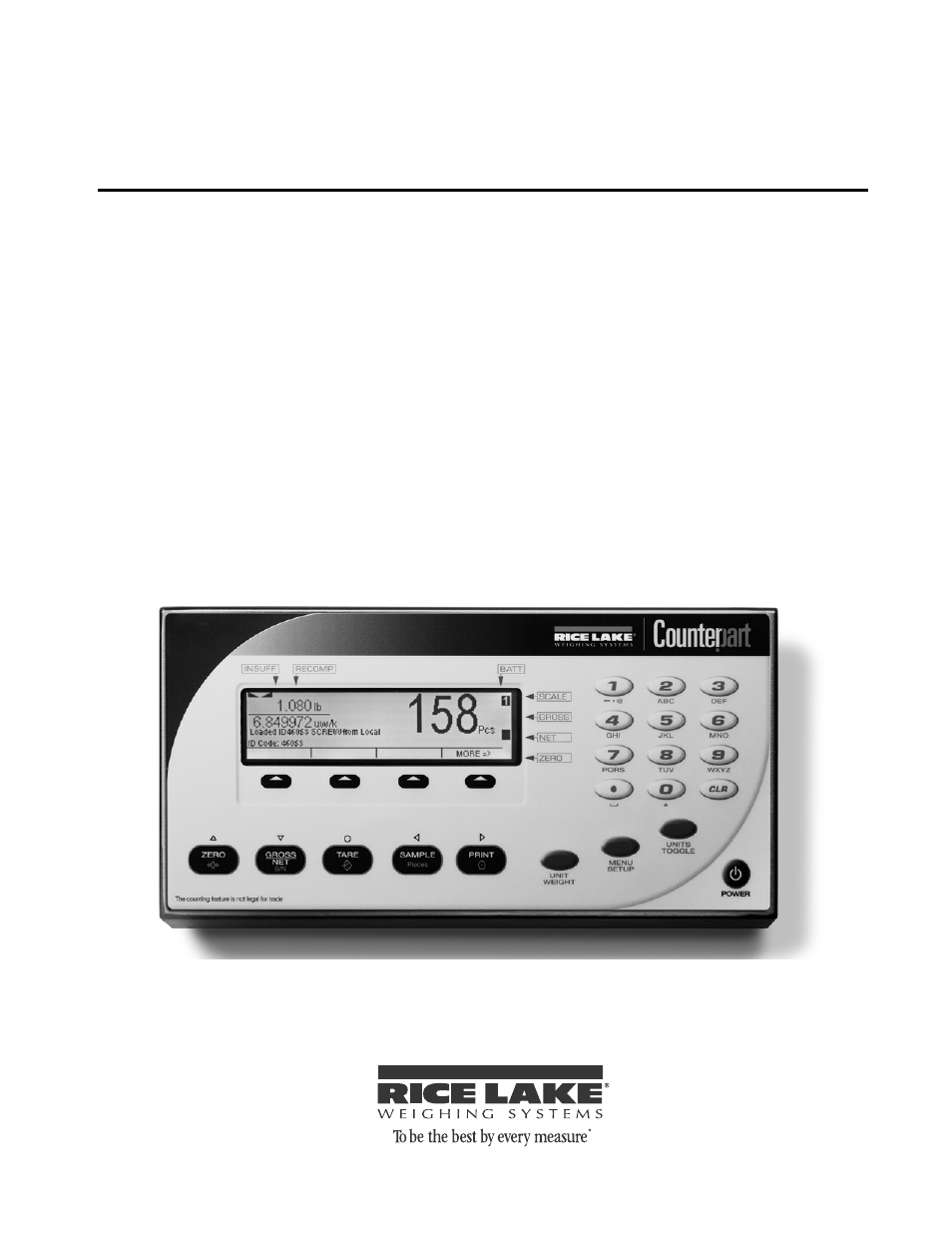Rice Lake Counterpart Configurable Counting Indicator - User Manual - Version 2.2 User Manual
Counterpart, User manual
Table of contents
Document Outline
- About This Manual
- 1.0 Introduction
- 2.0 Installation
- 2.1 Unpacking
- 2.2 Scale Base Assembly (if purchasing the scale base separate from indicator)
- 2.2.1 Locking and Unlocking
- 2.2.2 Leveling
- 2.3 Enclosure Disassembly
- 2.4 Making Power Connections
- 2.5 Load Cell Wiring
- 2.5.1 Dual Channel Units
- 2.6 Wire Specifics
- 2.7 Cable Grounding
- 2.7.1 Serial Communications
- 2.7.2 Digital I/O
- 2.7.3 Network Connection to Counterpart
- 2.8 Enclosure Reassembly
- 2.9 CPU Board Removal
- 2.10 CPU Board Battery Replacement
- 2.11 Field Installation of Battery
- 2.12 Installing Option Cards
- 2.12.1 USB Option Card Installation
- 2.13 Bracket Assembly Connecting Indicator to Scale Base
- 2.14 Indicator Replacement Parts and Assembly Drawings
- 3.0 Configuration
- 3.1 Front Panel Configuration
- 3.2 Menu Navigation
- 3.3 Revolution Configuration
- 3.4 Audit Menu
- 3.5 Menu Structures and Parameter Descriptions
- 3.6 Setup Menu
- 3.6.1 SCALE Submenu
- 3.6.2 SCALE 3 Submenu
- 3.6.3 FEATUR Submenu
- 3.6.4 FEATUR Menu, REGULA / INDUST Submenu
- 3.6.5 Serial, PFORMT, DIG I/O, VERS Submenus
- 3.6.6 Setpoints Menu
- 3.7 Calibration Menu
- 3.8 Test Menu
- 3.9 Display Menu
- 3.10 ID Menu
- 4.0 Calibration
- 5.0 Scale Operations
- 5.1 Weight Unit Switching
- 5.2 Entering Tare Weights
- 5.2.1 One-Touch Tare, Tare Unknown
- 5.2.2 Digital Tare, Tare Weight Known
- 5.3 Toggling Between Gross and Net
- 5.4 Entering Unit Weights
- 5.4.1 Unit Weight Operation by Sampling
- 5.4.2 Unit Weight Operation by Key Entry
- 5.5 IDs
- 5.5.1 Setting an ID Using the Normal Mode
- 5.5.2 Using a Stored ID
- 5.5.3 Clearing ID Codes
- 5.5.4 Adding an ID From Count Mode
- 5.5.5 Adding an ID Through Revolution
- 5.6 WeighVault
- 5.6.1 Demo Setup of Counterpart and WeighVault
- 5.6.2 Using Weighvault
- 5.7 Totalization Counts
- 5.8 Parts Reduction Counts
- 5.9 Accumulate Feature For Weight
- 5.9.1 Printing the Accumulated Total
- 5.9.2 Clearing the Accumulated Total
- 5.10 Connecting a Barcode Scanner
- 6.0 Serial Commands
- 7.0 Print Formatting
- 8.0 WLAN Installation Instructions
- 9.0 Appendix
- 9.1 Error Messages
- 9.2 Using the XE and XEH EDP Commands
- 9.2.1 Using the P EDP Command
- 9.3 Continuous Output (Stream) Format
- 9.4 Demand Output Serial Data Format
- 9.5 Custom Stream Formatting
- 9.6 Digital Filtering
- 9.6.1 DIGFLx Parameters
- 9.6.2 DFSENS and DFTHRH Parameters
- 9.6.3 Setting the Digital Filter Parameters
- 9.6.4 Audit Trail Support
- 9.7 USB Keyboard Interface
- 9.8 Serial Scale Interface
- 9.9 Regulatory Mode Functions
- 9.10 Regulatory Mode and Legal-for-Trade (LFT)
- 9.10.1 Legal-for-Trade and Normal Weight Mode
- 9.10.2 Legal-for-Trade and Totalization Mode
- 9.11 Updating Firmware
- 9.12 Specifications
- 9.13 Specifications
- Counterpart Limited Warranty
- For More Information