Kontron CG2200 Carrier Grade Server User Manual
Page 86
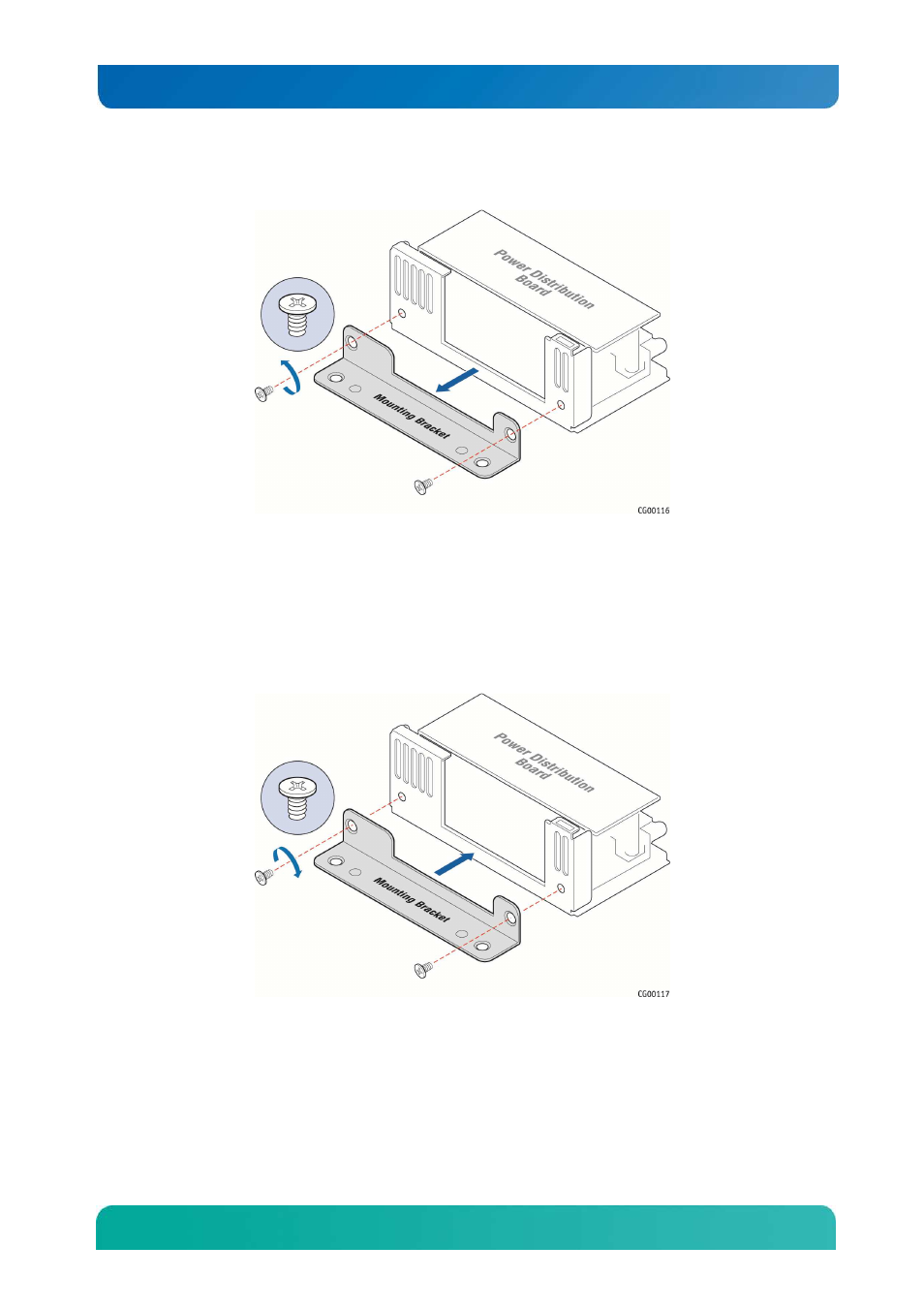
79
Kontron CG2200 Carrier Grade Server Installation and Maintenance Guide
Figure 57. Removing the PDB Mounting Bracket
5.9.2 Installing the New Power Distribution Board
1. Fasten the PDB bracket to the new PDB with the two screws reserved from removing the old PDB.
(Figure 58)
Figure 58. Attaching the PDB Mounting Bracket
2. Place the PDB back into the chassis and fasten the bracket to the chassis floor with the remaining
two screws. (Figure 59, “A” and “B”).
