Kontron CG2200 Carrier Grade Server User Manual
Page 38
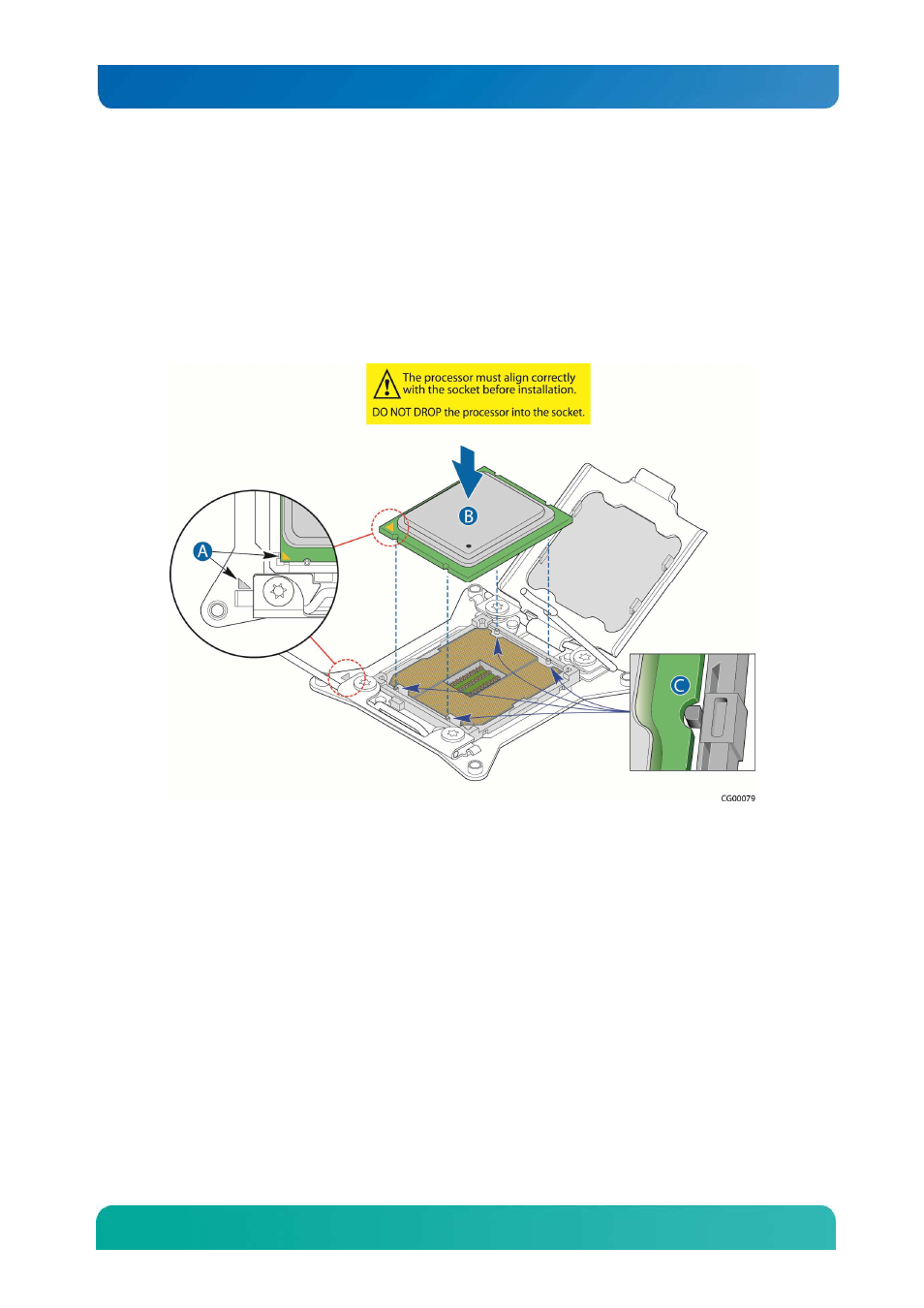
31
Kontron CG2200 Carrier Grade Server Installation and Maintenance Guide
3. Orient the processor with the socket so that the processor cutouts match the socket notches. (
4. Figure 19, “A”)
5. Gently place the processor in the socket. (“B”)
Figure 19. Installing the Processor in the Processor Socket
6. Carefully close the load plate.
7. Close the “Close 1
st
” socket lever and ensure that the load plate tab engages under the socket lever
when fully closed. (Figure 20 “B”)
