5 light-guided diagnostics – Kontron CG2200 Carrier Grade Server User Manual
Page 102
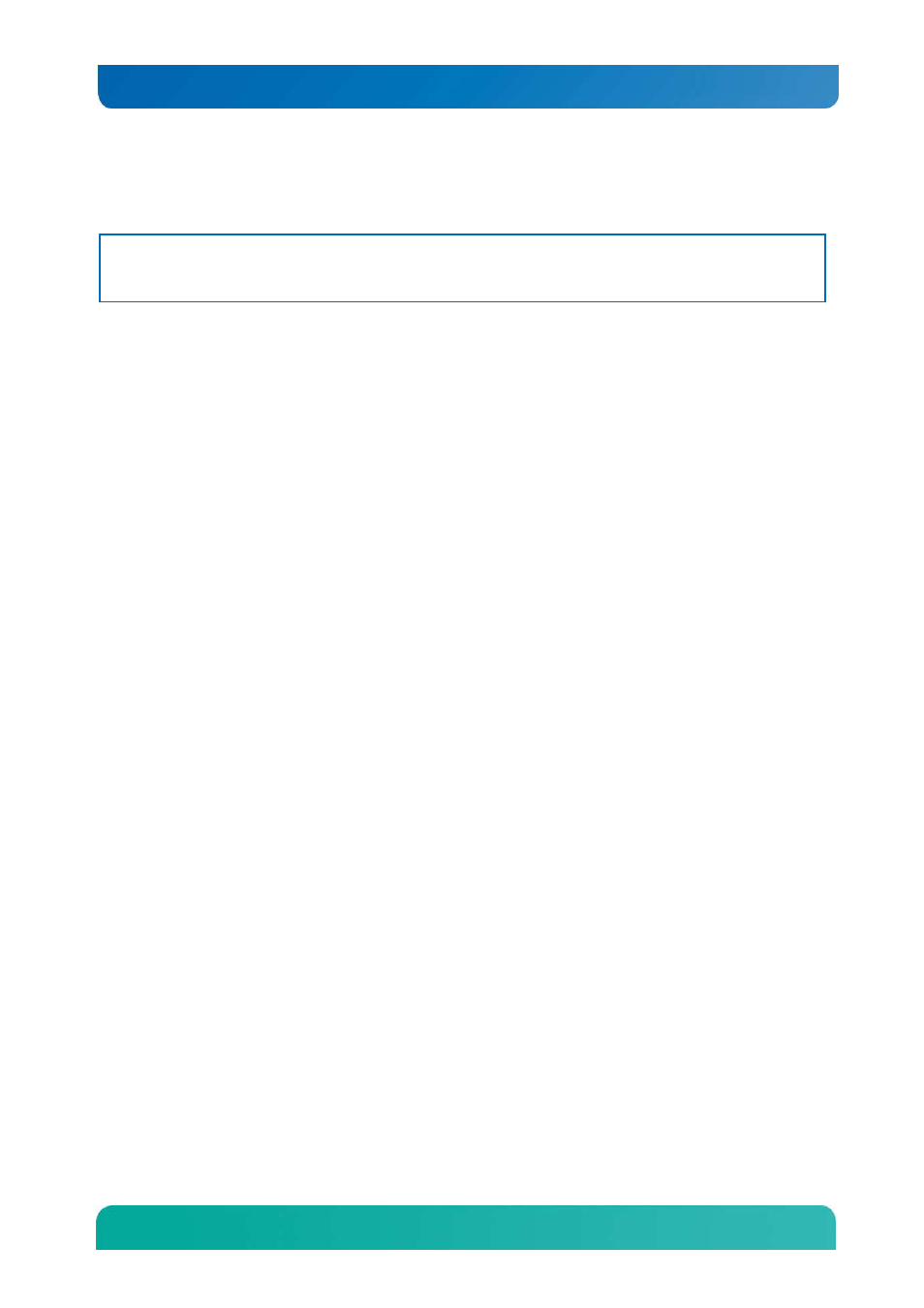
95
Kontron CG2200 Carrier Grade Server Installation and Maintenance Guide
o
If you suspect that a transient voltage spike, power outage, or brownout might have occurred,
reload the software and try running it again. Symptoms of voltage spikes include a flickering video
display, unexpected system reboots, and the system not responding to user commands.
NOTE: For AC power, if you are getting random errors in your data files, they may be getting corrupted by
voltage spikes on your power line. If you are experiencing any of the above symptoms that might
indicate voltage spikes on the power line, you may want to install a surge suppressor between the
power outlet and the system power cord.
7.4.12 Devices are not Recognized under Device Manager (Windows*OS)
The Windows* operating systems do not include all of the drivers for the Intel
®
chipsets, onboard NICs,
and other components. Check the Kontron Deployment CD that came with your server or go to
http://us.kontron.com/products/systems+and+platforms/communication+rackmount+
servers/carrier+grade+servers/cg2200+carrier+grade+server.html
for a link to the
current drivers and chipset files.
7.4.13 Hard Drive(s) are not Recognized
Check the following:
o
Make sure the drive is not disabled in BIOS Setup.
o
Make sure the drive is compatible. Go to
http://us.kontron.com/products/systems+and+platforms/communication+rack
mount+servers/carrier+grade+servers/ CG2200+carrier+grade+server.html
for
a link to the list tested drives.
o
Make sure you have not exceeded the power budget for the server. Go to
http://us.kontron.com/products/systems+and+platforms/communication+rack
mount+servers/carrier+grade+servers/cg2200+carrier+grade+server.html
for a
link to software to check your power budget.
7.5
Light-Guided Diagnostics
The server board includes several on-board LED indicators to aid with troubleshooting various board-level
faults. This section describes the function of each LED on the server board. For more information and the
location of each LED on the board, see the Intel® Server Board S2600CO Family TPS on the Kontron
website at
http://us.kontron.com/support/
.
7.5.1 5 Volt Stand-by LED
Several server management features on the S2600CO server board require a 5V stand-by voltage
supplied from the power supply. The features and components that require this voltage must be present
when the server is powered down. The LED is illuminated when power is applied to the platform and 5V
stand-by voltage is supplied to the server board by the power supply. This LED is located just below the
internal USB connector.
7.5.2 DIMM Fault LEDs
The server board provides a memory fault LED for each DIMM socket. These LEDs are located at the top
left side of each CPU 2 DIMM slot (E, F, G, H) and at the top right side of each CPU 1 DIMM slot (A, B, C,
D). A DIMM fault LED lights if the corresponding DIMM slot has memory installed and a memory error
occurs.
7.5.3 System ID LED, System Status LED, and POST Code Diagnostic LED
These LEDs are located at the rear of the S2600CO server board, to the left of the I/O ports.
