Kontron CG2200 Carrier Grade Server User Manual
Page 79
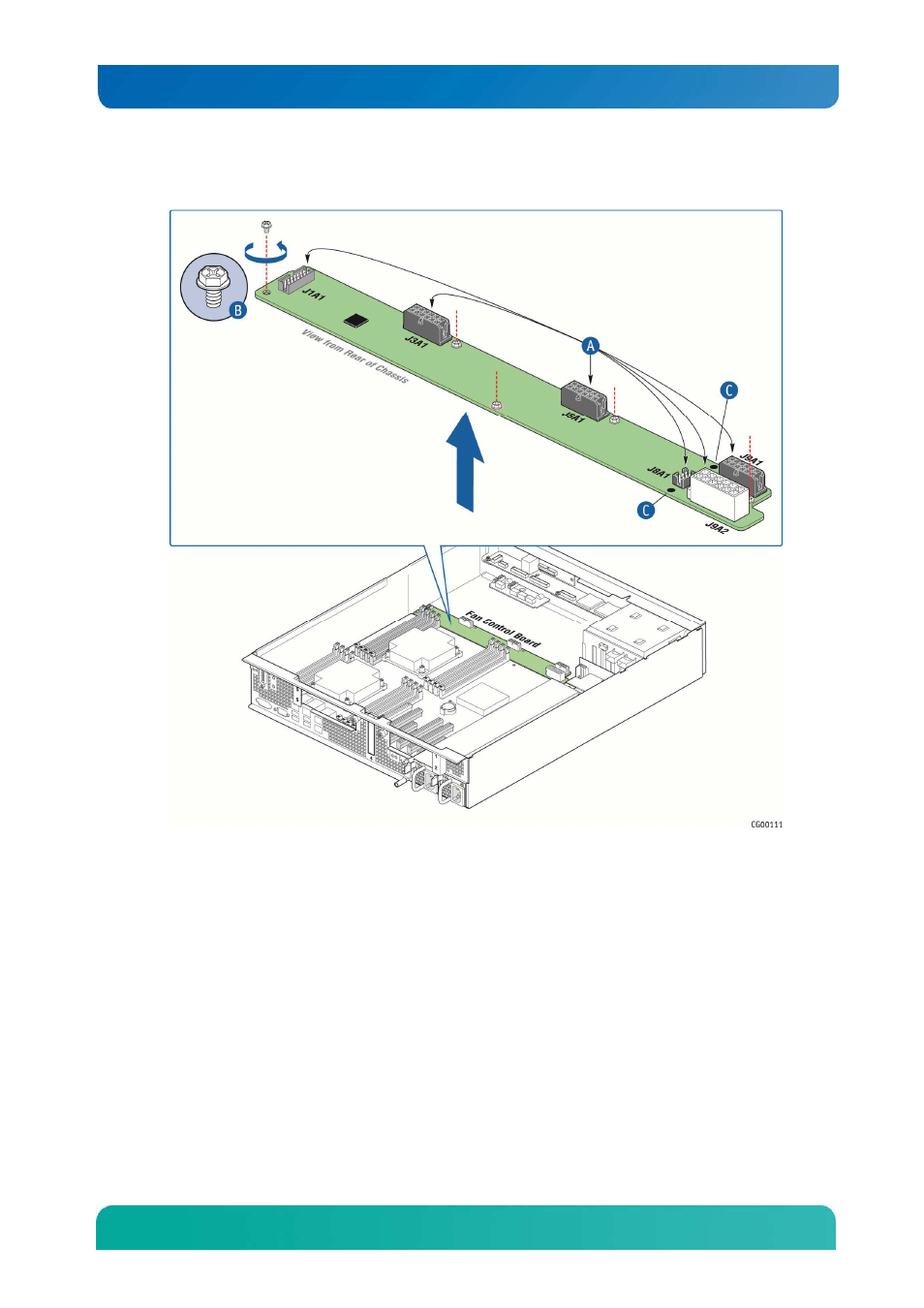
72
Kontron CG2200 Carrier Grade Server Installation and Maintenance Guide
Figure 52. Fan Control Board Layout
5.7.2 Installing the New Fan Control Board
To install the new fan control board:
1. Using the five screws saved from removing the old board, fasten the new fan control board to the
chassis floor. (Figure 52).
2. Re-connect all of the cables removed from the old board. (Figure 52).
3. Re-install the fan cage.
4. Route the CPU1 and CPU2 cables back across the fan cage and fold the protective insulator
back over them. Route the CPU2 cable through the insulator along the chassis wall.
Re-connect the cables to the connectors on the server board.
For assistance, see “Removing the CPU1 and CPU2 Power Cables”.
