Owner s manual, Review data, Obd2 car scanner – Roadi RDT51 User Manual
Page 23
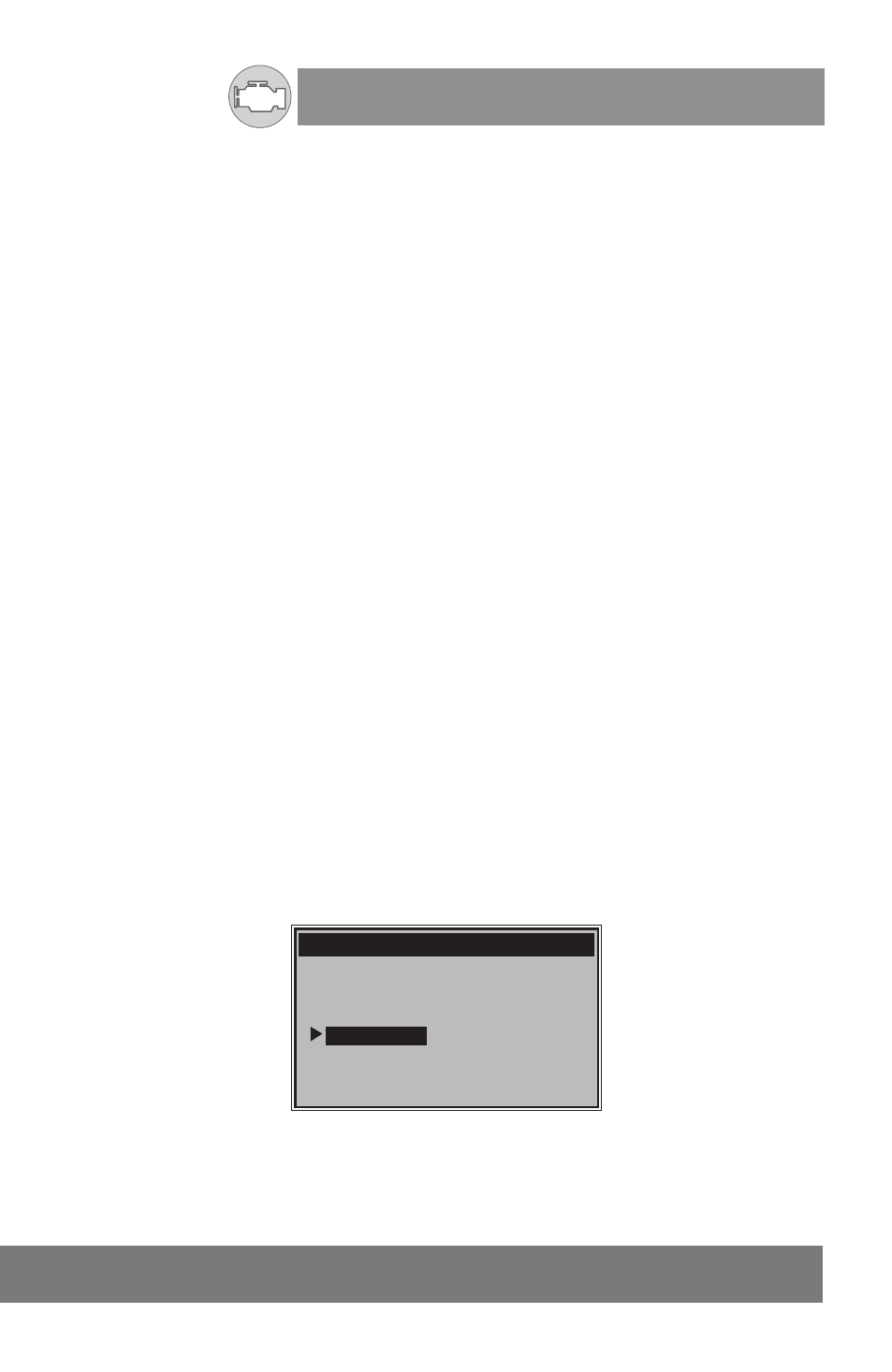
OWNER S MANUAL
,
OBD2 Car Scanner
19
CHECK
the following to reset the tool:
Press and hold POWER button for at least 2 seconds to reset the scan
tool.
Turn the ignition off and wait for about 10 seconds. Turn the ignition
back to on and continue the testing.
Scan tool doesn’t power up
If the scan tool won’t power up or operates incorrectly in any other way,
you need to do the following to check up:
Check if the scan tool’s OBD II connector is securely connected to the
vehicle’s DLC;
Check if the DLC pins are bent or broken. Clean the DLC pins if
necessary.
Check vehicle battery to make sure it is still good with at least 8.0
volts.
4. Review Data
The Review Data function allows viewing of data from last test recorded
by the scan tool.
1) Use
UP/DOWN scroll button to select Review Data from Main
Menu, and press ENTER button
Main Menu
========================3/5
2) Use
UP/DOWN scroll button to select the desired item from Review
Data menu, and press ENTER button.
Diagnostics
DTC Lookup
Review Data
System Setup
Tool Information
