Owner s manual, Obd2 car scanner – Roadi RDT51 User Manual
Page 104
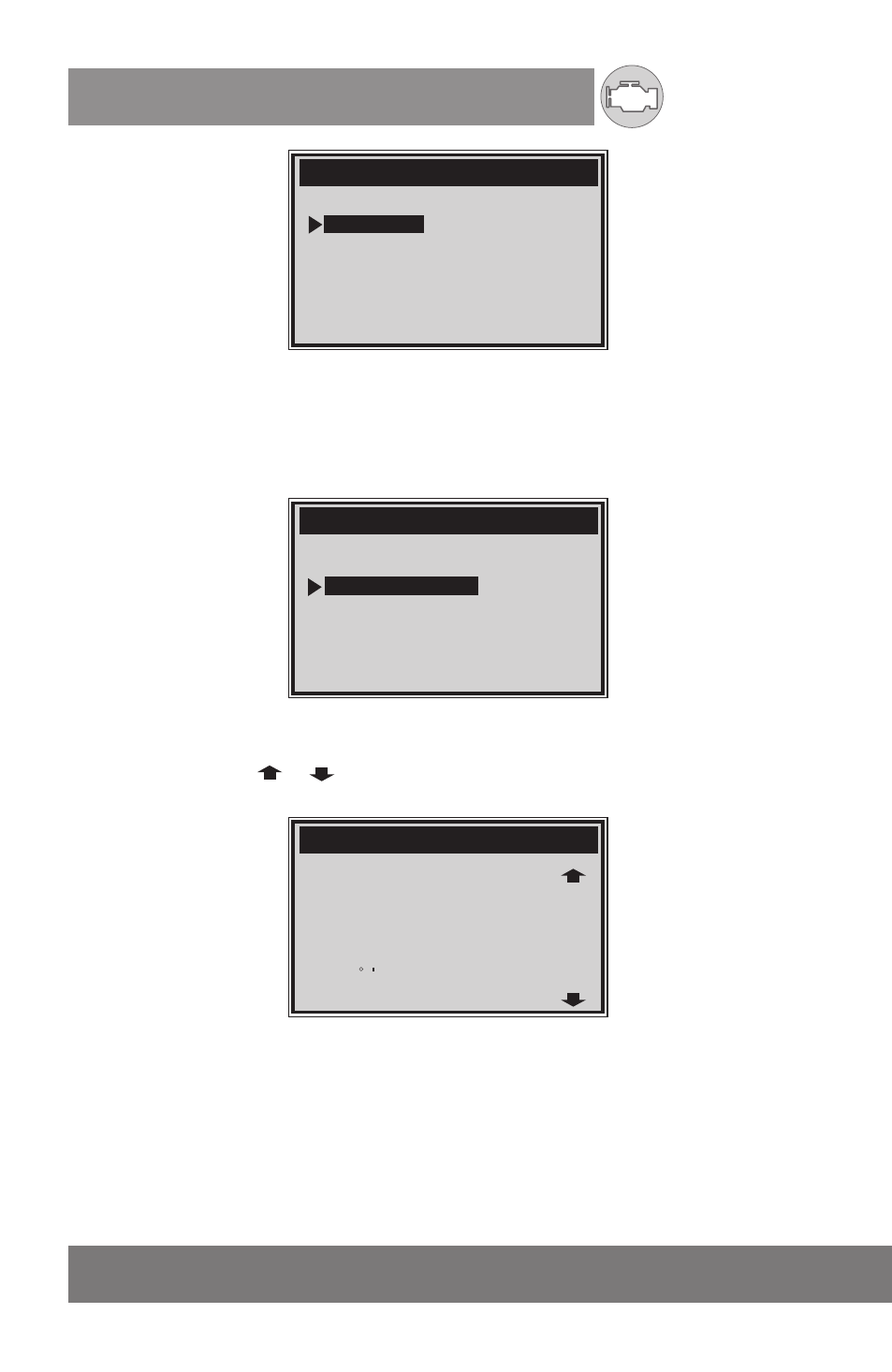
OWNER S MANUAL
,
OBD2 Car Scanner
100
CHECK
LiveData
====================1/3
View Data
====================1/3
Live Data
======================-
Viewing Complete Data Set
4) To view complete set of data, use
UP/DOWN scroll button to select
Complete Data Set from View Data menu and press ENTER button.
5) View live PIDs on the screen. Use
UP/DOWN scroll button for
more PIDs if an or arrow appears on the screen.
DTC_CNT 6
FUELSYS1 OL
FUELSYS2 N/A
LOAD_PCT (%) 0.0 G
ETC( C ) -40
SHRTFT1 (%)
0.0
The number "“x”" to the rig ht of the screen indicates sequence of
hig hlig hted item.
If the "“G”" icon appears when a PID is hig hlig hted, it indicates graphic
information is available. Press ENTER to view graph.
View Data
Record Data
Playback Data
Complete Data Set
Custom Data Set
Unit of Measure
