Owner s manual, B.keyboard test, 9 tool information – Roadi RDT51 User Manual
Page 20: Obd2 car scanner
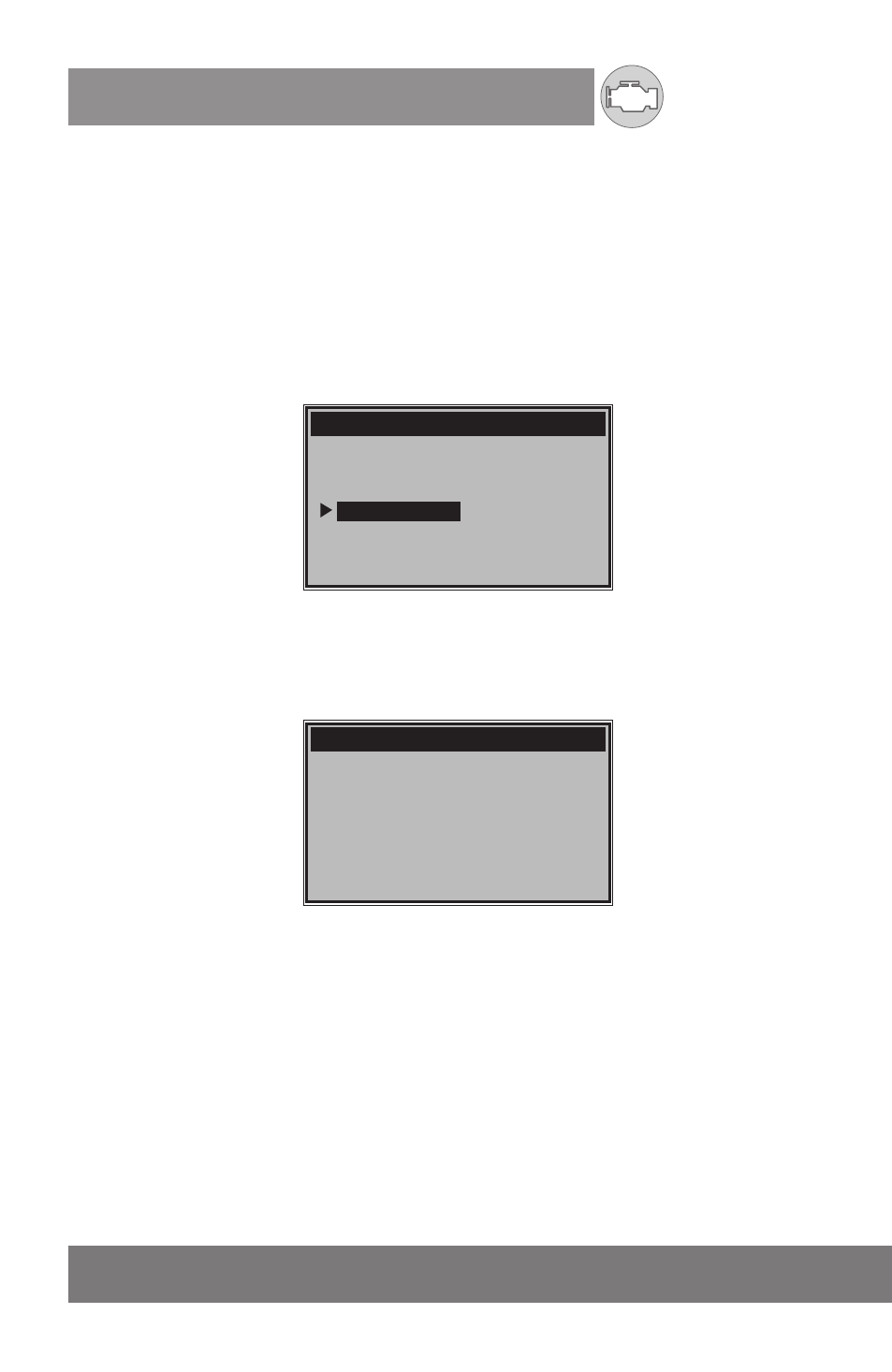
OWNER S MANUAL
,
OBD2 Car Scanner
16
CHECK
3) Press
ENTER button again to start test. Look for missing spots in the
solid black characters.
4) When completed, press
ESC button to return.
B.Keyboard Test
The Keyboard Test function verifies if the keys are functioning properly.
1) Use
UP/DOWN scroll button to select Keyboard Test from the Tool
Self-test menu, and then press
ENTER button.
Tool Self-test
Keyboard Test
========================2/2
========================2/2
Press any key to
start test
key:
Double [ESC] to return
2) Press any key to start test. When you press a key, the key name
should be observed on the display. If the key name does not show up,
then the key is not functioning properly.
If you press and hold the power switch, the key name does not show
on the screen, but resets the scanner when powered by vehicle
battery, or turns off the scanner when powered by cell battery. If it
does not restart the scanner or power off the scanner, the key is not
working properly.
3) Double press ESC to return to previous menu.
3.9 Tool Information
The Tool Information function allows viewing of some important information
such as serial number and software version number of the scanner.
Display Test
Keyboard Test
