Owner s manual, 10 battery replacement, 11 vehicle coverage – Roadi RDT51 User Manual
Page 21: Obd2 car scanner
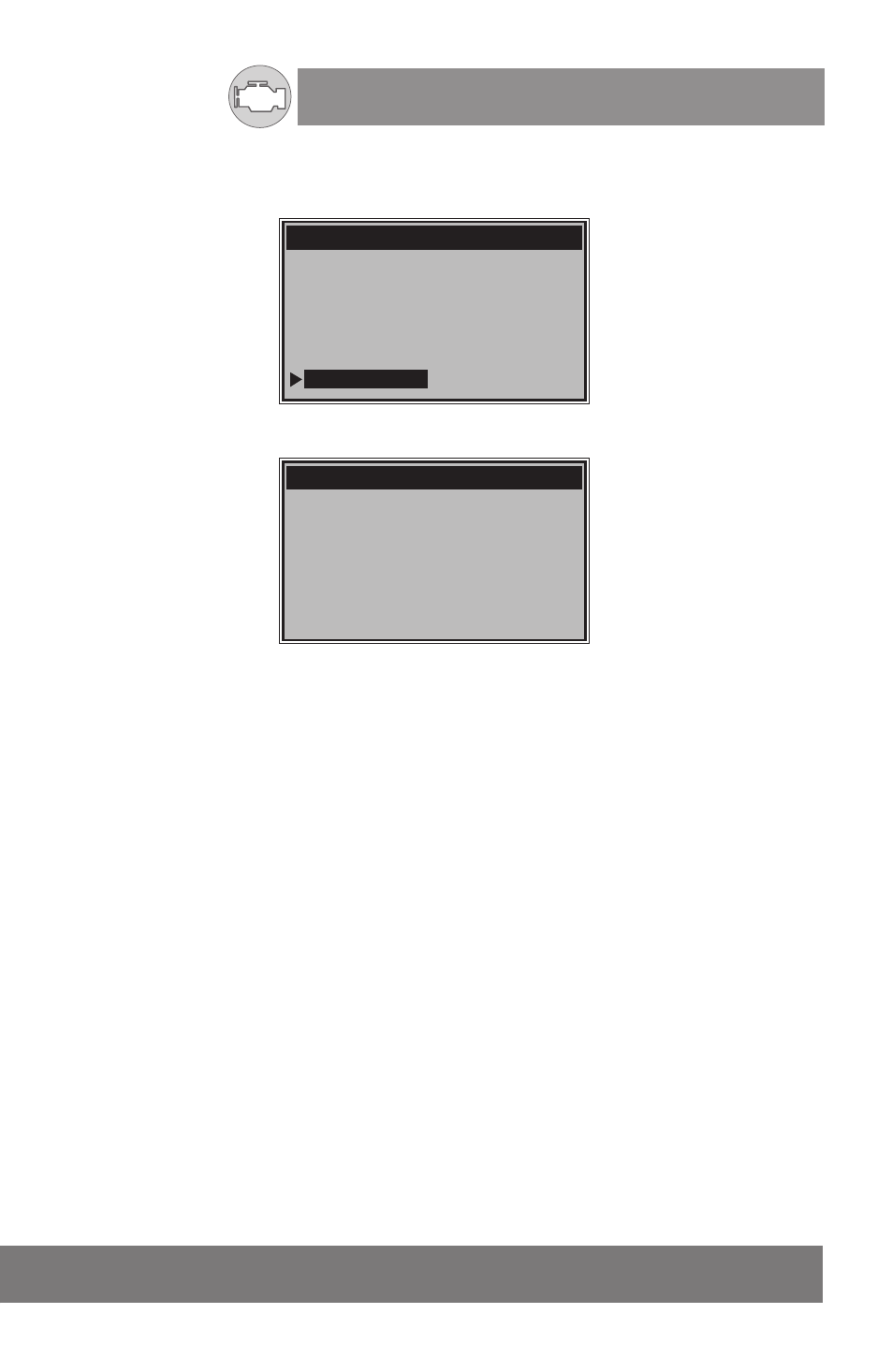
OWNER S MANUAL
,
OBD2 Car Scanner
17
CHECK
Main Menu
Tool Information
========================5/5
===========================
Serial No : MS083462
Burn Date : 11/12/07
S/W Ver :
V1.00
H/W Ver :
V1.01
LIB Ver : V1.00
1) From
Main Menu, use UP/DOWN scroll button to select Tool
Information and press ENTER button.
2) View tool information on screen.
3.10 Battery Replacement
The scan tool requires a 9V cell battery to operate when disconnected
from vehicle power.
1) Locate the battery cover on the back of the scan tool.
2) Remove the battery cover screw and slide the battery cover off.
3) Remove discharged batteries and install a new 9V cell battery.
4) Reinstall battery cover by sliding battery cover on and installing screw.
3.11 Vehicle Coverage
This model T69 OBDII/EOBD Scanner is specially designed to work with
all OBD II compliant vehicles, including those equi pped with next-generation
protocol -- Control Area Network (CAN). It is required by EPA that all 1996
and newer vehicles (cars and lig ht trucks) sold in the United States must
be OBD II compliant and this includes all Domestic, Asian and European
vehicles.
Diagnostics
DTC Lookup
Review Data
System Setup
Tool Information
