Owner s manual, Obd2 car scanner – Roadi RDT51 User Manual
Page 171
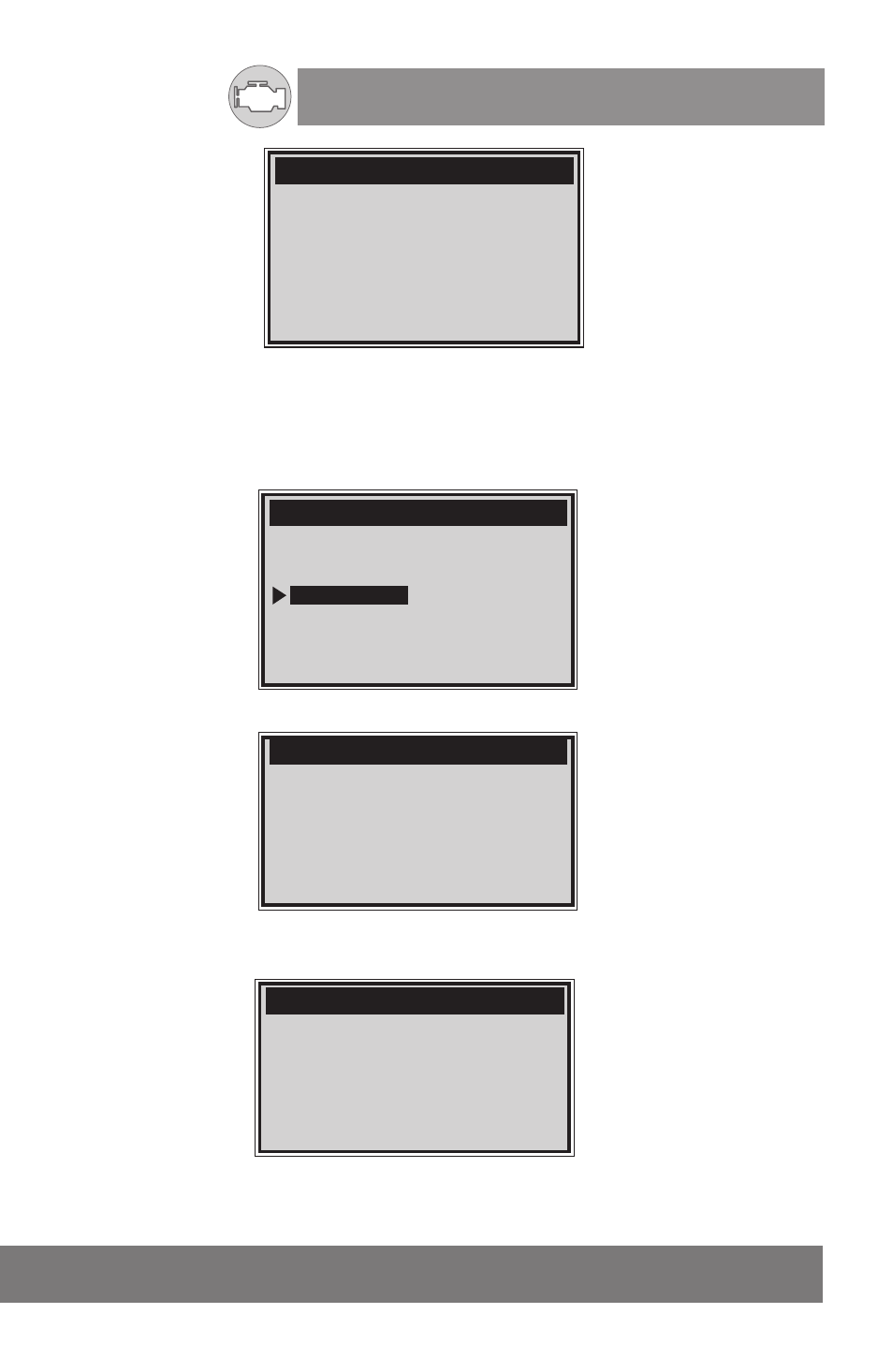
OWNER S MANUAL
,
OBD2 Car Scanner
167
CHECK
con.
Vehicle Info. …
==================-=2/5
con.
Calibration ID…
=======================
4). From
Vehicle Info. menu, use UP/DOWN scroll button to select an
available item to view and press
ENTER button.
5). View retrieved vehicle information on screen.
Cal ID1:
Cal ID2:
30668343
08644359
Vehicle ID Number
Calibration ID
Cal. Verif. Number
In-use Perform Track
ECU Name
Remark: The Item: ECU Name comes up when the car supports the
CAN
protoco. Otherwise, the item does not come up.
con.
ECU Name…
=======================
ECU1:
ECM-ECU-BASF45464FEFEFEF
If the vehicle has some ECU inside, and will be found by the auto scanner,
then it showes these ECU names at this menu.
If the vehicle does not support this mode, a message shows on the display
warning that the mode is not supported.
Vehicle Info. …
=======================
Reading info…
- Please Wait -
