Owner s manual, Print data, Obd2 car scanner – Roadi RDT51 User Manual
Page 129
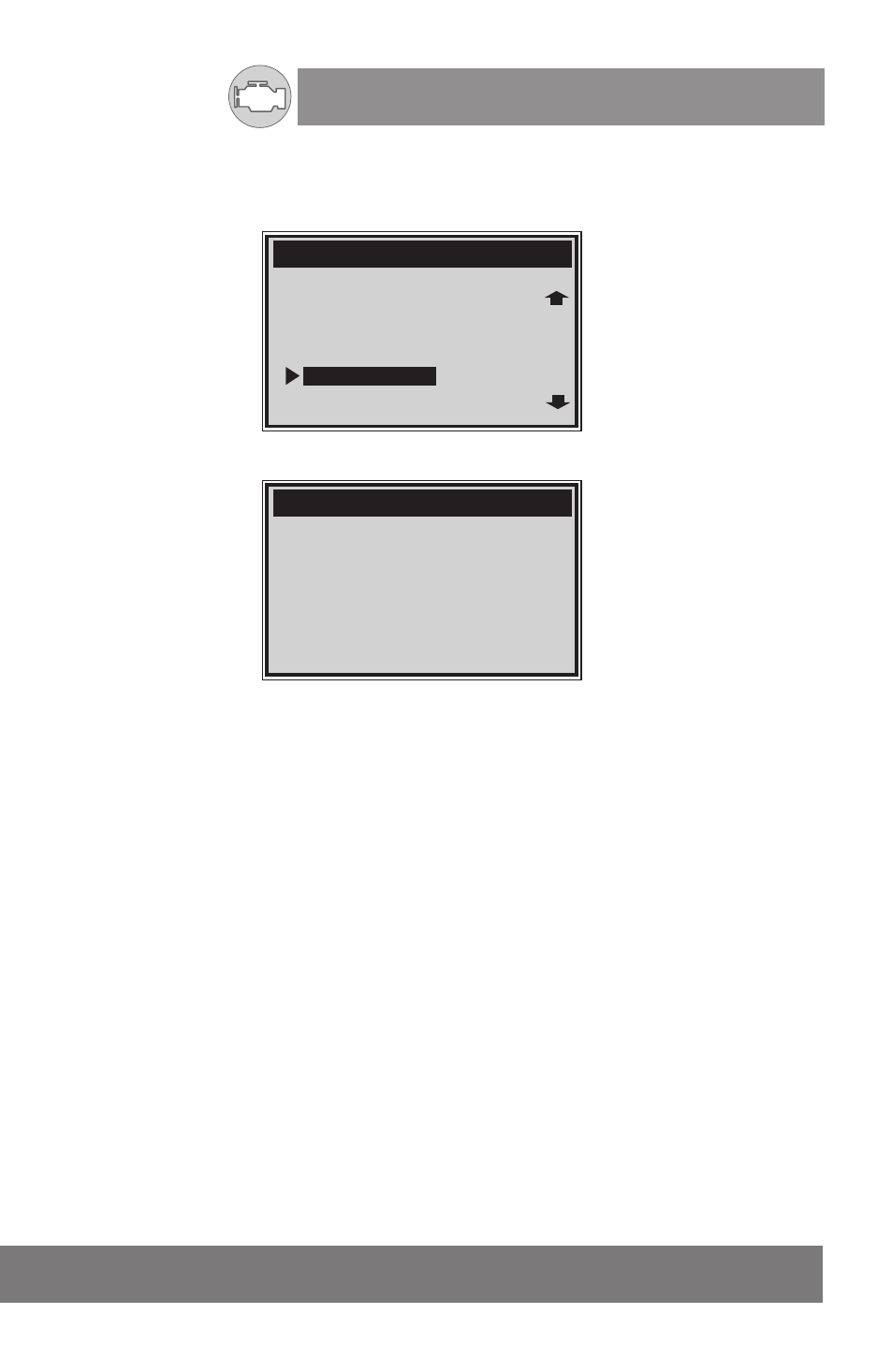
OWNER S MANUAL
,
OBD2 Car Scanner
125
CHECK
con.
Vehicle Info. …
=================-=10/11
con.
Modules Present …
=======================
1) Use
UP/DOWN scroll button to select Modules Present from
Diagnostic Menu and press ENTER button.
2) View modules present with their IDs and communication protocols.
ID
Protocol
_________________________
$11
ISO 9141-2
12. Print Data
The Print Data function allows printing out diagnostic data recorded by the
scan tool or customized test reports.
To print out retrieved data, you need the following tools:
T69 scan tool
A PC or laptop with Serial ports
A serial cable
1) Place included CD into CD-Drive.or download applications from our
distributions.
2) Follow onscreen instructions on your computer to install applications.
3) Launch printing application software from the CD.
4) Connect the scanner to computer with the Serial cable supplied.
5) Use
UPLDOWN scrou button to select Print Data from MainMenu
and press
Enter button.
On-Board Mon. Test
Component Test
Vehicle Info.
Modules Present
Unit of Measure
