Dell OptiPlex GX110 User Manual
Page 49
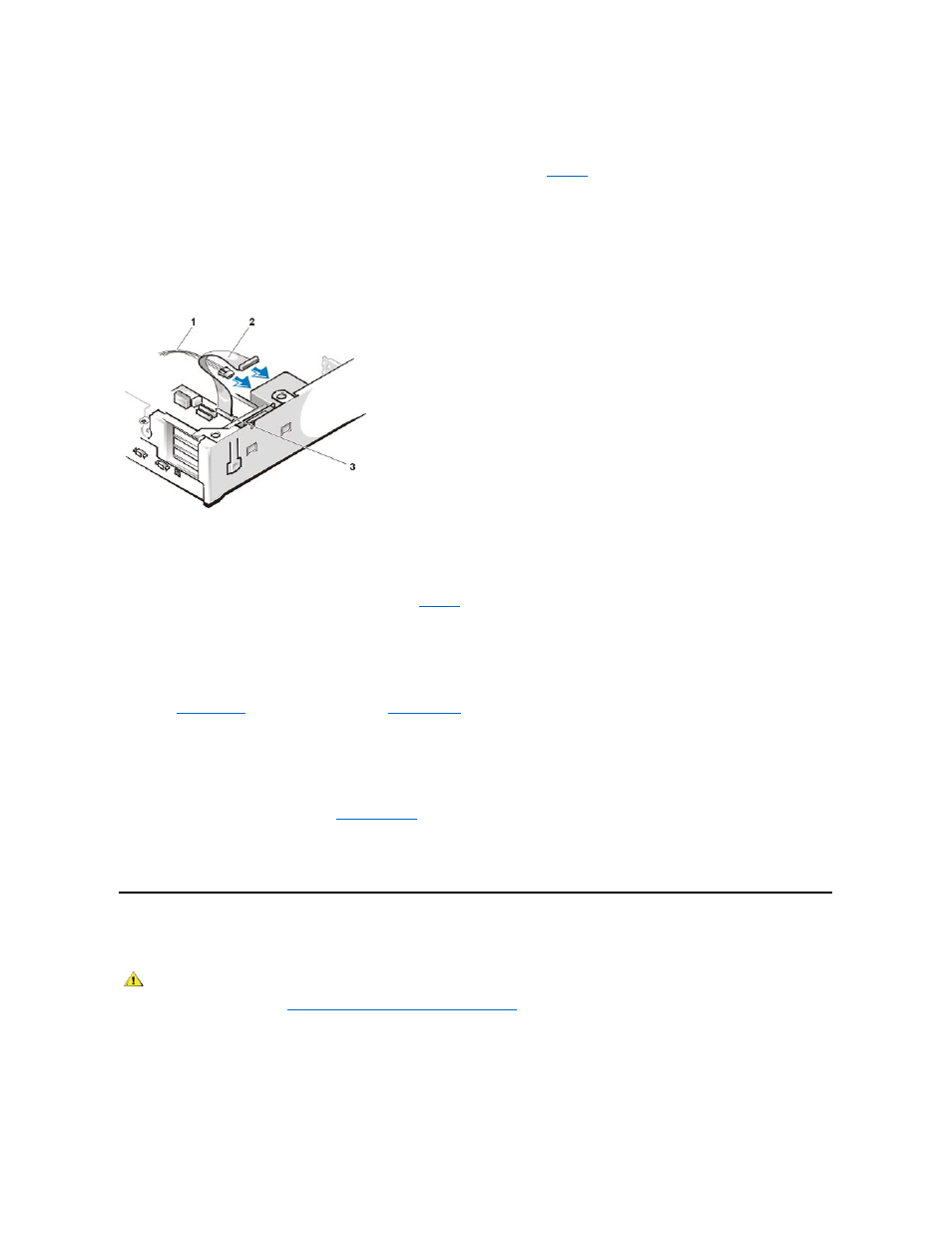
b. Then rotate the bracket toward the drive cage, and fit the bracket's sliding tab on the drive-cage slide rail.
c. Slide the bracket into place, and reinstall the screw you removed in step 4.
8. Connect a power cable to the power input connector on the back of the drive (see
Check all connectors to be certain that they are properly cabled and firmly seated.
9. Connect one of the device connectors on the EIDE cable to the 40-pin interface connector on the back of the hard-disk drive.
NOTICE: You must match the colored strip on the EIDE cable with pin 1 on the drive's interface connector to avoid possible
damage to your system.
Figure 8. Attaching Hard-Disk Drive Cables in the Low-Profile Chassis
10. If it is not already connected, connect the other end of the EIDE cable to the IDE1 connector on the system board.
NOTICE: You must match the colored strip on the EIDE cable with pin 1 on the IDE1 connector to avoid possible damage to
your system.
To locate the IDE1 connector on the system board, see
Figure 9
in "Inside Your Computer."
11. Replace the computer cover. Then reconnect your computer and peripherals to their electrical outlets, and turn them on.
12. If the drive you just installed is the primary drive, insert a bootable diskette into drive A.
13. Turn on the computer system.
14. Enter
System Setup
, and update the appropriate
Primary Drive
option (0 or 1).
15. After you update the System Setup settings, reboot the system.
16. Partition and logically format your drive before you proceed to the next step.
See the documentation for your operating system for instructions.
17. Test the hard-disk drive by running the
Dell Diagnostics
.
18. If the drive you just installed is the primary drive, install your operating system on the hard-disk drive.
For instructions, refer to the documentation that came with your operating system.
Installing an EIDE Hard-Disk Drive in a Midsize Chassis
To install an EIDE hard-disk drive in a midsize chassis, perform the following steps.
1. If you are replacing a hard-disk drive that contains data you want to keep, be sure to make a backup of your files before you begin this
procedure.
2. Prepare the drive for installation.
NOTICE: Ground yourself by touching an unpainted metal surface on the back of the computer.
1 Power cable
2 EIDE cable
3 IDE1 connector
CAUTION: To avoid the possibility of electric shock, turn off the computer and any peripherals, disconnect them from
electrical outlets, and then wait at least 5 seconds before you remove the computer cover. Also, before you install a drive, see
the other precautions in "
Safety First
— For You and Your Computer
."
