Dell OptiPlex GX110 User Manual
Page 125
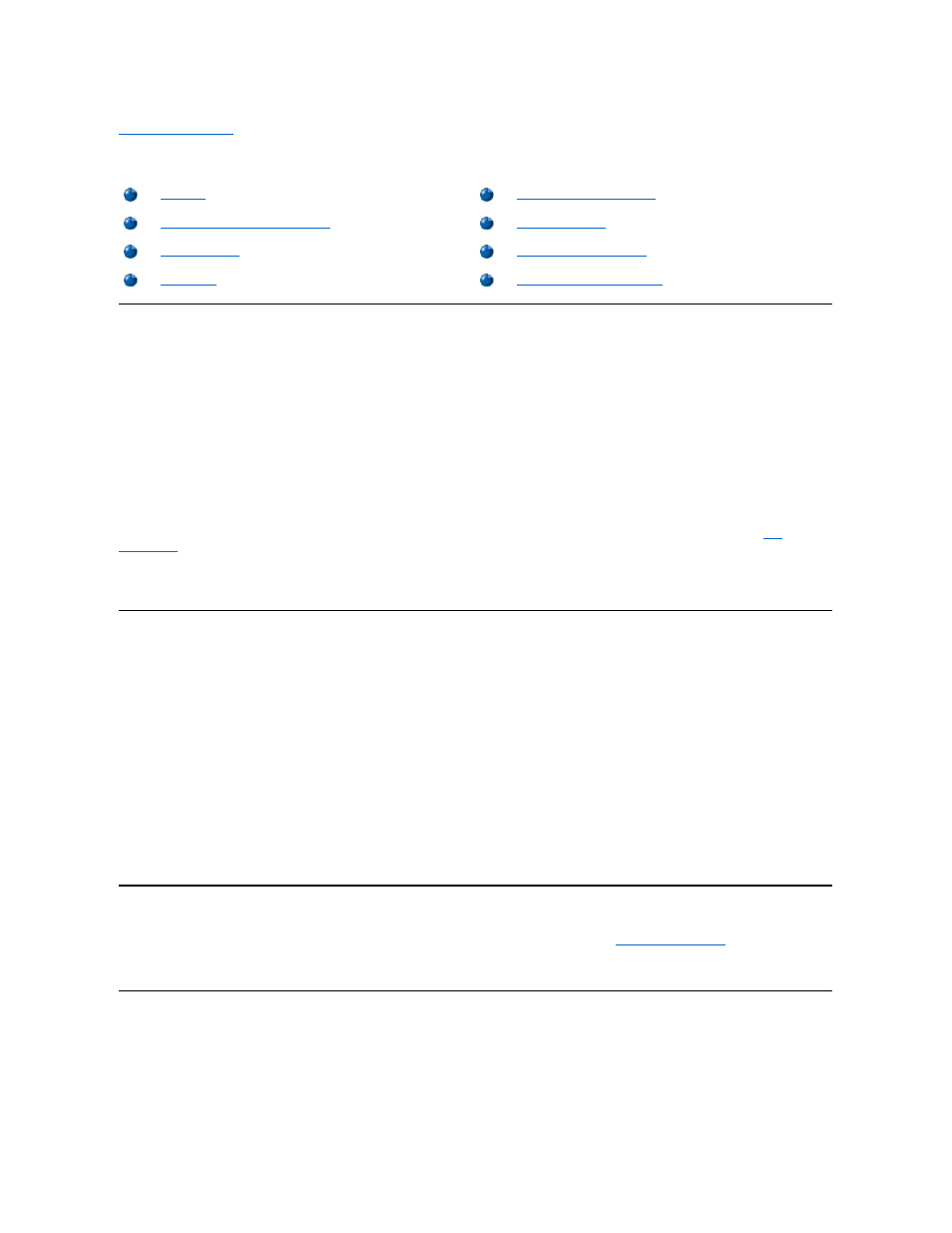
Back to Contents Page
Software Checks: Dell™ OptiPlex™ GX110 System User's Guide
Overview
Because most computers have several application programs installed in addition to the operating system, isolating a software problem can be
confusing. Software errors can also appear to be hardware malfunctions at first. Software problems can result from the following circumstances:
l
Improper installation or configuration of a program
l
Input errors
l
Device drivers that conflict with certain application programs
l
Memory conflicts resulting from the use of terminate-and-stay-resident (TSR) programs
l
Interrupt conflicts between devices
You can confirm that a computer problem is caused by software by running the System Board Devices test group as described in "
Dell
Diagnostics
." If all tests in the test group complete successfully, the error condition is most likely caused by software.
This section provides some general guidelines for analyzing software problems. For detailed troubleshooting information on a particular program,
see the documentation that accompanied the software or consult the support service for the software.
Installing and Configuring Software
When you obtain software, check it for viruses with virus-scanning software before installing it on your computer's hard-disk drive. Viruses, which
are pieces of code that can replicate themselves, can quickly use all available system memory, damage or destroy data stored on the hard-disk
drive, and permanently affect the performance of the programs they infect. Several commercial virus-scanning programs are available for
purchase, and most bulletin board services (BBSs) archive freely distributed virus-scanning programs that you can download with a modem.
Before you install a program, read its documentation to learn how the program works, what hardware it requires, and what its defaults are. A
program usually includes installation instructions in its accompanying documentation and a software installation routine on its program diskette(s)
or CD(s).
The software installation routine assists you in transferring the appropriate program files to your computer's hard-disk drive. Installation instructions
may provide details about how to configure your operating system to successfully run the program. Always read the installation instructions before
running a program's installation routine. You may be instructed to modify some operating system start-up files, such as config.sys and
autoexec.bat, or the installation routine may modify start-up files automatically.
When you run the installation routine, be prepared to respond to prompts for information about how your computer's operating system is
configured, what type of computer you have, and what peripherals are connected to your computer.
Error Messages
Error messages can be produced by an application program, the operating system, or the computer. "
Messages and Codes
" discusses the error
messages that are generated by the system. If you receive an error message that is not listed in "Messages and Codes," check your operating
system or application program documentation.
Input Errors
If a specific key or set of keys is pressed at the wrong time, a program may give you unexpected results. See the documentation that came with
your application program to make sure the values or characters you are entering are valid.
Make sure the operating environment is set up to accommodate the programs you use. Keep in mind that whenever you change the parameters of
the computer's operating environment, you may affect the successful operation of your programs. Sometimes, after modifying the operating
environment, you may need to reinstall a program that no longer runs properly.
