System time, Zip floppy support, Setup password – Dell OptiPlex GX110 User Manual
Page 124: Chassis intrusion, Cpu serial number
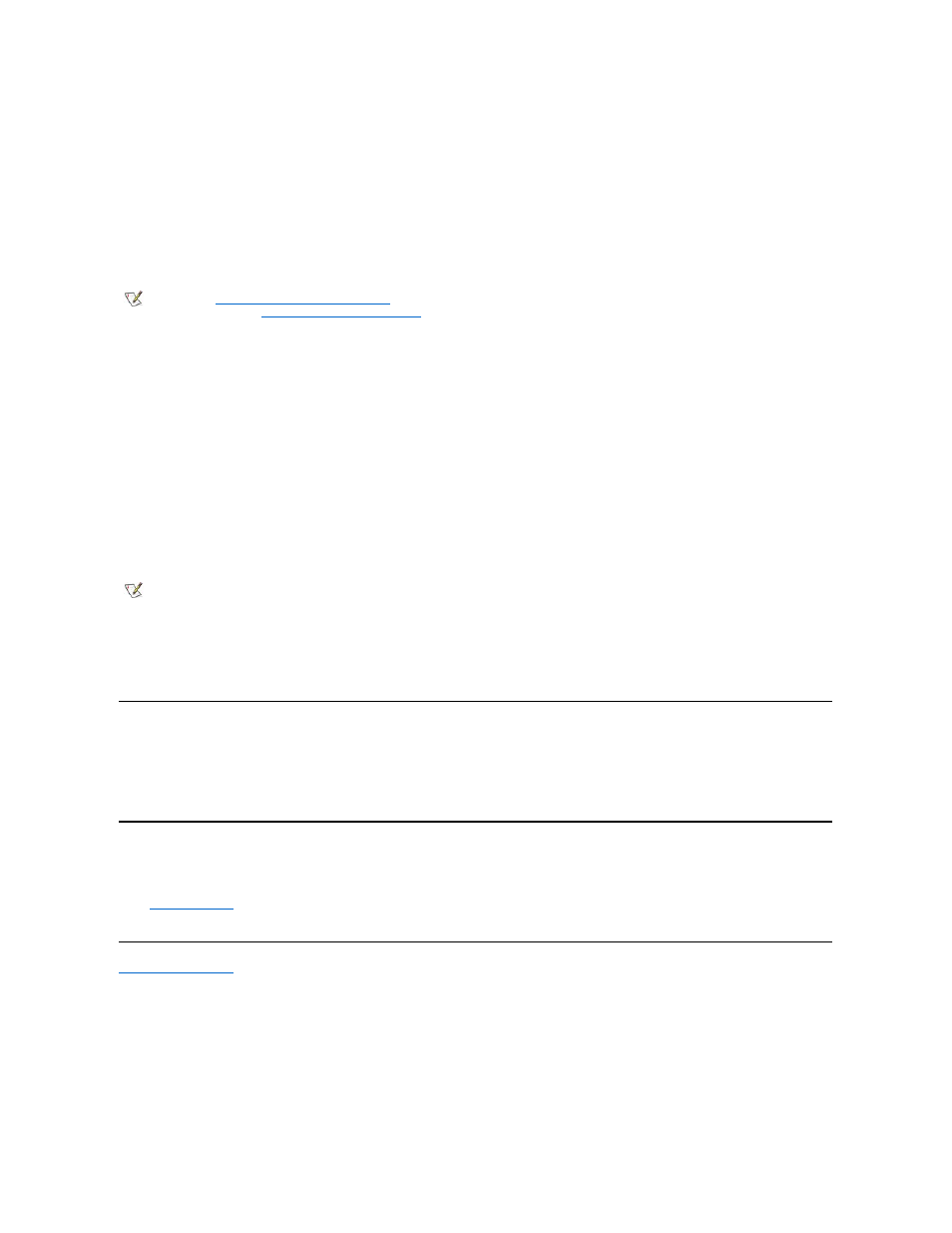
the password through the System Password option.
Setup Password
Setup Password lets you restrict access to System Setup in the same way that you restrict access to your system with the system password
feature. The settings are:
l
Not Enabled (the default)
l
Enabled
l
Disabled by Jumper
Chassis Intrusion
Chassis Intrusion displays the status of the system chassis intrusion monitor and can be set to Enabled, Enabled-Silent, or Disabled. The
default is Enabled.
If the computer cover is removed while the intrusion monitor is set to Enabled, a Desktop Management Interface (DMI) event is generated, the
setting changes to Detected, and the following message appears during the boot routine at the next system start-up:
Alert! Cover was previously removed.
If the computer cover is removed while the intrusion monitor is set to Enabled-Silent, a DMI event is generated and the setting changes to
Detected, but the alert message does not appear during the boot sequence at the next system start-up.
If the intrusion monitor is set to Disabled, no intrusion monitoring occurs and no messages appear.
To reset the Detected setting, enter System Setup during the system's POST. In the Chassis Intrusion option, press the left- or right-arrow key to
select Reset, and then choose Enabled, Enabled-Silent, or Disabled.
CPU Serial Number
CPU Serial Number determines whether the microprocessor serial number (if any) is provided to programs that request it. When Enabled is
selected, the system provides the microprocessor serial number to programs that request it. When Disabled is selected, the system never
provides the microprocessor serial number.
System Time
System Time resets the time on the computer's internal clock.
Time is kept in a 24-hour format (hours:minutes:seconds). To change the time, press the left- or right-arrow key to select a field, and then press
plus (+) or minus (
–) to increase or decrease the number. If you prefer, you can type numbers in each of the fields.
ZIP Floppy Support
ZIP Floppy Support enables or disables the support of Advanced Technology Attachment Packet Interface (ATAPI) Zip devices by the system
BIOS. When Enabled is selected, ATAPI Zip devices are supported as diskette drives, and the first Zip device is listed as a bootable device
under
. When Disabled is selected, the system BIOS ignores ATAPI Zip devices, though the operating system may still support
them.
Back to Contents Page
NOTE: See "
Using the Setup Password Feature
" for instructions on assigning a setup password and using or changing an existing
setup password. See "
Disabling a Forgotten Password
" for instructions on disabling a forgotten setup password.
NOTE: When the setup password is enabled, you must know the setup password before you can reset the Chassis Intrusion option.
