Mini tower chassis riser board, Installing an expansion card – Dell OptiPlex GX110 User Manual
Page 37
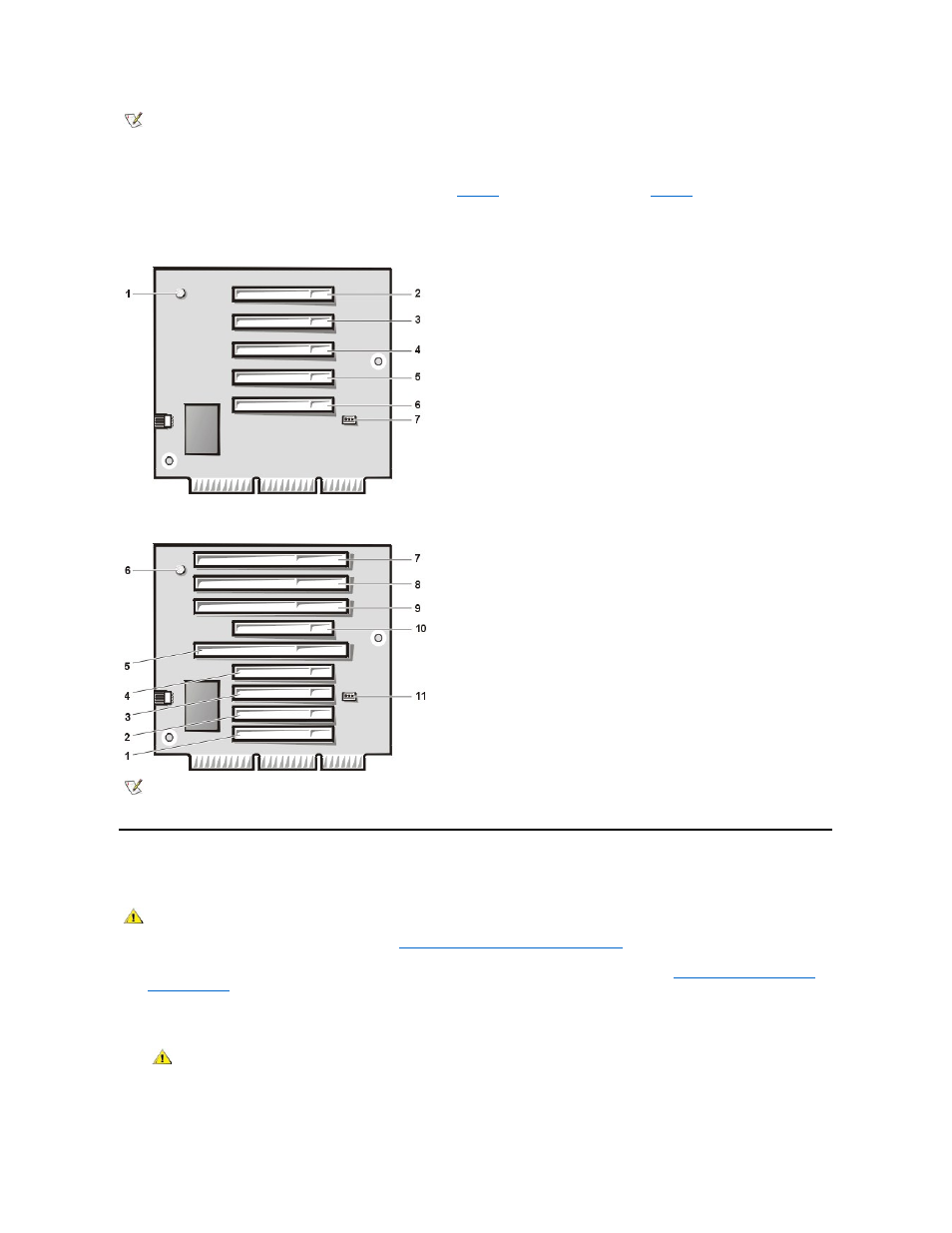
Mini Tower Chassis Riser Boards
The mini tower chassis is available with either a PCI riser board (see
) or a PCI/ISA riser board (see
provides five PCI expansion card slots. The PCI/ISA riser board provides three PCI expansion slots, two ISA expansion slots, and two shared
PCI/ISA expansion slots.
Figure 7. Mini Tower Chassis PCI Riser Board
Figure 8. Mini Tower Chassis PCI/ISA Riser Board
Installing an Expansion Card
To install an expansion card, perform the following steps.
1. Prepare the expansion card for installation, and remove the computer cover according to the instructions in "
Removing and Replacing the
Computer Cover
."
See the documentation that came with the expansion card for information on configuring the card, making internal connections, or otherwise
customizing it for your system.
2. Unscrew and remove the metal filler bracket that covers the card-slot opening for the expansion-card connector you intend to use (see Figure
9).
NOTE: ISA expansion-card connector 1 and PCI expansion-card connector 3 share an expansion slot; only one of these two connectors
can be used.
1 Standby power indicator LED (AUX_LED)
2 PCI expansion-card connector 5 (PCI5)
3 PCI expansion-card connector 4 (PCI4)
4 PCI expansion-card connector 3 (PCI3)
5 PCI expansion-card connector 2 (PCI2)
6 PCI expansion-card connector 1 (PCI1)
7 Remote Wakeup header (WOL)
1 PCI expansion-card connector 1 (PCI1)
2 PCI expansion-card connector 2 (PCI2)
3 PCI expansion-card connector 3 (PCI3)
4 PCI expansion-card connector 4 (PCI4)
5 ISA expansion-card connector 1 (ISA1)
6 Standby power indicator LED (AUX_LED)
7 ISA expansion-card connector 4 (ISA4)
8 ISA expansion-card connector 3 (ISA3)
9 ISA expansion-card connector 2 (ISA2)
10 PCI expansion-card connector 5 (PCI5)
11 Remote Wakeup header (WOL)
NOTE: ISA expansion-card connector 2 and PCI expansion-card connector 5 share an expansion slot; only one of these two connectors
can be used. ISA expansion-card connector 1 and PCI expansion-card connector 4 share an expansion slot; only one of these two
connectors can be used.
CAUTION: To avoid the possibility of electric shock, turn off the computer and any peripherals, disconnect them from their
electrical outlets, and then wait at least 5 seconds before you remove the computer cover. Also, before you install an
expansion card, see the other precautions in "
Safety First
—For You and Your Computer
."
CAUTION: Some network cards automatically start up the system when they are connected. To guard against electrical
shock, be sure to unplug your computer from its electrical outlet before you install any expansion cards.
