Understanding the operator panel – Dell V505 All In One Inkjet Printer User Manual
Page 16
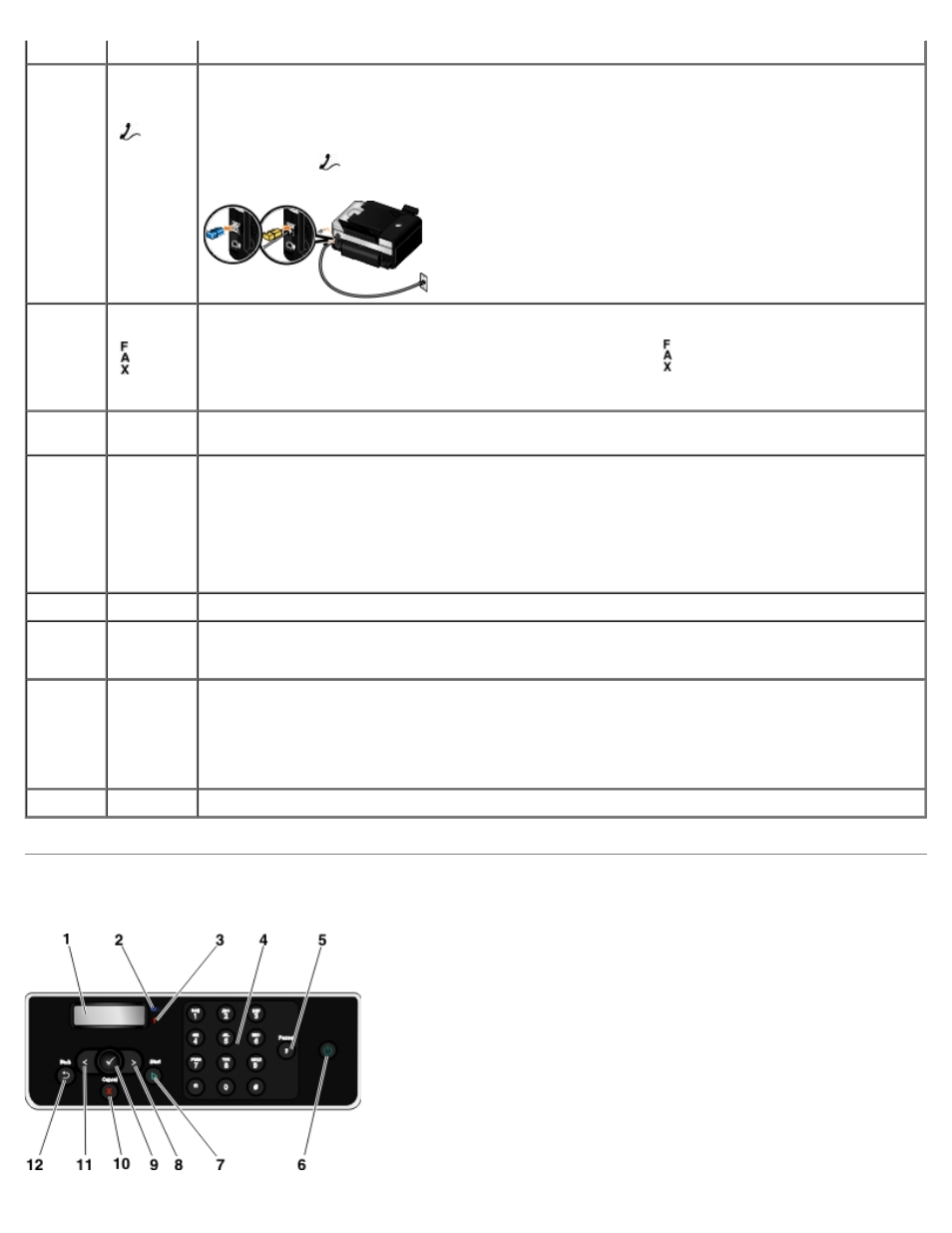
Understanding the Operator Panel
Number: Part:
Description:
18
PHONE
jack
connector
(
—
middle
connector)
Plugs additional devices, such as a data/fax modem, telephone, or answering machine. Remove the
blue plug before use.
NOTE:
If the phone communication is serial in your country (such as Germany, Sweden, Denmark,
Austria, Belgium, Italy, France, and Switzerland), you must remove the blue plug from the PHONE
jack connector (
— upper connector), and then insert the supplied yellow terminator for faxing to
work correctly. You will not be able to use this port for additional devices in these countries.
19
Fax
connector
( lower
connector)
Plugs in an active telephone line to send and receive faxes.
NOTE:
Do not connect additional devices to the FAX connector ( — lower connector), and do not
connect a DSL (digital subscriber line) or ISDN (integrated services digital network) to the printer
without using a digital line filter.
20
USB
connector
Plugs in the USB cable (sold separately). The other end of the USB cable plugs into your computer.
21
Power
supply
Supplies power to the printer.
NOTE:
The power supply is removable. When the power supply is removed from the printer, but
remains plugged into a power outlet, the power supply LED lights up to indicate that power is still
present on the power supply.
NOTE:
If the printer is powered off when unplugging, the printer will remain turned off when
plugged back in.
22
Power cord Connects printer power supply to the power outlet in your home or office.
23
Duplex
unit cover
Covers the duplex unit.
The duplex unit allows you to print on both sides of the paper automatically.
24
Optional
Dell
Internal
Network
Adapter
1150
A networking device that you can purchase separately to set up your printer on a wireless network.
25
Back cover Cover that you have to remove to install the Dell Internal Network Adapter 1150.
