Dell V505 All In One Inkjet Printer User Manual
Page 43
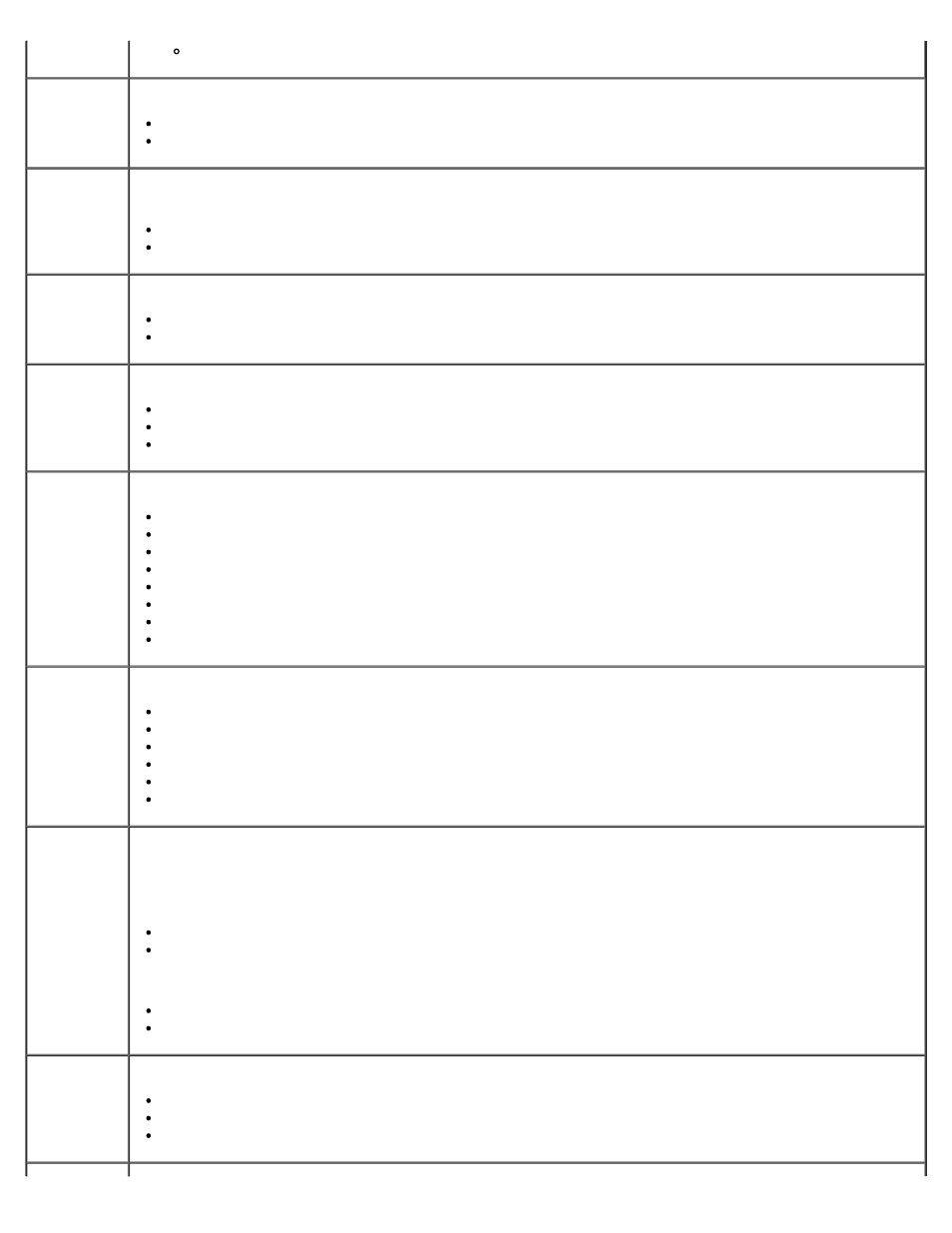
Transparency
Fit Fax to
Page
Specify if you want oversized faxes to be scaled to fit on the paper in the paper input tray.
*Fit to Page
Use Two Pages
Fax Footer
Specify if you want to insert the Time/Date/Page Number/System Identification footer at the bottom of each
fax received.
*On
Off
2-Sided Fax
Specify how you want to print your fax.
*1-Sided
2-Sided
Dial Method Specify the printer dialing method.
*Touch-Tone
Pulse
Behind PBX
Redial Time
Specify the amount of time the printer should wait before attempting to send an unsuccessful fax again.
1 Minute
*2 Minutes
3 Minutes
4 Minutes
5 Minutes
6 Minutes
7 Minutes
8 Minutes
Redial
Attempts
Specify the number of times the printer should attempt to re-send an unsuccessful fax.
0 Time
1 Time
2 Times
*3 Times
4 Times
5 Times
Dial Prefix
Specify a number up to eight digits that will be added to the beginning of each number dialed.
NOTE:
A pause is automatically inserted after the prefix when dialing occurs.
If no prefix is set:
*None
Create
If a prefix is set:
*Current
None
Dial Volume Specify the dial volume.
Off
*Low
High
- 3130cn (4 pages)
- 5330DN (8 pages)
- 1600n (2 pages)
- 2130cn (4 pages)
- 5110cn (2 pages)
- 1710 (2 pages)
- A920 (4 pages)
- Emphasis Lighting Control System (68 pages)
- 964 (2 pages)
- 1720dn (2 pages)
- 3100cn (90 pages)
- 7130cdn (2 pages)
- 1710n (108 pages)
- 5100cn (98 pages)
- 7330dn (4 pages)
- 3110cn (2 pages)
- Multifunction Color Laser Printer 3115cn (2 pages)
- 966w All In One Wireless Photo Printer (135 pages)
- V725w All In One Wireless Inkjet Printer (186 pages)
- 948 All In One Printer (144 pages)
- 5310n Mono Laser Printer (1 page)
- 5310n Mono Laser Printer (150 pages)
- V525w All In One Wireless Inkjet Printer (177 pages)
- 1130 Laser Mono Printer (103 pages)
- 5230dn Mono Laser Printer (1 page)
- 5230dn Mono Laser Printer (2 pages)
- 5230dn Mono Laser Printer (193 pages)
- 3330dn Mono Laser Printer (1 page)
- 3330dn Mono Laser Printer (160 pages)
- 946 All In One Printer (101 pages)
- 725 Personal Inkjet Printer (59 pages)
- 5210n Mono Laser Printer (1 page)
- 5210n Mono Laser Printer (150 pages)
- 964 All In One Photo Printer (136 pages)
- 964 All In One Photo Printer (128 pages)
- 944 All In One Inkjet Printer (118 pages)
- 944 All In One Inkjet Printer (62 pages)
- B5465dnf Mono Laser Printer MFP (4 pages)
- B5465dnf Mono Laser Printer MFP (16 pages)
- B5465dnf Mono Laser Printer MFP (3 pages)
- B5465dnf Mono Laser Printer MFP (12 pages)
- B5465dnf Mono Laser Printer MFP (52 pages)
- B5465dnf Mono Laser Printer MFP (342 pages)
- B5465dnf Mono Laser Printer MFP (14 pages)
- B5465dnf Mono Laser Printer MFP (35 pages)
