Dell V505 All In One Inkjet Printer User Manual
Page 107
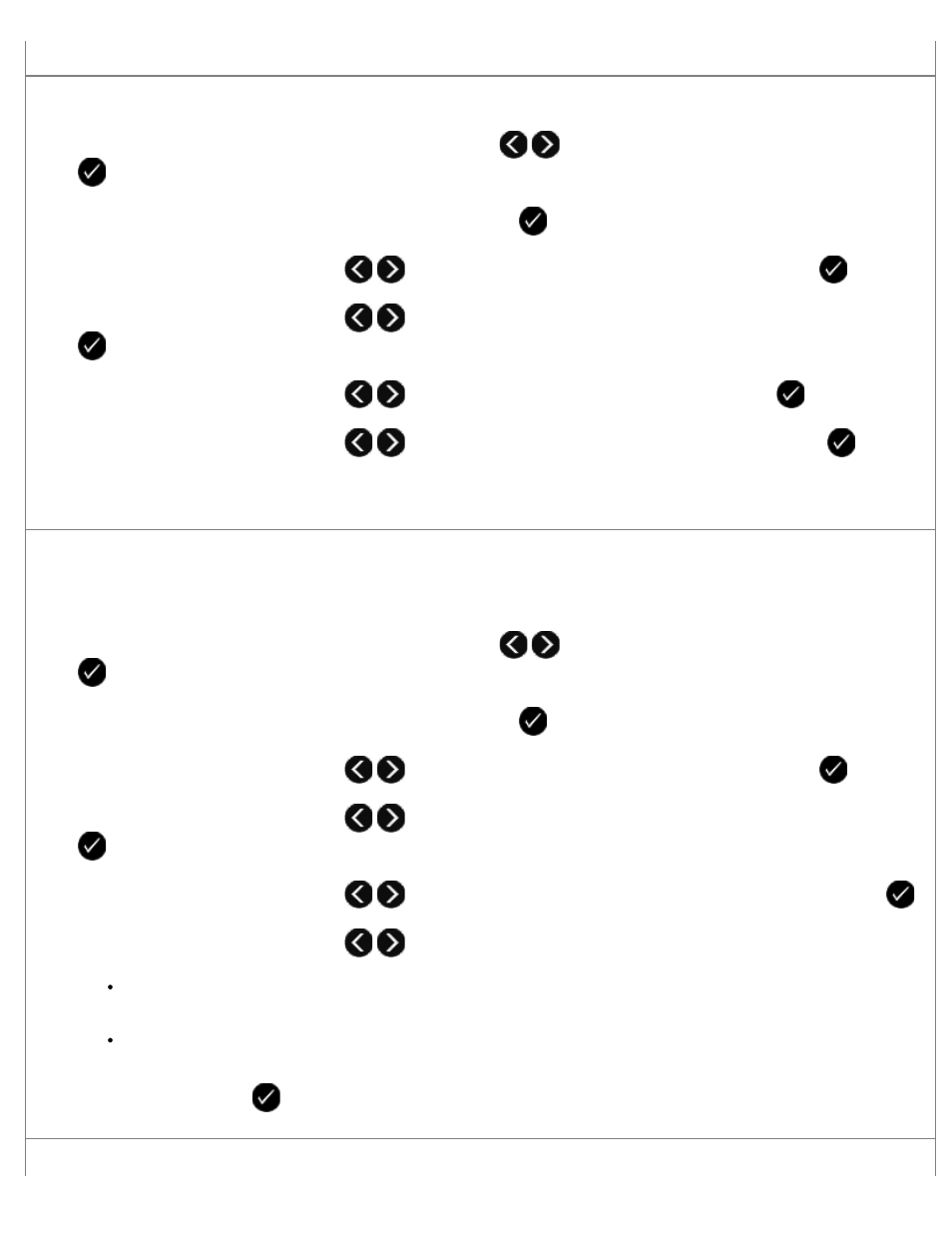
When the printer memory is full, print a fax activity report and resend pages that were not transmitted.
When sending color pages, set the printer to scan the original documents after dialing.
1. From the main menu, use the left and right Arrow buttons
to scroll to FAX, and then press the Select button
.
2. From the Enter Fax Number display, press the Select button
.
3. Use the left and right Arrow buttons
to scroll to Fax Setup, and then press the Select button
.
4. Use the left and right Arrow buttons
to scroll to Dialing and Sending, and then press the Select button
.
5. Use the left and right Arrow buttons
to scroll to Scan, and then press the Select button
.
6. Use the left and right Arrow buttons
to scroll to After Dial, and then press the Select button
to save
the changes.
NOTE:
This setting is applicable for all subsequent fax jobs.
If caller ID is not working, make sure that you selected the correct Caller ID pattern.
The Caller ID detection pattern is determined by the country or region you selected during initial setup. If phones in your
country use two detection patterns, call your telecommunications company to determine which pattern it subscribes to.
1. From the main menu, use the left and right Arrow buttons
to scroll to FAX, and then press the Select button
.
2. From the Enter Fax Number display, press the Select button
.
3. Use the left and right Arrow buttons
to scroll to Fax Setup, and then press the Select button
.
4. Use the left and right Arrow buttons
to scroll to Ringing and Answering, and then press the Select button
.
5. Use the left and right Arrow buttons
to scroll to Caller ID Pattern, and then press the Select button
.
6. Use the left and right Arrow buttons
to select an option.
Select Pattern 1 if telephones in your country subscribe to a detection pattern using frequency-shift keying
(FSK).
Select Pattern 2 if telephones in your country subscribe to a detection pattern using dual tone multifrequency
(DTMF).
7. Press the Select button
.
If the quality of the fax is poor, set the quality of the outgoing fax to Ultrafine.
