Connecting to an answering, Machine, Connecting to an answering machine – Dell V505 All In One Inkjet Printer User Manual
Page 139
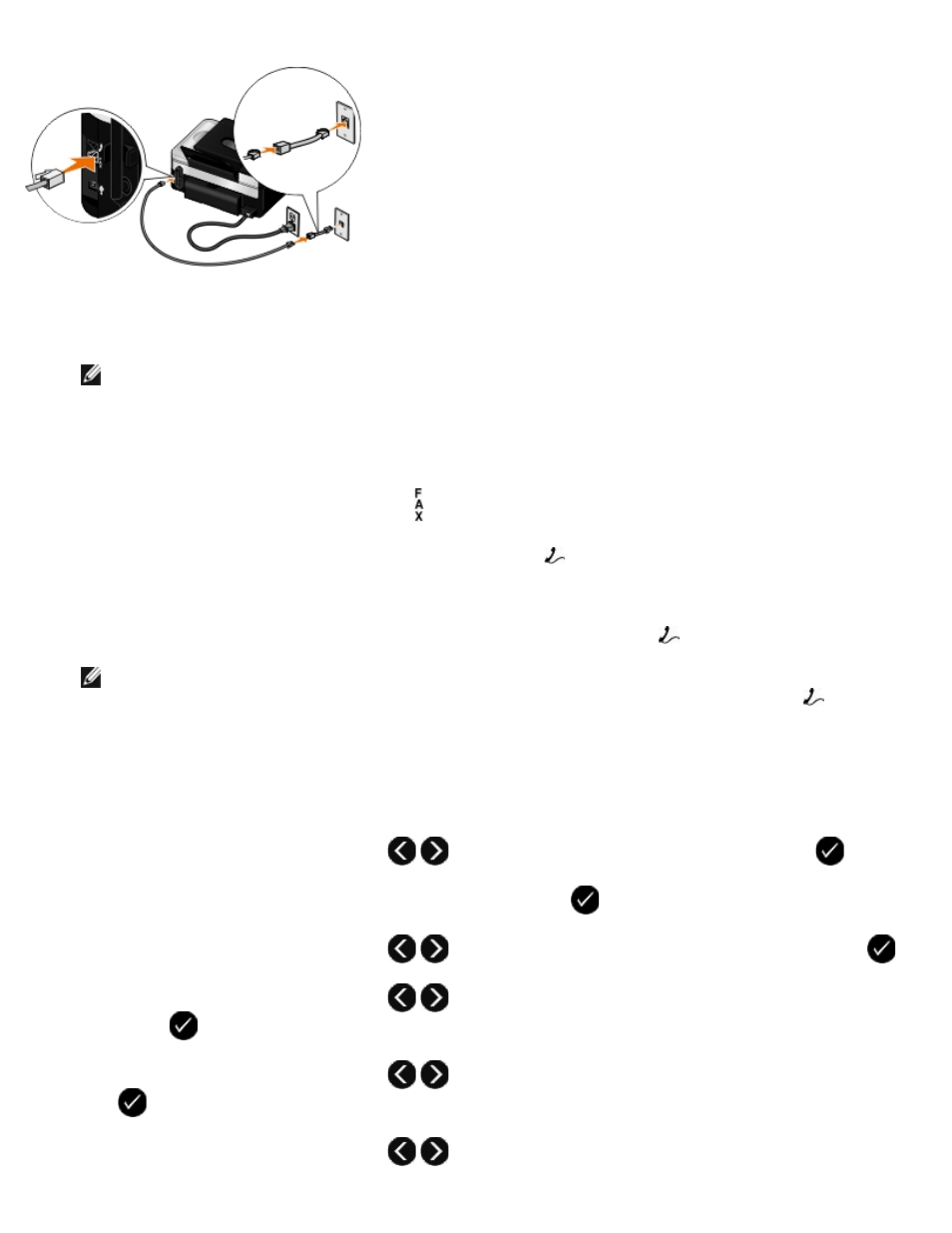
1. Connect the DSL filter to an active telephone line.
2. Connect the printer directly to the output on the DSL filter.
NOTE:
Do not install any splitters between the DSL filter and the printer. Contact your DSL service provider if
you need more help.
Connecting to an Answering Machine
1. Connect a phone cord from the FAX connector ( —lower connector) on the printer to an active telephone wall jack.
2. Remove the blue protective plug from the PHONE jack connector (
—middle connector).
3. Connect a phone cord from the answering machine to a telephone.
4. Connect a phone cord from the answering machine to the PHONE jack connector (
—middle connector).
NOTE:
If phone communication is serial in your country (such as Germany, Sweden, Denmark, Austria, Belgium,
Italy, France, and Switzerland), you must remove the blue plug from the PHONE jack connector (
—middle
connector), and insert the supplied yellow terminator for your fax to work correctly. You will not be able to use
this port for additional devices in these countries.
5. From the operator panel or the Dell Fax Setup Utility, set the printer to answer fax calls after five rings.
From the operator panel:
a. Use the left and right Arrow buttons
to scroll to FAX, and then press the Select button
.
b. From the Enter Fax Number display, press the Select button
.
c. Use the left and right Arrow buttons
to scroll to Fax Setup, and then press the Select button
.
d. Use the left and right Arrow buttons
to scroll to Ringing and Answering, and then press the Select
button
.
e. Use the left and right Arrow buttons
to scroll to Answer Fax When, and then press the Select button
.
f. Use the left and right Arrow buttons
to scroll to After 5 Rings, and then press the Select button
faxing.
