Canon mp620 User Manual
Page 809
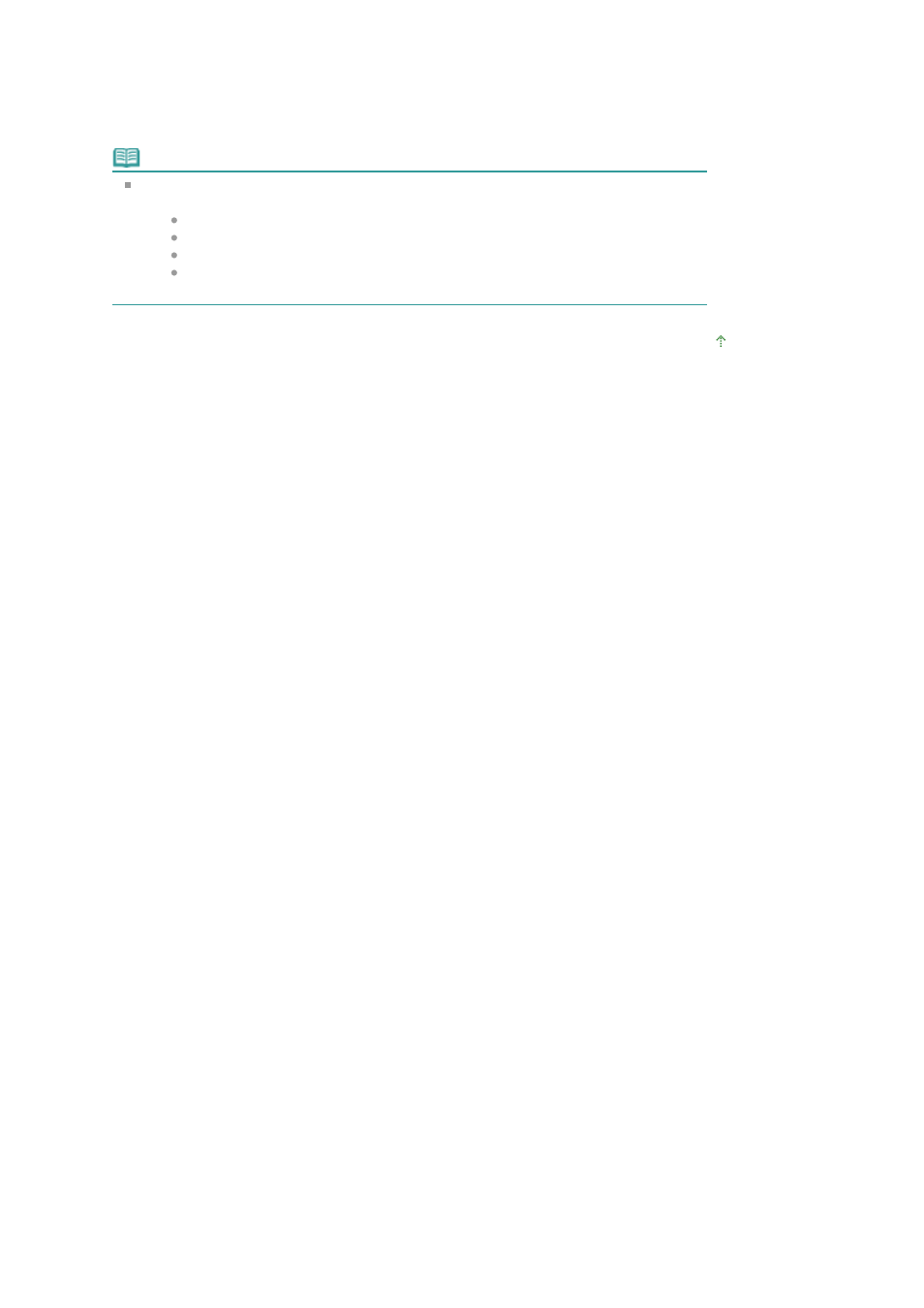
Scan Utility is not running, the Date Modified of the files may not be proper.
Make sure to start up the Canon IJ Network Scan Utility before you write files to
a memory card over the network. For details on how to use the Canon IJ
Network Scan Utility, refer to the online help of the Canon IJ Network Scan
Utility.
Note
If the following occurs when using the network drive for the Card Slot over a network, see
Cannot Use the Card Slot
.
Cannot access the Card Slot after the network setup of the Card Slot is complete
Can read the memory card in the Card Slot, but cannot write to it
The Card Slot is disconnected
The Date Modified of files changes when saving them in the network drive for the
Card Slot
Page top
Page 809 of 815 pages
Using the Card Slot over a Network
- mx860 (997 pages)
- mp495 (759 pages)
- PIXMA iP2600 (72 pages)
- Pixma MP 190 (396 pages)
- PIXMA iX6540 (335 pages)
- PIXMA iX6520 (300 pages)
- PIXMA iX6540 (339 pages)
- BJC-3000 (350 pages)
- BJC-3000 (80 pages)
- BJC-50 (141 pages)
- BJC-55 (181 pages)
- BJC-6200 (281 pages)
- BJC-8200 (85 pages)
- BJC-8500 (159 pages)
- BJC-8500 (13 pages)
- i475D (2 pages)
- i80 (1 page)
- i850 (2 pages)
- CP-100 (110 pages)
- SELPHY CP750 (50 pages)
- CP 300 (53 pages)
- CP100 (62 pages)
- C70 (421 pages)
- W8200 (196 pages)
- H12157 (359 pages)
- ImageCLASS MF4570dw (61 pages)
- i 350 (9 pages)
- C560 (2 pages)
- C2880 Series (16 pages)
- Color imageRUNNER C3080 (4 pages)
- BJ-30 (183 pages)
- CDI-M113-010 (154 pages)
- imagerunner 7095 (14 pages)
- C3200 (563 pages)
- Direct Print (109 pages)
- IMAGERUNNER ADVANCE C5030 (12 pages)
- IMAGERUNNER 3530 (6 pages)
- IMAGERUNNER 3530 (352 pages)
- IMAGERUNNER ADVANCE C7065 (12 pages)
- BJC-4400 (106 pages)
- IMAGERUNNER 2525 (3 pages)
- ImageCLASS 2300 (104 pages)
- IMAGECLASS D440 (177 pages)
- ImageCLASS MF7280 (4 pages)
