Canon mp620 User Manual
Page 363
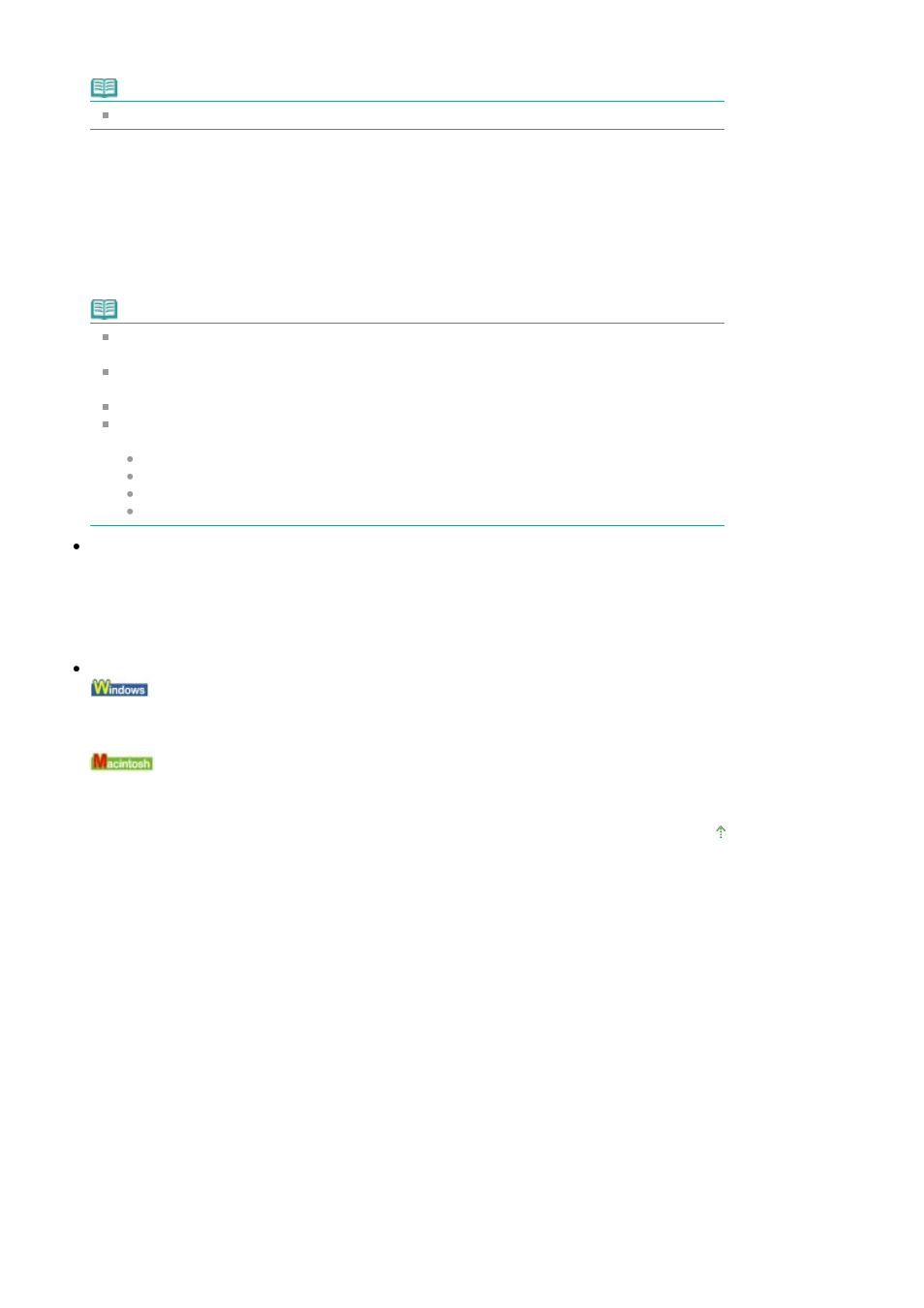
7.
Load the original on the Platen Glass following the instruction on the LCD.
Note
Refer to
Loading Paper / Originals
for how to load the original on the Platen Glass.
8.
Press the Color button for color scanning, or the Black button for black & white
scanning.
When Preview ON is selected, press the OK button after the preview screen is displayed on the
LCD.
The machine starts scanning and scanned data is saved either on the USB flash drive or the
memory card, which you select as the media for saving scanned data.
Remove the original on the Platen Glass after scanning is complete.
Note
You can scan images continuously only when selecting PDF. Continue scanning following the
confirmation screen. You can save up to 100 pages of images in one PDF file.
If the USB flash drive or the memory card becomes full while scanning images is in progress,
only the images already scanned can be saved.
You can save up to 2000 files of scanned data in both JPEG and PDF Data format.
The folder and file name of scanned data saved on the USB flash drive or the memory card is
as follows:
Folder name: (file extension: PDF): CANON_SC\DOCUMENT\0001
Folder name: (file extension: JPG): CANON_SC\IMAGE\0001
File name: Running numbers, starting from SCN_0001
File date: 01/01/2008
Importing the Scanned Data Saved on the Memory Card to the Computer
When you import the scanned data saved on the memory card to the computer, import the data after
performing either of the operations below:
-Turning the machine off, then turn it back on.
-Removing the memory card, then reinsert it into the Card Slot.
You can optimize or print the scanned data saved on the memory card using MP Navigator EX. For
details, refer to
Importing Images Saved on a Memory Card
.
Importing the Scanned Data Saved on the USB Flash Drive to the Computer
You can import the scanned data saved on the USB flash drive to the computer.
After scanning the data, connect the USB flash drive to the computer, then import the data using
Windows Explorer.
You can import the scanned data saved on the USB flash drive to the computer.
After scanning the data, connect the USB flash drive to the computer, then import the data.
Page top
Page 363 of 815 pages
Saving Scanned Data on the USB Flash Drive/Memory Card Using the Ope...
